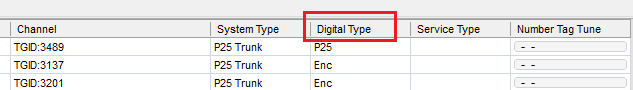BigBadMass
Newbie
- Joined
- May 9, 2011
- Messages
- 2
- Reaction score
- 0
Hey Thanks for your note. I have my scanner set as static or "manual" as Uniden likes to call it . . . 192.168.1.190. My Win 11 machine is also set to manual at 192.168.1.171. No DHCP on either device. I'm running through ethernet (wifi turned off.) It worked before Win 11 and Proscan 24.2. So my guess is the problem lies in there somewhere.You router is dropping the connection to the scanner set the scanner to a STATIC ADDRESS on your network it is a DHCP issue with your router.