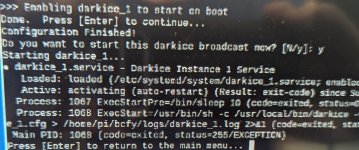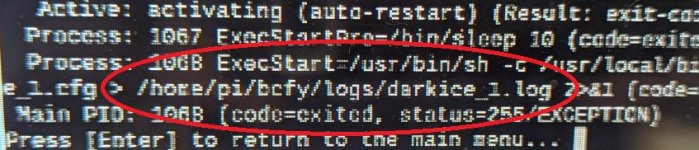K6PYR
Member/Feeder
- Joined
- May 19, 2007
- Messages
- 37
I've been a Broadcastify feeder for several years and thought I would switch of to a R-Pi to simplify my setup and take up a little less room. I believe that I followed all of the instructios in the Broadcastify R-Pi Wiki, but I'm still having trouble getting it to work. Everything on the screen looks fine, I've set up the R-Pi, flashed the memory card with the latest file from Broadcastify, configured Darkice, and tried to start the it. I get a message that says "missing argument". I don't see in the Wiki where this is adressed. So, the R-Pi is sitting dead for the moment while I try to figure out where I've gone wrong. Any suggestions? Thanks in advance.