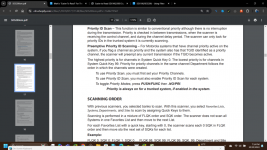You are using an out of date browser. It may not display this or other websites correctly.
You should upgrade or use an alternative browser.
You should upgrade or use an alternative browser.
SDS100/SDS200: Programming the SDS 200
- Thread starter Bonkk083
- Start date
Yes.
Yes but you need to change the scanner type via Menu --> Scanner Type so Proscan knows which model it's dealing with. See the bottom of page 4 of the online Proscan manual for further detailsIs programming the SDS 200 like programming the BCD536HP when using Proscan
You mean here?What is the housekeeping feature I read about
And here SDS100/SDS200: - Housekeeping?
The newer firmware addressed that no longer do you have to worry about it.
Do you have the scanner in Serial Port mode (normal operation) and not the Mass Storage mode?I have the sds 200 usb plugged in to the pc but it's not showing the screen on proscan do I need to finish initial setup before it will show up on proscan
Do you want the display data to come from the USB or LAN connection?
USBDo you have the scanner in Serial Port mode (normal operation) and not the Mass Storage mode?
Do you want the display data to come from the USB or LAN connection?
Ensure that the scanner is in Serial Port mode (normal operation) and not the Mass Storage mode.
After that, go to the Comm Port menu and click the Auto Detect button. The SDS200 should show in the list. If it does then select it then click the Set Selected... button.
If it doesn't show in the list then go into the Device Manager and see if the comm. port shows there.
What does NAC mean
NAC - The RadioReference Wiki
From the easier to read manual which I've referred you to on more than one occasion:What does NAC mean and what it does I'm not familiar with it I have it on wasn't sure if I should leave it on ignore or on
Site NAC Operation This allows the scanner to ignore a transmission from a different trunk system that utilizes one or more of the same frequencies that your site uses. |
| This allows you to have the scanner ignore or use programmed NAC codes for trunking systems. The default setting is Search. |
| Scroll to Use Site Nac or Ignore Site NAC and press E/yes. |
And in addition to what Mr. Yuk said, if its a P25 conventional freq, you only need the nac programmed if there is more than one agency in your receiving area using the same freq. In that case, you would program the freq with the nac, and tag it, then enter the same freq again with the second nac, and tag that also.
Think he means ranked priorities. I don't use priority so I cant answer.
Similar threads
- Replies
- 8
- Views
- 593
SDS100/SDS200:
SDS-200 "Service Type" question
- Replies
- 4
- Views
- 344
- Replies
- 3
- Views
- 419