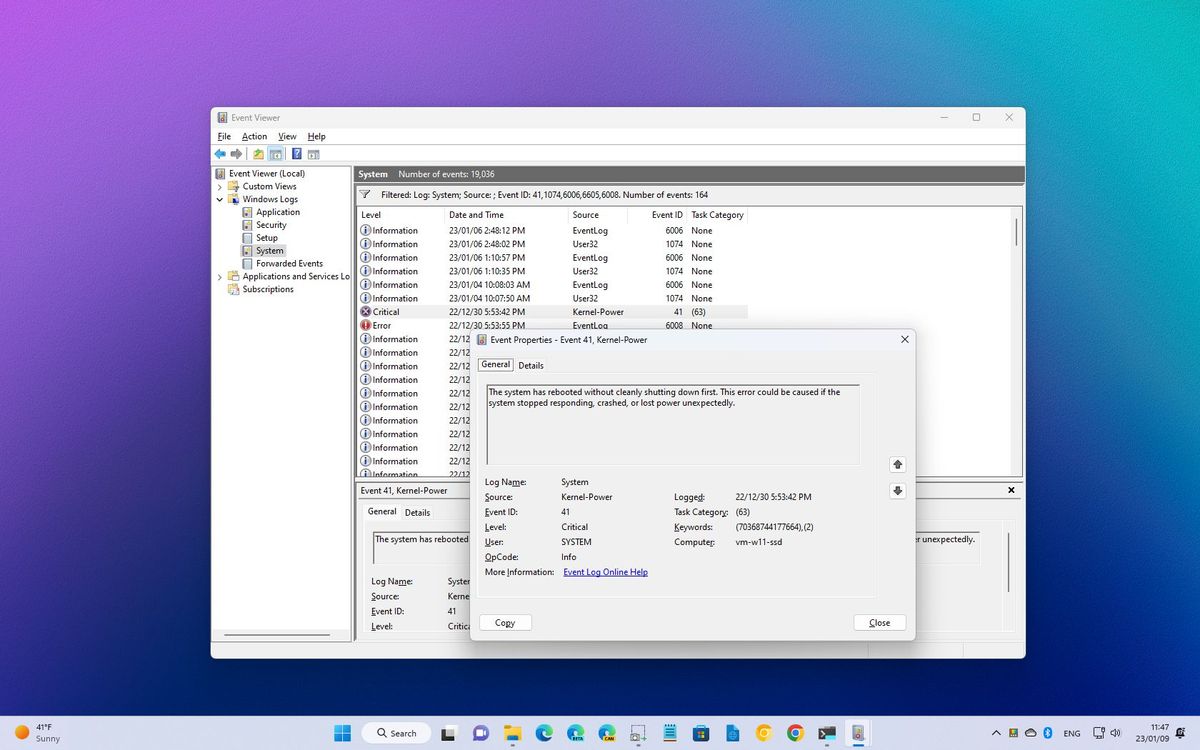Running the latest version of proscan, with windows 10 ,no anti virus everything has been running great for over 2 years and the past 2 days at like 2:00 am to 3:00 am proscan just closes for no reason, So I got and restart proscan and all is good no issues, anyone have any ideas
Thank
Eddie/kb3nun
Thank
Eddie/kb3nun