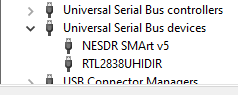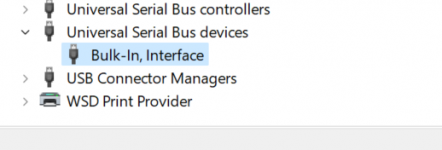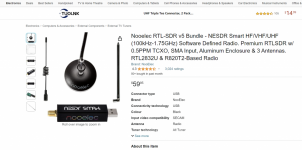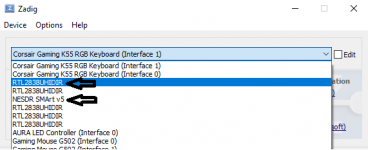Helloo!
I am currently trying to get back into the SDR world after about 5 years. I know some has changed but operating systems sure have.
I am currently running an 2023 Asus ROG Strix G15 laptop with WIndows 11 Home 64bit I have my One RTL SDR dongle "kit" that I bought off on Amazon and I am attempting to run it with DSD before testing it out with DSD+ Fastlane I keep getting an error that my "RTL SDR 1 cannot open" when opening the FMP file. I have literally tried everything including the installation webpage from the RTL SDR and the whole Zadig route.
Is this my PC's USB ports or my dongle?
Thank you
I am currently trying to get back into the SDR world after about 5 years. I know some has changed but operating systems sure have.
I am currently running an 2023 Asus ROG Strix G15 laptop with WIndows 11 Home 64bit I have my One RTL SDR dongle "kit" that I bought off on Amazon and I am attempting to run it with DSD before testing it out with DSD+ Fastlane I keep getting an error that my "RTL SDR 1 cannot open" when opening the FMP file. I have literally tried everything including the installation webpage from the RTL SDR and the whole Zadig route.
Is this my PC's USB ports or my dongle?
Thank you