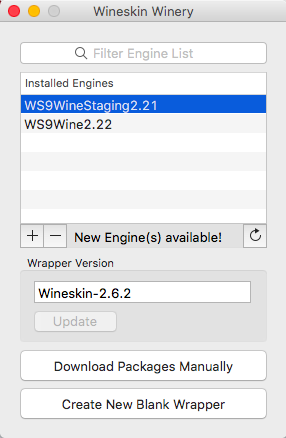With the thought that there are those who only wish to make a scanner purchase and pay to have it programmed so it plays right out of the box, where no need to learn programming is necessary as (apparently) is the case here, I offer the following…
If the scanner is already pre-programmed, all the hard work has been done for you. You CAN create a Favorite's List (FL) with what’s already programmed into your scanner. I suspect your scanner came from Scanner Master, a dealer local to you in Ma. Call them, explain it was a Christmas present, complete with the extra option of the 3 counties programmed and you need to create the FL with the agencies you wish to monitor… they may help you accomplish it using only the manual method (no computer needed at no charge as the extra programming fee has already been paid-it’s worth a try). This would only work if Scanner Master is where the scanner was purchased… if it was purchased elsewhere, you could try the same. But in the mean time, do yourself a favor and do as hiegtx suggests-get Windows capabilities so you can run Sentinel and download updates of the Full Database so you can do these updates yourself. (The Full Database is updated weekly and while these updates are not necessary every week-only when the agencies you listen to have made changes, it’s necessary for the future use of the scanner… who knows, when you go on vacation and want to monitor another area, etc. The Full Database updates the scanner with all changes for the US and Canada and is stored in memory on the scanner.) Sentinel gives you the ability, a direct link, to update both the Full Database and new firmware/software for the scanner. If you learn the dealer won’t help you, stay tuned to this forum. Someone may walk you through the manual steps so you can create your FL. It’s also advisable to look for the regional scanner help groups listed under Forums… they are listed by state. You may get lucky and find someone close to you. Where you can get together and accomplish the task in person.