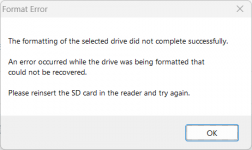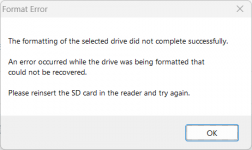I have a 4 year old TRX-1 that started having issues a few months back. First it started by not picking up a local trunked system. I tried everything I could do to get reception back on this site and even used a wild card to piclk up anything. I could see the scanner was picking up a full signal on the control channels but I get no activity at all. Every once in a while it would stop on the wild card but I got no audio. On other trunked systems I have no problem. I tried reprogramming it with no results. I let it go for a while like this and yesterday I tried connecting it to my laptop to just wipe out the SD card and just do a fresh reprogram. When I tried to format the SD card I got an error, so I went out and got a new 32Gb San Disk SD card and tried this morning to format the new SD card and I'm getting the same error, where it cannot format the SD card. Any ideas? This is the only this that shows that it's failing.