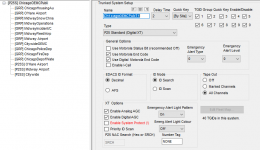You are using an out of date browser. It may not display this or other websites correctly.
You should upgrade or use an alternative browser.
You should upgrade or use an alternative browser.
Uniden BCD325P2 Chicago has no sound
- Thread starter Clahendro
- Start date
tvengr
Well Known Member
Welcome to the Radio Reference forums! Using FreeSCAN, you Upload Programming to write the file to the scanner. Please attach your FreeSCAN .996 programming file and I will take a look at it to check for errors. You will need to zip the file to be able to attach it. Click on Attach files and open the zipped file.
Last edited:
Did you do this as a TRUNKING SYSTEM as they are on the TRUNKING SYSTEM now per the Database.
Due to technical issues with their UHF T-Band conventional frequencies, fire suppresion and EMS units will be using talkgroups on the OEMC 800 MHz trunked system (see below) for primary dispatch operations until at least early 2024. The UHF T-Band conventional dispatch repeater channels will serve as alternates. (09/23)
154.220 - VHF Admin simplex and extra alarm / incident notification [call-out] (notifications from OEMC on all extra alarms, EMS plans and other major incidents)
Chicago Fire Department
Chicago is divided into 2 dispatch areas: Main (North) and Englewood (South). The south branch of the Chicago River / Sanitary Ship Canal (which runs just north of I-55 / Stevenson Expressway) is the dividing line. North of the canal – Main, south of the canal - Englewood.
Chicago Fire Department / EMS
Due to technical issues with their UHF T-Band conventional frequencies, fire suppresion and EMS units will be using talkgroups on the OEMC 800 MHz trunked system (see below) for primary dispatch operations until at least early 2024. The UHF T-Band conventional dispatch repeater channels will serve as alternates. (09/23)
154.220 - VHF Admin simplex and extra alarm / incident notification [call-out] (notifications from OEMC on all extra alarms, EMS plans and other major incidents)
Chicago Fire Department
Chicago is divided into 2 dispatch areas: Main (North) and Englewood (South). The south branch of the Chicago River / Sanitary Ship Canal (which runs just north of I-55 / Stevenson Expressway) is the dividing line. North of the canal – Main, south of the canal - Englewood.
| Chicago OEMC Public Safety - 800 MHz P25 Project 25 Phase II | Chicago FD and EMS are currently using talkgroups on this system for primary dispatch operations. (6/23) |
In addition to the above, the site being utilized is simulcast and other than the SDS series of scanners or Unication pagers, it's a crap shoot trying to receive a simulcast system with a 325P2. Location is also to be considered with a handheld scanner.
Welcome to the RR forums @Clahendro. Highly probable you're within listening range of two or more simulcasting cells. You can try the multipath mitigation methods in the wiki I linked below but they may yield little to no improvement for a heavily simulcast system such as this. Ultimately you'd be much better off with an SDS100 (or SDS200) to monitor simulcast traffic. Proof that these systems certainly aren't engineered to benefit the scanner hobbyist (quite the opposite is true) 
Also worth noting that certain talkgroups are ID'ed in the RRDB as mode "DE" or "TE" and this indicates full encryption meaning they can't be monitored by any scanner

 wiki.radioreference.com
wiki.radioreference.com
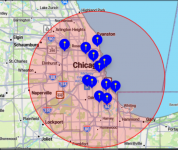
Also worth noting that certain talkgroups are ID'ed in the RRDB as mode "DE" or "TE" and this indicates full encryption meaning they can't be monitored by any scanner
Simulcast Distortion - The RadioReference Wiki
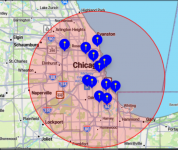
Last edited:
Clahendro
Newbie
Did the picture work? To see it?Welcome to the Radio Reference forums! Using FreeSCAN, you Upload Programming to write the file to the scanner. Please attach your FreeSCAN .996 programming file and I will take a look at it to check for errors. You will need to zip the file to be able to attach it. Click on Attach files and open the zipped file.
Is this correct?View attachment 155657
Make sure Freescan downloads as the correct type.
Here is the picWelcome to the Radio Reference forums! Using FreeSCAN, you Upload Programming to write the file to the scanner. Please attach your FreeSCAN .996 programming file and I will take a look at it to check for errors. You will need to zip the file to be able to attach it. Click on Attach files and open the zipped file.
Attachments
tvengr
Well Known Member
I need your FreeSCAN .996 programming file to view all of the parameters. The screen shots are not enough.
tvengr
Well Known Member
Give this file a try. The zipped file is a programming file for your scanner. Save it to your computer and extract. The second PDF file will answer all of your questions about using quick keys. The 3 sites for the Chicago OEMC trunked system are on system quick keys 1, 2, and 3. You will be able to toggle each site on and off by pressing 1, 2, and 3 on the scanner keypad. Pressing 4 will toggle the conventional frequencies on and off. Connect your scanner to your computer with the cable. Go to the File tab in FreeSCAN and open the extracted programming file. Go to the Scanner tab and click on Upload Programming. Select All in Upload Systems box. Select Erase All Systems & Settings (In Red). Click on Start Upload. When transfer is completed, unplug the scanner and press SCAN. Quick keys as follows:
| Chicago FD Trunk | ||
| SYSTEM QUICK KEYS: | ||
| 1. Citywide Simul (Site) | ||
| 2. Midway Airport (Site) | ||
| 3. O'Hare Airport (Site) | ||
| GROUP QUICK KEY: | ||
| *. Chicago Fire/EMS | ||
| (Note: * = No Quick Key} | ||
| Chicago FD Conv | ||
| SYSTEM QUICK KEY: | ||
| 4. Chicago FD Conv | ||
| GROUP QUICK KEYS: | ||
| 1. Chicago EmergOps | ||
| 2. Chicago Fire/EMS |
Attachments
Similar threads
- Replies
- 9
- Views
- 509
- Replies
- 15
- Views
- 944
- Replies
- 7
- Views
- 795
- Replies
- 2
- Views
- 474