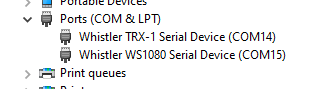I am doing an estate sale and came across a TRX-1 amongst other Scanners and Rx type radios. No manual, Cables, or chargers have been located etc. It is of course password locked. I tried the Whistler Software approach as noted here on RR to remove the password using both a Win10 and 11 PCs, nada. The radio connects to a USB port, the PC sees the SD Micro card but the program does not see the radio. I have prepared a new SD card and I get Error 00000002. I did not see a master reset in the manual, that said I have not read it cover to cover. Anyone have a resolve for this or is this radio now a paperweight?
Whistler TRX-1 Password Locked and Wont Connect to PC
- Thread starter scifidad007
- Start date