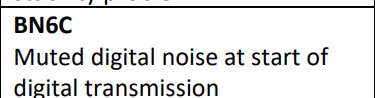Firmware updater tool now available for AOR AR5700D communication receiver
----------------------------------------------------------------------------------------------------------------------------------
Until now, firmware updates for the AR5700D receiver could only be carried out through official AOR distributors. With this new tool, users can now perform updates themselves using a Windows PC and standard hardware connections.
Important Note
The update procedure requires a moderate level of technical knowledge and access to specific hardware tools. Read the provided instructions carefully. If you are not confident, we recommend contacting an official AOR distributor to perform the update. Please note that shipping and servicing charges may apply.
The updater package (including firmware files), and instructions pdf are available at:
----------------------------------------------------------------------------------------------------------------------------------
Until now, firmware updates for the AR5700D receiver could only be carried out through official AOR distributors. With this new tool, users can now perform updates themselves using a Windows PC and standard hardware connections.
Important Note
The update procedure requires a moderate level of technical knowledge and access to specific hardware tools. Read the provided instructions carefully. If you are not confident, we recommend contacting an official AOR distributor to perform the update. Please note that shipping and servicing charges may apply.
The updater package (including firmware files), and instructions pdf are available at: