Hello all... I have some conventional "systems", "groups" and some P25 sites, groups programmed... When i "scan" the radio (not sure when this started) it will scan i.e. system 3 and the groups which are assigned. Example it'll scan CHP and Sonoma Fire all together... But it will NOT move from that system to scan any other conventional or P25 system which i have programmed... The system quick=key is showing "open" but it won't move from one system to another. When i close the conventional system it will start scanning the P25 system just fine. IF i re-open the conventional system it WONT move to it from the P25 sytem like expected. It will start scanning the CONV system only IF i turn OFF the P25. I can turn back ON the P25 system but it won't move to it (thru any other systems) unless the others are manipulated off/on etc. I can't find anything in the settings ive turned on or off that would make this happen.... Tanks in advance.... Dave
You are using an out of date browser. It may not display this or other websites correctly.
You should upgrade or use an alternative browser.
You should upgrade or use an alternative browser.
BCD325P2/BCD996P2: BCD 325P2 NOT scanning "all" sites, groups
- Thread starter oblivius
- Start date
What programming software are you using? Sounds like you don't have your convential systems turned on.
wtp
Member
squelch set to 2 ?
can you set the hold time on all to 5, if a small amount of conventional frequencies are in a system, the radio goes by them VERY quickly, hold is NOT delay!
can you set the hold time on all to 5, if a small amount of conventional frequencies are in a system, the radio goes by them VERY quickly, hold is NOT delay!
And by "all sites", do you mean the entire state's worth (California is a blinkin' HUGE state!), or just those within your vicinity? (You might be overscanning, as the scanner isn't going to monitor "all" sites efficiently, especially if out of range, thus lots of missed transmissions within your district.)
Did you assign quick keys to the systems and sites you created?
Are you CERTAIN that it’s not moving to analog/conventional systems because if there are not a lot of conventional frequencies those systems will go by so fast that it will “blink” by without even showing a trace that it went through them?
I also have a BCD325P2 and this is what I see as it will stay a while on P25 and EDACS, but at least with the smaller analog systems, they will almost “blink” by. Some of the larger conventional systems did stay on for a couple of seconds, but have pretty much become deprecated.
You may also want to set those analog channels to priority because if I remember correctly the P2 models will work great with analog systems being set to priority, but you actually cannot do this with P25 systems (and probably EDACS as well). If you really don’t want to miss them, try setting those as priority, but make sure you follow all of the necessary steps as there are more than one with the P2 scanners. You could then try playing around with priority settings and timing, provided it does work distinctly with analog of course.
Lastly, I am personally thinking about using another scanner (or two) to ensure that I’m catching everything that I want. Maybe use a cheap BC355N, BC365CRS, or even BC125AT to supplement your P2 with analog specific frequencies. The first two of those could usually be found south of $100, and the last one for around $115 to $120 or so. I have a Whistler WS1010 that is analog only and would be ideal for standard channels as opposed to digital and the like. I got mine refurbished for like $60 and it worked great before moving as many of my old location’s channels were still using conventional technology.
Just a few thoughts.
I also have a BCD325P2 and this is what I see as it will stay a while on P25 and EDACS, but at least with the smaller analog systems, they will almost “blink” by. Some of the larger conventional systems did stay on for a couple of seconds, but have pretty much become deprecated.
You may also want to set those analog channels to priority because if I remember correctly the P2 models will work great with analog systems being set to priority, but you actually cannot do this with P25 systems (and probably EDACS as well). If you really don’t want to miss them, try setting those as priority, but make sure you follow all of the necessary steps as there are more than one with the P2 scanners. You could then try playing around with priority settings and timing, provided it does work distinctly with analog of course.
Lastly, I am personally thinking about using another scanner (or two) to ensure that I’m catching everything that I want. Maybe use a cheap BC355N, BC365CRS, or even BC125AT to supplement your P2 with analog specific frequencies. The first two of those could usually be found south of $100, and the last one for around $115 to $120 or so. I have a Whistler WS1010 that is analog only and would be ideal for standard channels as opposed to digital and the like. I got mine refurbished for like $60 and it worked great before moving as many of my old location’s channels were still using conventional technology.
Just a few thoughts.
thanks everyone for the time and thoughts.... I have 2 Uniden 996P2's and they are programmed nearly identical and they both work as expected. This is ALL manual programming BTW... I tried the "5-sec" delay settings and no love. Ill try the priority to see if that jogs something loose....
wtp
Member
no, not delay !
there is delay and hold, the are similar, but not the same.
to explain.
DELAY is like the delay of old, it stays on the channel/talkgroup for X seconds.
and then HOLD is how long it stays on the system.
if you have 1 conventional frequency the radio scan it in 1/80th of a second, the radio might not even get a chance to show it.
if you set the HOLD TO 5, then it scans it for 5 seconds and will show up on the radio.
for a trunking system there is a 2 second 'housekeeping' that does not go away, so 0 to 2 are the same thing, 2 seconds.
so dig a little more and find HOLD and set it to 5, once you see stuff, then set them back to 0.
so DELAY is channel
HOLD is system.
there is delay and hold, the are similar, but not the same.
to explain.
DELAY is like the delay of old, it stays on the channel/talkgroup for X seconds.
and then HOLD is how long it stays on the system.
if you have 1 conventional frequency the radio scan it in 1/80th of a second, the radio might not even get a chance to show it.
if you set the HOLD TO 5, then it scans it for 5 seconds and will show up on the radio.
for a trunking system there is a 2 second 'housekeeping' that does not go away, so 0 to 2 are the same thing, 2 seconds.
so dig a little more and find HOLD and set it to 5, once you see stuff, then set them back to 0.
so DELAY is channel
HOLD is system.
You can set trunked talkgroups to a priority status, but using the keypad to turn "priority" on or off does not affect trunked system talkgroups.You may also want to set those analog channels to priority because if I remember correctly the P2 models will work great with analog systems being set to priority, but you actually cannot do this with P25 systems (and probably EDACS as well).
You need to enable talkgroup priority at the system level, for any TRS that you wish to use the feature.
FreeSCAN:
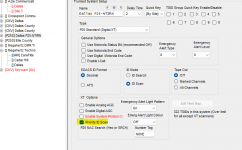
ProScan
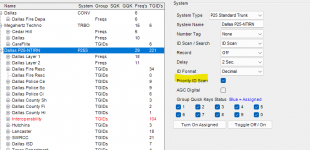
Enable the feature for any TRS that you want to use it,
Then, within the groups, tag the desired talkgroups to use the Priority
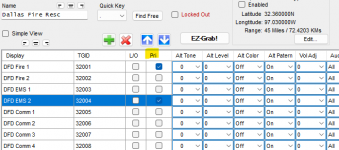
Unlike conventional channel priority, trunked system TGID priority only works when the scanner is actually scanning that specific system, and checks the control channel to look for priority talkgroup activity when it is not stopped & receiving an active TGID on the system in question.
Once the scanner moves to the next active system, it will not go back and check the designated TGID until the next time that system is scanned. From what I've seen noted in the past, the chosen TGID also needs a setting in the system itself, for this to work as desired, but I don't, offhand' exactly recall what that setting entails.
So the P25 SYS is #5... While scanning the #5 flashes on/off/on/off, the two CONV SYS are #3, #9 and they stay SOLID but the active FREQ's on the two CONV SYS Never "come up" or "transmit" or whatever we want to call it... The CONV Freq's ARE getting "pulled down" by the 996P2 that is running 2 feet away. Im in a parking lot and the 996 is working but the 325 is stuck on ONE SYS at a time without out ever switching. I can turn off #5 and the CONV SYS #3 starts pulling down active freqs... Same with #9 but ONLY if i turn off #3. So the two CONV SYS are working but again, ONLY ONE AT A TIME without ever going between them...When i turn off #3 and #9 then the P25 SYS #5 will start scaning the Control channel and that SYS will pull down active channels. Its very very strange.
wtp
Member
how many frequencies are in each system ?
and check the PM i sent, look to the top right of this page.
and check the PM i sent, look to the top right of this page.
Last edited:
is hold blinking? you may have turned on system hold. press and hold the hold button until system hold turns off.
wtp
Member
yep, the fix for hold, is more hold !
Similar threads
BCD436HP/BCD536HP:
BCD 436 P25 P2 System Scan
- Replies
- 2
- Views
- 306
SDS100/SDS200:
IFX usage question
- Replies
- 4
- Views
- 344
- Replies
- 4
- Views
- 352
BCD325P2/BCD996P2:
BCD996P2 Not Receiving Trunking Sites
- Replies
- 9
- Views
- 515

