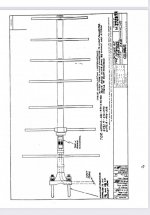Hi everyone,
I am going to try and explain what is happening with my Uniden BCD996P2 scanner. I live in Rochester, New York, and I am trying to listen to the RPD in my area. While I hold on the dispatch channel and I put the error rate on auto, the scanner is running error rates up around 32, sometimes 62. So the scanner only allows you to set the er rate as high as 13. When I manually set it to 13 I can hear the transmissions, but they are not clear, and a lot of the times the squelch is not opening up to let the transmission through. Is there some thing someone out there that can let me know what I should do in order to get the scanner to run properly and let channels through nice and clear?
I have tried using the stock antenna, as well as my roof top antenna with this preamp in the picture attached and I am getting the same results.
Thanks
Bill
I am going to try and explain what is happening with my Uniden BCD996P2 scanner. I live in Rochester, New York, and I am trying to listen to the RPD in my area. While I hold on the dispatch channel and I put the error rate on auto, the scanner is running error rates up around 32, sometimes 62. So the scanner only allows you to set the er rate as high as 13. When I manually set it to 13 I can hear the transmissions, but they are not clear, and a lot of the times the squelch is not opening up to let the transmission through. Is there some thing someone out there that can let me know what I should do in order to get the scanner to run properly and let channels through nice and clear?
I have tried using the stock antenna, as well as my roof top antenna with this preamp in the picture attached and I am getting the same results.
Thanks
Bill
Attachments
Last edited: