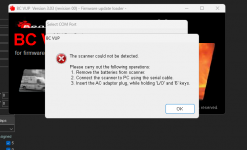You are using an out of date browser. It may not display this or other websites correctly.
You should upgrade or use an alternative browser.
You should upgrade or use an alternative browser.
BCT15: BCT15 FW Update
- Thread starter AngWay
- Start date
OK? Did you follow Steps 2 & 3? Step 1 need not apply (no battery to remove) More detailed instructions are below
Last edited:
tvengr
Well Known Member
Did you select BCT15? There is a BCT15 and a BCT15X.
and ProScan is no longer connected to the radio?
The front panel connection is needed for firmware updates.I also just got a BCT15 today and it's becomming confusing...the scanner is detected in proscan but i'm trying to do a firmware update on it with BC_VUP3 and when i try to update it says the scanner could not be detected. any help? Thanks
Good point. I don't have a BCT15 or 15X to test nor the updater app in front of me but would step 1 (to remove the batteries) even come up as an option if the BCT15 or another model without batteries were selected?Did you select BCT15? There is a BCT15 and a BCT15X.
tvengr
Well Known Member
ProScan also has a good point. You must use the front Hirose connector for firmware updates. The rear DB9 connector will work for programming, but not for firmware updates.Good point. I don't have a BCT15 or 15X to test nor the updater app in front of me but would step 1 (to remove the batteries) even come up as an option if the BCT15 or another model without batteries were selected?
ka3jjz
Wiki Admin Emeritus
According to the chart in our wiki v3 updater is not the one you want to use. You need an older updater, version version 2.0.0.7. The version 3 updater would work with the BCT15x but not the BC T15

 wiki.radioreference.com
wiki.radioreference.com
Mike
Updating the Firmware in Uniden DMA Scanners - The RadioReference Wiki
Mike
Ok i finally got it to install the firmware update.. i do have the front usb connectorThanks
Last edited:
tvengr
Well Known Member
The VUP_3 updater supports both the BCT15 and BCT15X. Both models are listed in the selection box.According to the chart in our wiki v3 updater is not the one you want to use.
Trust info.uniden.com over the RR wiki...According to the chart in our wiki v3 updater is not the one you want to use. You need an older updater, version version 2.0.0.7. The version 3 updater would work with the BCT15x but not the BC T15

tvengr
Well Known Member
What was your final solution? By the way, the front and back connectors are both RS232 serial.Ok i finally got it to install the firmware update.. i do have the front usb connectorThanks
I figured out i had to have the scn file to go with the BC_VUP application.What was your final solution? By the way, the front and back connectors are both RS232 serial.
ka3jjz
Wiki Admin Emeritus
I can easily make the change thanks for pointing this out
Mike
Mike
If you read the firmware update changelog you'd see this is the latest update...Farting around with my BCt-15X, I did the update but the only version was 1.07.00
tvengr
Well Known Member
The BCT15 and BCT15X are two different scanners. The latest firmware for the BCT15 is 1.06. The latest firmware for the BCT15X is 1.07.Farting around with my BCt-15X, I did the update but the only version was 1.07.00
Similar threads
- Replies
- 1
- Views
- 170
- Replies
- 4
- Views
- 303