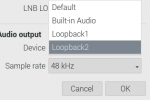Think was way setting up sdr. Have not got that far on bcfy pi yet. Noticed my op25 after a while would freeze up. Trying to figure that out. Just updated pi platform and op25 to see what it does. May be the pi3 but idk yet. Going to take my second sdr on build on pi4 extreme 8g ram and see if cleans up there. The 4 with 8g thinking can handle. Or could be something in my arguments
Get this far and shell not crashing. Just now what says control channel is, it is not.
So IDK. Get past shell crashing and still wont work
[2021-09-04 20:15:02.250644] (info)
-------------------------------------
Trunk Recorder
-------------------------------------
[2021-09-04 20:15:02.250860] (info)
-------------------------------------
SYSTEMS
-------------------------------------
[2021-09-04 20:15:02.265734] (info)
System Number: 1
-------------------------------------
[2021-09-04 20:15:02.265940] (info) Short Name: MIDLAND
[2021-09-04 20:15:02.266044] (info) System Type: p25
[2021-09-04 20:15:02.266158] (info) Control Channels:
[2021-09-04 20:15:02.266316] (info) 0.000857 MHz
[2021-09-04 20:15:02.266727] (info) Modulation: qpsk
[2021-09-04 20:15:02.266820] (info) Analog Recorder Maximum Deviation: 4000
[2021-09-04 20:15:02.266916] (info) Filter Width: 1
[2021-09-04 20:15:02.267016] (info) Squelch: -160
[2021-09-04 20:15:02.267127] (info) API Key:
[2021-09-04 20:15:02.267224] (info) Broadcastify API Key: abcdef-abcde-abcdef-abcde
[2021-09-04 20:15:02.267371] (info) Broadcastify Calls System ID: 0
[2021-09-04 20:15:02.267470] (info) Upload Script:
[2021-09-04 20:15:02.267563] (info) Unit Script:
[2021-09-04 20:15:02.267655] (info) Call Log: true
[2021-09-04 20:15:02.267771] (info) Audio Archive: true
[2021-09-04 20:15:02.267867] (info) Loading Talkgroups...
[2021-09-04 20:15:02.267960] (info) Talkgroups File:
[2021-09-04 20:15:02.268052] (info) Loading Unit Tags...
[2021-09-04 20:15:02.268143] (info) Unit Tags File:
[2021-09-04 20:15:02.268235] (info) Record Unknown Talkgroups: true
[2021-09-04 20:15:02.268329] (info) Decode MDC: false
[2021-09-04 20:15:02.268422] (info) Decode FSync: false
[2021-09-04 20:15:02.268514] (info) Decode Star: false
[2021-09-04 20:15:02.268607] (info) Decode TPS: false
[2021-09-04 20:15:02.268707] (info) Talkgroup Display Format: Id
[2021-09-04 20:15:02.268817] (info) Hide Encrypted Talkgroups: false
[2021-09-04 20:15:02.268914] (info) Hide Unknown Talkgroups: false
[2021-09-04 20:15:02.269008] (info) Minimum Call Duration (in seconds): 0
[2021-09-04 20:15:02.269110] (info)
[2021-09-04 20:15:02.269215] (info)
-------------------------------------
SOURCES
-------------------------------------
[2021-09-04 20:15:02.269440] (info) Driver: osmosdr
[2021-09-04 20:15:02.269535] (info) Center: 0.000000 MHz
[2021-09-04 20:15:02.269673] (info) Rate: 2048000
[2021-09-04 20:15:02.269812] (info) Error: 0
[2021-09-04 20:15:02.269913] (info) PPM Error: 3
[2021-09-04 20:15:02.270028] (info) Auto gain control: false
[2021-09-04 20:15:02.270122] (info) Gain: 0
[2021-09-04 20:15:02.270220] (info) IF Gain: 15
[2021-09-04 20:15:02.270336] (info) BB Gain: 0
[2021-09-04 20:15:02.270436] (info) LNA Gain: 15
[2021-09-04 20:15:02.270552] (info) PGA Gain: 0
[2021-09-04 20:15:02.270651] (info) TIA Gain: 0
[2021-09-04 20:15:02.270749] (info) MIX Gain: 15
[2021-09-04 20:15:02.270865] (info) VGA1 Gain: 0
[2021-09-04 20:15:02.270965] (info) VGA2 Gain: 0
[2021-09-04 20:15:02.271064] (info) Idle Silence: false
[2021-09-04 20:15:02.271158] (info) Digital Recorders: 1
[2021-09-04 20:15:02.271268] (info) Debug Recorder: false
[2021-09-04 20:15:02.271362] (info) SigMF Recorders: 0
[2021-09-04 20:15:02.271453] (info) Analog Recorders: 0
[2021-09-04 20:15:02.271638] (info) Source Device: rtl=0
gr-osmosdr 0.1.5 (0.1.5) gnuradio 3.7.13.4
built-in source types: file fcd rtl rtl_tcp uhd hackrf rfspace airspy soapy redpitaya
Using device #0 Realtek RTL2838UHIDIR SN: 00000001
Detached kernel driver
Found Rafael Micro R820T tuner
[R82XX] PLL not locked!
[2021-09-04 20:15:03.079455] (info) SOURCE TYPE OSMOSDR (osmosdr)
[2021-09-04 20:15:03.079702] (info) Setting sample rate to: 2048000
[R82XX] PLL not locked!
[2021-09-04 20:15:03.202537] (info) Actual sample rate: 2048000
[2021-09-04 20:15:03.202798] (info) Tuning to 0.000000 MHz
[2021-09-04 20:15:03.203362] (info) Gain Stage: LNA supported values: 0 0.9 1.4 2.7 3.7 7.7 8.7 12.5 14.4 15.7 16.6 19.7 20.7 22.9 25.4 28 29.7 32.8 33.8 36.4 37.2 38.6 40.2 42.1 43.4 43.9 44.5 48 49.6
[2021-09-04 20:15:03.203454] (info) Max Frequency: 0.960000 MHz
[2021-09-04 20:15:03.203574] (info) Min Frequency: -0.960000 MHz
[2021-09-04 20:15:03.203663] (info) IF Gain set to: 0
[2021-09-04 20:15:03.228496] (info) MIX Gain set to: 14.4
[2021-09-04 20:15:03.253267] (info) LNA Gain set to: 14.4
[2021-09-04 20:15:03.253489] (info) Auto gain control is OFF
[2021-09-04 20:15:03.253618] (info) Setting antenna to [RX]
[2021-09-04 20:15:03.263916] (info) PPM set to: 3
Decim: 16 Decim2: 4
[2021-09-04 20:15:03.289508] (info) P25 Recorder two-stage decimator - Initial decimated rate: 128000 Second decimated rate: 32000 FA: 6250 FB: 16000 System Rate: 2048000
[2021-09-04 20:15:03.390489] (info) P25 Recorder ARB - Initial Rate: 2048000 Resampled Rate: 32000 Initial Decimation: 16 System Rate: 24000 ARB Rate: 0.75
Project 25 IMBE Encoder/Decoder Fixed-Point implementation
Developed by Pavel Yazev E-mail:
pyazev@gmail.com
Version 1.0 (c) Copyright 2009
This program comes with ABSOLUTELY NO WARRANTY.
This is free software, and you are welcome to redistribute it
under certain conditions; see the file ``LICENSE'' for details.
[2021-09-04 20:15:03.444486] (info)
-------------------------------------
[2021-09-04 20:15:03.444698] (info)
-------------------------------------
INSTANCE
-------------------------------------
[2021-09-04 20:15:03.444826] (info) Capture Directory: /home/pi/bcfy/audio
[2021-09-04 20:15:03.444886] (info) Upload Server:
[2021-09-04 20:15:03.444941] (info) Broadcastify Calls Server:
https://api.broadcastify.com/call-upload
[2021-09-04 20:15:03.444994] (info) Status Server:
[2021-09-04 20:15:03.445044] (info) Instance Key:
[2021-09-04 20:15:03.445122] (info) Instance Id:
[2021-09-04 20:15:03.445176] (info) Broadcast Signals: false
[2021-09-04 20:15:03.445231] (info) Default Mode: digital
[2021-09-04 20:15:03.445300] (info) Call Timeout (seconds): 1
[2021-09-04 20:15:03.445352] (info) Log to File: false
[2021-09-04 20:15:03.445412] (info) Control channel warning rate: 10
[2021-09-04 20:15:03.445465] (info) Control channel retune limit: 0
[2021-09-04 20:15:03.445515] (info) Frequency format: 1
[2021-09-04 20:15:03.445565] (info) Status as String: true
[2021-09-04 20:15:03.445616] (info) Log Level: info
[2021-09-04 20:15:03.445752] (info) [MIDLAND] Started with Control Channel: 0.000857 MHz
Decim: 16 Decim2: 4
[2021-09-04 20:15:03.446546] (info) P25 Trunking two-stage decimator - Initial decimated rate: 128000 Second decimated rate: 32000 FA: 6250 FB: 16000 System Rate: 2048000
[2021-09-04 20:15:03.482652] (info) P25 Trunking ARB - Initial Rate: 2048000 Resampled Rate: 32000 Initial Decimation: 16 System Rate: 24000 ARB Rate: 0.75
Allocating 15 zero-copy buffers
[2021-09-04 20:15:06.005530] (error) [MIDLAND] There is only one control channel defined
[2021-09-04 20:15:06.005805] (error) [MIDLAND] Control Channel Message Decode Rate: 0.666667/sec, count: 2
[2021-09-04 20:15:09.007815] (error) [MIDLAND] There is only one control channel defined
[2021-09-04 20:15:09.008071] (error) [MIDLAND] Control Channel Message Decode Rate: 1/sec, count: 3
[2021-09-04 20:15:12.000292] (error) [MIDLAND] There is only one control channel defined
[2021-09-04 20:15:12.000578] (error) [MIDLAND] Control Channel Message Decode Rate: 1/sec, count: 3
[2021-09-04 20:15:15.006885] (error) [MIDLAND] There is only one control channel defined
[2021-09-04 20:15:15.007099] (error) [MIDLAND] Control Channel Message Decode Rate: 1/sec, count: 3
[2021-09-04 20:15:18.004654] (error) [MIDLAND] There is only one control channel defined
[2021-09-04 20:15:18.004938] (error) [MIDLAND] Control Channel Message Decode Rate: 1/sec, count: 3
[2021-09-04 20:15:21.003159] (error) [MIDLAND] There is only one control channel defined