You are using an out of date browser. It may not display this or other websites correctly.
You should upgrade or use an alternative browser.
You should upgrade or use an alternative browser.
Bucks County PA with the Uniden SDS200 Scanner
- Thread starter pastormg2
- Start date
- Status
- Not open for further replies.
- Joined
- Feb 22, 2007
- Messages
- 6,474
Okay Mark so it seems like you're not real familiar with the radio. So people are going to ask you a lot of questions. I would ask you are you using Sentinel to program your radio?
Yes there is only one site for Bucks County and it's called simulcast and if you download this system off of Sentinel and assign it a favorites list number then it will automatically download the frequencies and the talk groups that you need and yes there will only be one site that you can't turn off or you won't hear anything.
If you're using zip code scanning from the database then you are unable to apply filters to specific sites. It may be premature at this point to go over the filters but I could do that easily but I'm not sure that you would benefit from the explanation as it's somewhat involved.
You might not be ready for filters yet but they can help reception. You have Global filters which affect every object you listen to unless you go into a specific site on a system and change the filter from the global filter choice to another filter. On conventional objects you go into the Department that the conventional object is located and you pick another filter in Department options other than the global filter. Global filter should be kept on normal as that is the default for a reason. You should also avoid Auto filters as that applies all the filters to each object slowing scanning way down and you never know what filter did the trick.
If you have not owned an x36 the SDS radios are quite a learning curve so if I could recommend... Use radio reference as your manual. Learn to search the site. You can also search Google with questions and it'll take you right to the radio reference threads that can help you. You need to read how to use sentinel it's not as easy as just emailing you a picture. You need to read everything you can about the radio on radio reference.
I pop in and out of radio reference all the time but it happens that I'm working today and tomorrow at my part time job. I might be able to help you this weekend. I'm going to make some PM's and see if people I know are available to come on this thread to help you, later in the day they may pop up anyway LOL.
So I wonder since you're so far away from Bucks County and I don't think you're going to get satisfactory results why are you not listening to your own local police and fire? Do you come from Bucks County? I'll be on and off but I'm sure other people will chime in here.
Do you use sentinel? Do you understand the database? Do you own a BCD436 or 536?.........Bob.
Yes there is only one site for Bucks County and it's called simulcast and if you download this system off of Sentinel and assign it a favorites list number then it will automatically download the frequencies and the talk groups that you need and yes there will only be one site that you can't turn off or you won't hear anything.
If you're using zip code scanning from the database then you are unable to apply filters to specific sites. It may be premature at this point to go over the filters but I could do that easily but I'm not sure that you would benefit from the explanation as it's somewhat involved.
You might not be ready for filters yet but they can help reception. You have Global filters which affect every object you listen to unless you go into a specific site on a system and change the filter from the global filter choice to another filter. On conventional objects you go into the Department that the conventional object is located and you pick another filter in Department options other than the global filter. Global filter should be kept on normal as that is the default for a reason. You should also avoid Auto filters as that applies all the filters to each object slowing scanning way down and you never know what filter did the trick.
If you have not owned an x36 the SDS radios are quite a learning curve so if I could recommend... Use radio reference as your manual. Learn to search the site. You can also search Google with questions and it'll take you right to the radio reference threads that can help you. You need to read how to use sentinel it's not as easy as just emailing you a picture. You need to read everything you can about the radio on radio reference.
I pop in and out of radio reference all the time but it happens that I'm working today and tomorrow at my part time job. I might be able to help you this weekend. I'm going to make some PM's and see if people I know are available to come on this thread to help you, later in the day they may pop up anyway LOL.
So I wonder since you're so far away from Bucks County and I don't think you're going to get satisfactory results why are you not listening to your own local police and fire? Do you come from Bucks County? I'll be on and off but I'm sure other people will chime in here.
Do you use sentinel? Do you understand the database? Do you own a BCD436 or 536?.........Bob.
Last edited:
Trent, I do use sentinel. And yes, I just use the Uniden using zip code and 10 miles as a search mechanism.
Yes, I do have the 536. So what I should really do is upload bucks and chester county and see how the reception is.
I have always lived in Collegeville. And yes, Montgomery is my main police listening. But I like to listen to other counties and hear what's going on there. I used to listen to Bucks when they were on 500 Mhz. But since they changed I was not able to pick them up on a back of the set antenna.
Now that I have an external antenna on my Ham tower, I can hear a lot of things.
I am going to have to just install a favorite as Bucks County or Chester County and see what I can hear. I'm not sure if you can scan all three favorites at the same time. Somehow I think that will not work.
Thanks for all your help so far!
Mark KB3Z
Yes, I do have the 536. So what I should really do is upload bucks and chester county and see how the reception is.
I have always lived in Collegeville. And yes, Montgomery is my main police listening. But I like to listen to other counties and hear what's going on there. I used to listen to Bucks when they were on 500 Mhz. But since they changed I was not able to pick them up on a back of the set antenna.
Now that I have an external antenna on my Ham tower, I can hear a lot of things.
I am going to have to just install a favorite as Bucks County or Chester County and see what I can hear. I'm not sure if you can scan all three favorites at the same time. Somehow I think that will not work.
Thanks for all your help so far!
Mark KB3Z
- Joined
- Feb 22, 2007
- Messages
- 6,474
Oh okay so it sounds like you are familiar with the radio. Yes you want to have Bucks County on its own favorites list and don't scan anything else with it, download all the talk groups you can always avoid them later.
I reached out to somebody but didn't get a reply but maybe he'll come on later. I'll only be on and off secondary to breaks at work.........Bob.
I reached out to somebody but didn't get a reply but maybe he'll come on later. I'll only be on and off secondary to breaks at work.........Bob.
tvengr
Well Known Member
Hey Mark! Can you please send me a hpe file of your Bucks County favorites list so that I can check it for any problems. Go to the File tab in Sentinel and click on export to hpe file. Select the favorites list with Bucks Co and click on OK. Go to the File Explorer in your computer and right click on the file and send it to a compressed (zipped) folder. You will then be able to attach it on your post.
- Joined
- Feb 22, 2007
- Messages
- 6,474
Thanks Jim, you rock!Hey Mark! Can you please send me a hpe file of your Bucks County favorites list so that I can check it for any problems. Go to the File tab in Sentinel and click on export to hpe file. Select the favorites list with Bucks Co and click on OK. Go to the File Explorer in your computer and right click on the file and send it to a compressed (zipped) folder. You will then be able to attach it on your post.
What you describe is normal, Try increasing the system hold time for the systems your missing traffic on.
And I'll reiterate that you may be scanning a lot of other things (conventional & or trunked items) that are keeping the scanner away from the things you think you oughtta be hearing.. The longer the scanner resides/lingers on the CC of one of these trunked systems the better your chances of hearing things. The more items your scanning, The less you hear on everything.. If you set your radio up to scan, say just 2 of the systems and nothing else you'll inevitably hear more of those systems. Holding on one system is even better, You need to pick and choose which battle(s) for the scanner to fight so to speak.. (this is why us scanner nuts can't have enough radios)
And I'll reiterate that you may be scanning a lot of other things (conventional & or trunked items) that are keeping the scanner away from the things you think you oughtta be hearing.. The longer the scanner resides/lingers on the CC of one of these trunked systems the better your chances of hearing things. The more items your scanning, The less you hear on everything.. If you set your radio up to scan, say just 2 of the systems and nothing else you'll inevitably hear more of those systems. Holding on one system is even better, You need to pick and choose which battle(s) for the scanner to fight so to speak.. (this is why us scanner nuts can't have enough radios)
Brent, Is there an easy way to increase the system hold time for various systems? I see it in the manual, but not very helpful in how to do it.What you describe is normal, Try increasing the system hold time for the systems your missing traffic on.
And I'll reiterate that you may be scanning a lot of other things (conventional & or trunked items) that are keeping the scanner away from the things you think you oughtta be hearing.. The longer the scanner resides/lingers on the CC of one of these trunked systems the better your chances of hearing things. The more items your scanning, The less you hear on everything.. If you set your radio up to scan, say just 2 of the systems and nothing else you'll inevitably hear more of those systems. Holding on one system is even better, You need to pick and choose which battle(s) for the scanner to fight so to speak.. (this is why us scanner nuts can't have enough radios)
Mark KB3Z
Go in to edit the FL with the system(s) you wish to modify.

Increase the value under "Hold Time" it's just to the right of "Number Tag" I'd try at least 2, the higher the number the longer it will stay looking for traffic. Also be aware that this will essentially slow down the scan process on anything else as well. It's why I suggest having as few systems active at one time as well..

Increase the value under "Hold Time" it's just to the right of "Number Tag" I'd try at least 2, the higher the number the longer it will stay looking for traffic. Also be aware that this will essentially slow down the scan process on anything else as well. It's why I suggest having as few systems active at one time as well..
Mark, as long as you are scanning via a Favorites list, not the main database, you can set system hold time on Trunked systems via the Options tab for the system when you are using the Favorites List Editor.Brent, Is there an easy way to increase the system hold time for various systems? I see it in the manual, but not very helpful in how to do it.
Mark KB3Z
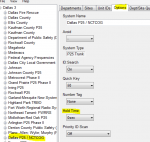
(Edit to Add: I see brent was typing faster. His suggestion, to look at the top screen where you see the list of settings for all the systems in the list would be a little quicker than editing individually, as I suggested.)
On the scanner itself, you can access by:
Press the Menu key
Scroll down & select Manage Favorites

Press E (yes/enter) to select that option

Scroll to the Favorites list that contains the system(s) you want to update & press E to select it
At the next screen, select Review/Edit System

Scroll down to the system that you want to edit & press E to select it.
At the next screen, scroll to & select Edit Sys Option

At the Edit Sys Option screen, scroll down to and Select Set Hold Time

There, you can add a hold time if so desired. While you might simply experiment with added hold times by editing on the scanner instead of in Sentinel, if you find a setting that works better for you, then either read the scanner back into Sentinel, so that settings match, or make the same edit in Sentinel & save it. Otherwise, if changed only on the scanner, you'd lose that setting the next time you wrote to the scanner, and included that Favorites list.
If the scanner is simply blowing by either (or both) system(s), then you may not be getting a good signal. If you had a good solid signal for the scanner to decode, it should briefly stop on a trunk system for 1 to 1.5 seconds as it checks for activity (active talkgroups) before moving on to the next system.OK, I did find out that when I pushed the button on the left side of the scanner for analyze twice that all of my systems showed up. That I understand now.
But my main issue is this, When during a general scan when I see Bucks County or Chester County come up and I push the button on the screen which is for system, it will only scan that one system. I pick up Bucks County and Chester County when highlighted.
But if I am doing a universal or scan of all of my channels, and I see Bucks or Chester come up it just quickly blows by those two. And it could be for others also. It seems to do a more detailed scan in System than it does in the general scan. Why, I have no idea.
That needless to say is my dilemma, of which I don't know how to solve.
Mark Griffin, KB3Z
I would suggest that you first try tweaking the filter settings, as trentbob noted above in Post 16. If you can find a filter setting that gives you a better signal to work with, that may solve your problem without adding a system hold time.
- Joined
- Feb 22, 2007
- Messages
- 6,474
So Mark, I'm on a break from work. You know that your thread was moved to Uniden tech support and post number 17 is post Number 1 on a renamed tread of sds200 scanning issues that you and I have been talking on. I guess the mods didn't make that announcement and both threads Stayed open.
I did not understand your question about your scanning issue but it no longer had anything to do with picking up Bucks County. I couldn't make sense of it.
Because I am working I reached out, as I told you I would, to someone who is one of the best tutors on the site and he replied to you and is still waiting for your response on Uniden tech support. You know this because we spoke there.
I'm as familiar as can be with the Bucks County system and told you everything I could but my feeling was that you were just too far away, rooftop or not. You've gotten some great advice from some very good members here. Good luck to you, whatever your issue is.
I did not understand your question about your scanning issue but it no longer had anything to do with picking up Bucks County. I couldn't make sense of it.
Because I am working I reached out, as I told you I would, to someone who is one of the best tutors on the site and he replied to you and is still waiting for your response on Uniden tech support. You know this because we spoke there.
I'm as familiar as can be with the Bucks County system and told you everything I could but my feeling was that you were just too far away, rooftop or not. You've gotten some great advice from some very good members here. Good luck to you, whatever your issue is.
OK, I created a favorites list for Bucks County and also one for Chester County. I used 5 sec. as the scan delay. Plus I used invert for the filter type.
And yes it does work! Now can I create a favorites list that would have Bucks, Chester and Montgomery County all in one? That is have each with a scan delay of 5 but maybe less than that and a filter option of invert. The only non trunked system I would enter would be the PA Turnpike which is strictly VHF. Does anyone have any thoughts or idea about this?
Mark Griffin, KB3Z
And yes it does work! Now can I create a favorites list that would have Bucks, Chester and Montgomery County all in one? That is have each with a scan delay of 5 but maybe less than that and a filter option of invert. The only non trunked system I would enter would be the PA Turnpike which is strictly VHF. Does anyone have any thoughts or idea about this?
Mark Griffin, KB3Z
Yes, You can put all of them in one FL. Not a problem.. 
Great news!
Great news!
- Joined
- Feb 22, 2007
- Messages
- 6,474
Okay Jim, thanks anyway, doesn't have a clue. Thanks for your reply for a request for help, apparently doesn't have a scanning issue. After talking with me on this thread is now still on the Pennsylvania forum talking about Bucks County. Seems like some kind of Disconnect here. Thanks again.
Last edited:
- Joined
- Feb 22, 2007
- Messages
- 6,474
Yes great news Mark, so I assume there was no scanning issue with your radio and the other thread we talked on on Uniden support is no longer needed, I have apologized to the fellow that I contacted as per our conversation and was waiting for your reply. It appears that you're receiving all the systems that you want to receive now that you've established favorites list. So you are adding the one VHF repeater frequency for District 4 PTC to the mix.
Glad it's working out for you. You got some great help here.
Glad it's working out for you. You got some great help here.
No, the OP has started duplicate threads. Twice now, I have merged his threads in the Uniden Tech Support forum with this threads in PA forum.Hey Mark, it looks like your thread has been moved to Uniden tech support and renamed.
@pastormg2 Posting the same question or information in two different threads is known as cross-posting which is frowned upon at RadioReference. While you may have some issues understanding how to program your scanner, your questions are specific to getting your scanner to work in one location which is why we prefer that the conversation stay in the PA forum.
- Joined
- Feb 22, 2007
- Messages
- 6,474
Okay well now that makes sense. Post number one on Uniden Tech was identical to post 17 here with a different header so it was confusing.No, the OP has started duplicate threads. Twice now, I have merged his threads in the Uniden Tech Support forum with this threads in PA forum.
@pastormg2 Posting the same question or information in two different threads is known as cross-posting which is frowned upon at RadioReference. While you may have some issues understanding how to program your scanner, your questions are specific to getting your scanner to work in one location which is why we prefer that the conversation stay in the PA forum.
I spent some time on the other thread and tried to give some help engaged in conversation with the poster and basically just got dumped while the discussion continued here, this makes sense now. I can see why it's frowned upon, thanks.
Just for what it is worth, I frequently travel from Bucks to Montgomery County several times per week with my 436 in the car with an external antenna and it seems once I cross the county line in the Lansdale area I lose Bucks County TRS entirely. I still get the fire/EMS dispatch on VHF. Bucks wants to keep their radio waves on their side of the county line.
VHF propagates much much further than 700/800 mhz, simulcast or no simulcast. With the right antenna and atmospheric conditions you can pick up VHF repeaters from 100+ miles awayJust for what it is worth, I frequently travel from Bucks to Montgomery County several times per week with my 436 in the car with an external antenna and it seems once I cross the county line in the Lansdale area I lose Bucks County TRS entirely. I still get the fire/EMS dispatch on VHF. Bucks wants to keep their radio waves on their side of the county line.
Last edited:
Rishayan
Member
You are so right...I live near Harrisburg, and when conditions were right, I could pick up the Bucks County VHF dispatch on 155.55 once in a while, but now that PA-STARNet P25: Pennsylvania Statewide Radio Network has decided to put that horrible phase 2 buzz on their control station in York County on the same frequency, any thought of hearing Bucks County here has dissipated!VHF propagates much much further than 700/800 mhz, simulcast or no simulcast. With the right antenna and atmospheric conditions you can pick up VHF repeaters from 100+ miles away
- Status
- Not open for further replies.
Similar threads
- Replies
- 8
- Views
- 1K
- Replies
- 2
- Views
- 2K
- Replies
- 1
- Views
- 463

