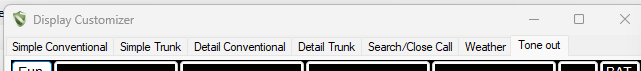scannerrmn
Member
I own a Uniden SDS100 Scanner. I watched a video on YouTube for the SDS 100 scanner on Color Display Changes Through the Sentinel software. I made the color changes to the fields that I wanted to change. I clicked on saved in the lower right-hand corner of the screen.
The YouTube video indicates to send the saved changes to the scanner. I do not a see a send to box on where to send the changes to the scanner. I did try write to SDS 100 scanner and the saved changes did not appear.
Did the video leave out a step? What do I need to do to send the saved changes to the scanner.
Any help would be apricated.
The YouTube video indicates to send the saved changes to the scanner. I do not a see a send to box on where to send the changes to the scanner. I did try write to SDS 100 scanner and the saved changes did not appear.
Did the video leave out a step? What do I need to do to send the saved changes to the scanner.
Any help would be apricated.