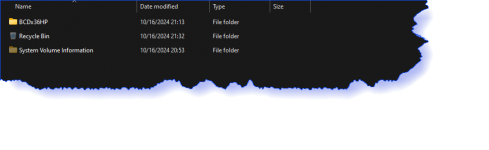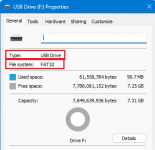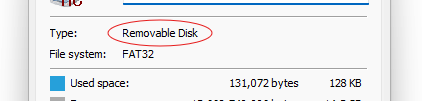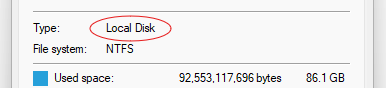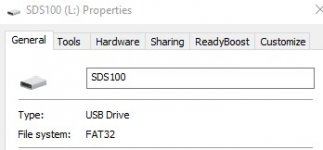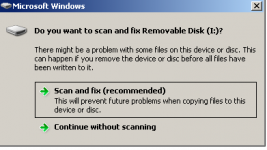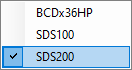Well this is weird from the usual "corruption" / µSD card issue I've seen here...
And before we say "just replace the microSD card" - I'm not convinced that's the problem. This may take a minute to explain.
Background: I simply wanted to make an edit (remove a couple of channels). I fired up Sentinel with the usual cable. So far, so good. I thought I'd do a download from the scanner before I did any edits. This is where it gets interesting.
No matter what, I never "see" an SD card listed. When I shut off the scanner it says it's writing to the SD card & please wait (normal). No errors. Scanner shuts off after a few secs. When I turn it on, everything seems fine, says it's reading ("Loading"). Again, no errors. Sooo, apparently, the card is good right? Maybe... maybe not? Ok, so I've tried 3 different cards with former downloads on them. They seem to read fine. They write fine. I even reset user data & settings, No joy.
I've tried different cables, no difference in behavior.
Sooo, the unit is working BUT the card is never visible, so things are working, but apparently can't be changed via Sentinel.
The questions:
So, does this really sound like a µSD card problem? My gut tells me it's more likely a Sentinel issue of some sort. The cable is good, I presume, because it kicks the scanner out of scanning and asks if I want a serial connection, etc. But I could be wrong. Sentinel seems to otherwise be working fine.
Anyone else ever have this issue? Any guesses / tips on the solution or best guesses?
I pray it's not the SDS200 itself.
Thanks tons!
And before we say "just replace the microSD card" - I'm not convinced that's the problem. This may take a minute to explain.
Background: I simply wanted to make an edit (remove a couple of channels). I fired up Sentinel with the usual cable. So far, so good. I thought I'd do a download from the scanner before I did any edits. This is where it gets interesting.
No matter what, I never "see" an SD card listed. When I shut off the scanner it says it's writing to the SD card & please wait (normal). No errors. Scanner shuts off after a few secs. When I turn it on, everything seems fine, says it's reading ("Loading"). Again, no errors. Sooo, apparently, the card is good right? Maybe... maybe not? Ok, so I've tried 3 different cards with former downloads on them. They seem to read fine. They write fine. I even reset user data & settings, No joy.
I've tried different cables, no difference in behavior.
Sooo, the unit is working BUT the card is never visible, so things are working, but apparently can't be changed via Sentinel.
The questions:
So, does this really sound like a µSD card problem? My gut tells me it's more likely a Sentinel issue of some sort. The cable is good, I presume, because it kicks the scanner out of scanning and asks if I want a serial connection, etc. But I could be wrong. Sentinel seems to otherwise be working fine.
Anyone else ever have this issue? Any guesses / tips on the solution or best guesses?
I pray it's not the SDS200 itself.
Thanks tons!