I am getting a new PC that will need to be set to "Sleep" mode. I always keep my desktop PC on to avoid the scanners from shutting down. Is there a way to keep my SDS200 and BCD536 on with USB cables pugged in. Right now if they shut down the ProScan program stops working and I can't do a refresh on the ports.
You are using an out of date browser. It may not display this or other websites correctly.
You should upgrade or use an alternative browser.
You should upgrade or use an alternative browser.
ProScan: comm port
- Thread starter XPS720
- Start date
- Status
- Not open for further replies.
See this link. Unchecking the option 'Allow the computer to turn off the device to save power' should do it.I am getting a new PC that will need to be set to "Sleep" mode. I always keep my desktop PC on to avoid the scanners from shutting down. Is there a way to keep my SDS200 and BCD536 on with USB cables pugged in. Right now if they shut down the ProScan program stops working and I can't do a refresh on the ports.
Set Windows to Power On / Off USB Devices in Sleep Mode | Password Recovery
Keyboard or mouse not working after your PC wake up from sleep? This tutorial shows you 2 methods to set Windows to power on or off USB devices in sleep mode.
If your using the Eithernet connection with the SDS200 you should also do that for the Eithernet adapter on the computer...See this link. Unchecking the option 'Allow the computer to turn off the device to save power' should do it.
Set Windows to Power On / Off USB Devices in Sleep Mode | Password Recovery
Keyboard or mouse not working after your PC wake up from sleep? This tutorial shows you 2 methods to set Windows to power on or off USB devices in sleep mode.www.top-password.com
Or WiFI adapter on the computer if using wireless...
ka3aaa
Member
let the computer run 24/7 and dont allow it to sleep, however set monitor to go to sleep after whatever time frame you want, move the mouse and everything will come back to life and all the programs will be running.
I will try this on my new PC thank youSee this link. Unchecking the option 'Allow the computer to turn off the device to save power' should do it.
Set Windows to Power On / Off USB Devices in Sleep Mode | Password Recovery
Keyboard or mouse not working after your PC wake up from sleep? This tutorial shows you 2 methods to set Windows to power on or off USB devices in sleep mode.www.top-password.com
Hello ProScan:If your using the Eithernet connection with the SDS200 you should also do that for the Eithernet adapter on the computer...
Or WiFI adapter on the computer if using wireless...
My BCD563 is OK on reboot as the scanner stays on. My SDS200 will go beep and it does a reboot. Now the big problem is the program ProScan will not let me do a refresh on Comm Ports I now need to reboot both scanners then turn on the Pro for both. I now see the scanners on the programs and logging is working. I did notice that if I unplug the wires in front of the scanners the ProScan is working correctly.
Thank you for a great program
XPS720,
I would try this:
1) Make note of the comm port # of the ProScan instance communicating with the 536 and the instance communicating with the 200. To get the comm port #, go to the Comm Port menu then see what the port is set to.
What is the 536 port set to? ______
What is the 200 port set to? ______
2) Go into the Device Manager and make a screen shot of the Ports section or at least note the Ports assignments like in this image.
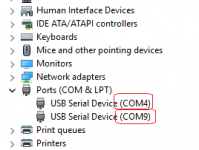
3) Put the computer into sleep.
4) Wake up the computer.
5) Go back into the Device Manager and compare the Ports with the ports from step 2
Advise on your findings.
See if the SDS200 still beeps and does a reboot.
I would try this:
1) Make note of the comm port # of the ProScan instance communicating with the 536 and the instance communicating with the 200. To get the comm port #, go to the Comm Port menu then see what the port is set to.
What is the 536 port set to? ______
What is the 200 port set to? ______
2) Go into the Device Manager and make a screen shot of the Ports section or at least note the Ports assignments like in this image.
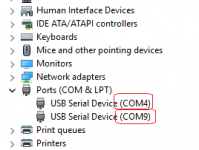
3) Put the computer into sleep.
4) Wake up the computer.
5) Go back into the Device Manager and compare the Ports with the ports from step 2
Advise on your findings.
See if the SDS200 still beeps and does a reboot.
My 536 is on port 8 and my 200 is on port 11 I hope this helps
It does. If you can put the computer to sleep then wake it up. See if each scanner is communicating with each instance of ProScan. If not then see if the Device Manager Ports section shows any abnormalities.My 536 is on port 8 and my 200 is on port 11 I hope this helps
I put my PC into sleep and it shut down my PC. now 536 ,on port 8, stayed on but my 200 on 11, did a reboot. Now the program for each scanner won't let me do a port refresh. I now need to unplug the wires.
Shutting down the PC will cause that problem when the computer reboots. Basically, the scanner doesn't respond to polls. That's a problem with the BCD996P2 scanners and later models. If using the Uniden driver, you may want to switch to the Microsoft driver to see if it makes a difference? You won't have that problem when using the rear port on the 536 along with a RS232 converter and a null modem adapter or using the Wi-Fi. But using the Wi-Fi can have other problems such as interference and weak signal strength.I put my PC into sleep and it shut down my PC. now 536 ,on port 8, stayed on but my 200 on 11, did a reboot. Now the program for each scanner won't let me do a port refresh. I now need to unplug the wires.
I don't know what would cause the SDS200 to reboot. You may want to swap SD cards if you have a spare.
- Status
- Not open for further replies.
Similar threads
- Replies
- 5
- Views
- 411
SDS100/SDS200:
Sds200 connectivity options
- Replies
- 11
- Views
- 623
- Replies
- 4
- Views
- 357
- Replies
- 18
- Views
- 826

