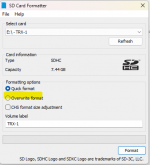bluesmokey
Newbie
- Joined
- Mar 13, 2023
- Messages
- 1
Greetings All,
Almost each and every time I try to update the frequencies on my SDS 100 and 200, I receive the Corrupt Data message and I have to clear the user data before downloading my list. I can't believe the SD cards are both bad. They are just a few months old. Is this a common occurrence? Should I replace the SD card and if I do, there is nothing special about these cards that I would have to purchase them from Uniden correct?
Thank you in advance,
George
Almost each and every time I try to update the frequencies on my SDS 100 and 200, I receive the Corrupt Data message and I have to clear the user data before downloading my list. I can't believe the SD cards are both bad. They are just a few months old. Is this a common occurrence? Should I replace the SD card and if I do, there is nothing special about these cards that I would have to purchase them from Uniden correct?
Thank you in advance,
George