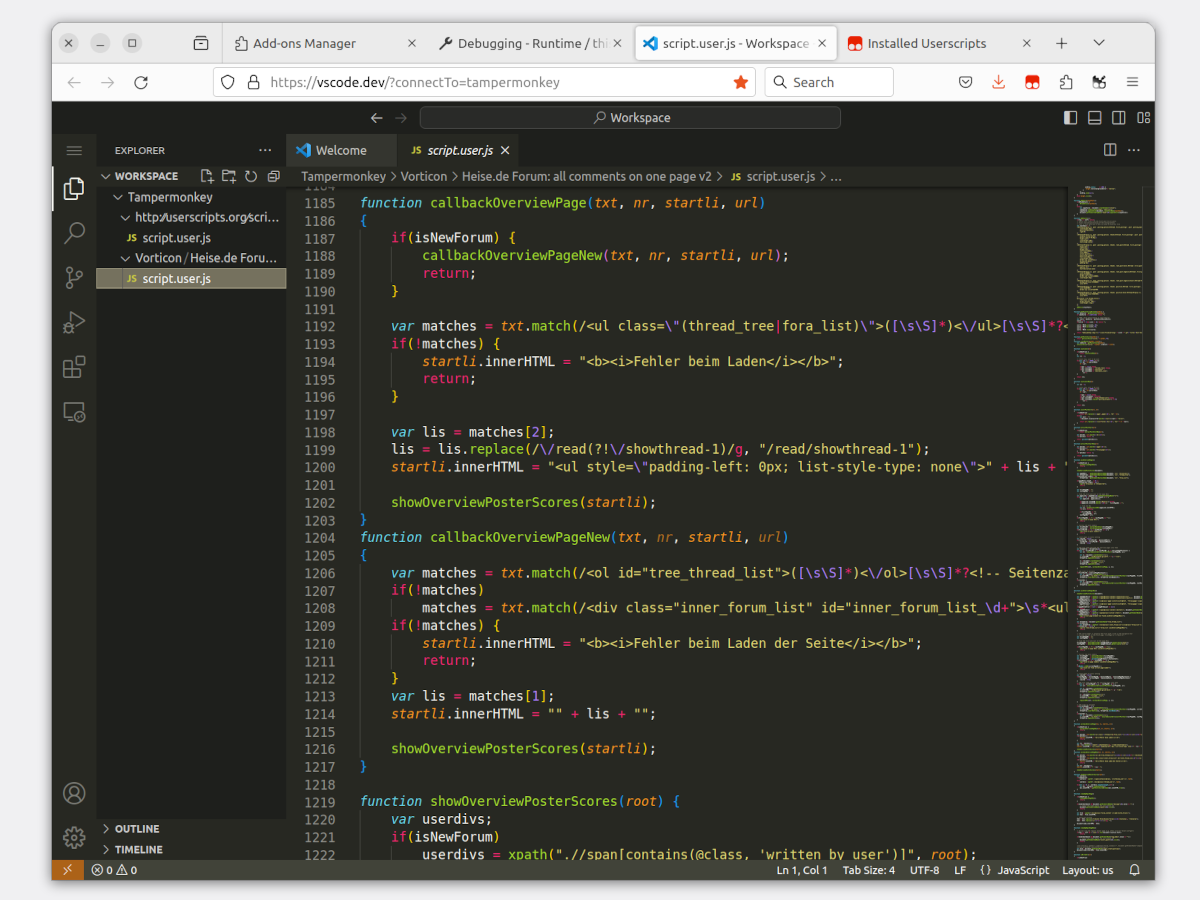memo124
Member
Is there a way to make the Radio Reference website into a dark mode option? That would be nice. Thanks.
Valid question.Are you talking about the Forums or the website?
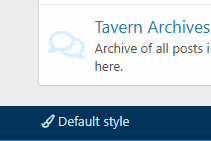
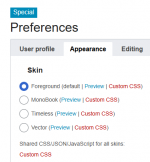



Oh there it is. Got it changed. Thank you.
This won't help the OP, they're not a DB admin. Post #6 is the answerIt showed up on the Admin pages today, suddenly out of no where. maybe it was there, but I never touched it.
Guys, the OP says he found the dark mode settings and did not like it, due to his eyes. However, there may be others reading this thread for answers, so please continue to contribute.I found it Did not like it switched back to default. Not easy on my eyes at 68.
Guys, the OP says he found the dark mode settings and did not like it, due to his eyes. However, there may be others reading this thread for answers, so please continue to contribute.