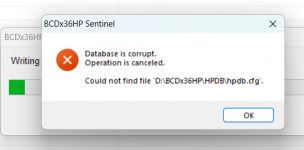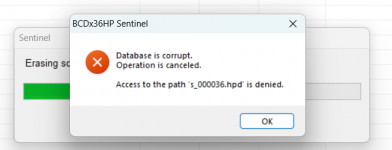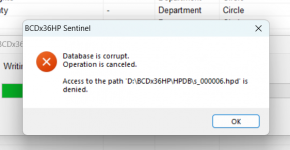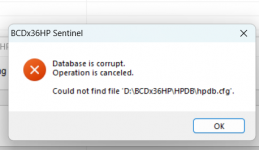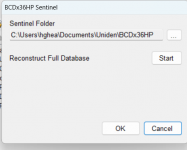Does your computer have its own memory card reader, or do you have a memory card reader you can attach to the computer?
Things go a lot faster, with fewer errors and frustrations. Things go very slow when using the scanner as a card reader, though that will get the job done. All you would need to do is put the SD card in the card reader. Then use the SD Formatter tool to do a format. Then use Sentinel to do a "Clear User Data" (be sure to show all drives and select the one associated with the SD card). From there, you can leave the SD card in the card reader and write your Profile (thus favorites lists and database) to the scanner. When finished, do the Eject card from scanner using Windows Explorer and return the card to the scanner.
Respectfully, where you got yourself into trouble was overthinking. You changed Sentinel to look at your scanner for the files on the scanner. It couldn't find them all and caused some errors.
Just leave the file path in Sentinel like you set it up in the beginning. When you connect the scanner to the computer and choose Mass Storage, Sentinel does what it needs to with respect to paths and file locations so "stuff" can be transferred.
(I found this out the hard way by doing something similar long time ago).
I did this just with the USB from the scanner but for sure in the future I'd use the card reader in my laptop or my PC! I didn't realize it would take so long but I didn't want to stop it in the middle and cause more errors. I helped my son fix our vehicle while I waited, so no time wasted. ;-)
Thanks for the steps. If I have to do it again, I'll do it the smarter way. I just ordered 2 more SD cards to have on standby!
I didn't change where it looked for files. It was giving me the error when I tried to upload from Sentinel to my scanner. It was showing the error on my D drive, where my scanner was plugged in (USB port read my scanner/SD card as a 'drive'). That's how I knew the error was with my memory card, not in Sentinel or my computer. So I never changed anything with the path, it was telling me 'D drive', which was the SD card in my scanner.
Anyway....all is working now. It's scanning EVERYTHING, which is too much, but I'll figure out how to use the QK to turn off some of the lesser needed departments. I think it's more organized now and maybe will scan better with everything in one spot per site. I just have to figure out how to turn off the ones we don't use as often. And yes, I DO overthink everything...but I didn't change anything you guys didn't tell me to. I may not be explaining that well so it seems like I did - but I didn't. I moved each Site to it's own FL with all the depts together, fixed the priority things, assigned QKs for on/off functionality and that's it. I was too nervous to mess it all up to color outside the lines. And it got messed up anyway but that was a hardware issue.
Thanks again! I learned several things through this that will serve me well in the future.