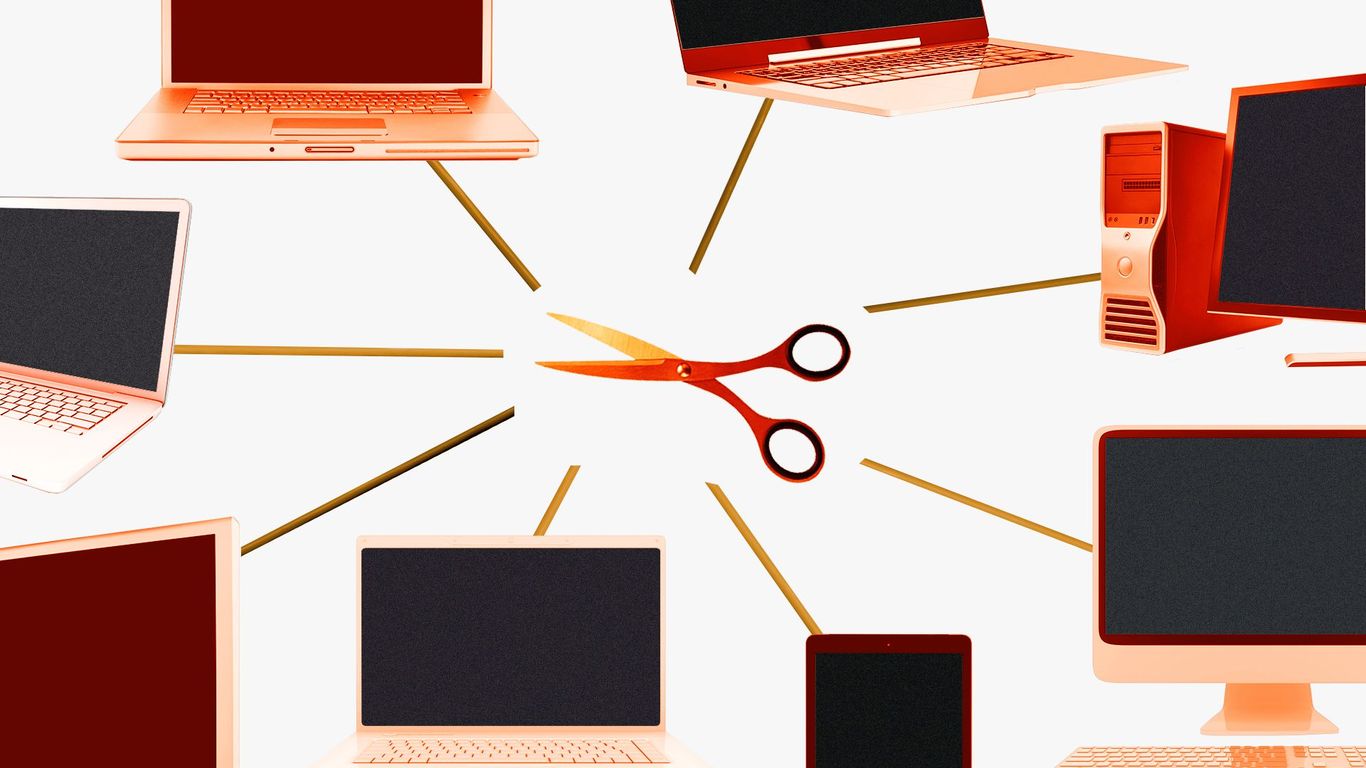capricornskys
Newbie
- Joined
- Mar 16, 2011
- Messages
- 3
I just purchased a Uniden SDS100. Now I would like to program it even though the company programmed it for me they have put on there things I know I will never get and things that I want that they didn't program.
To download the Sentinel software I got to Uniden.com -> Scanners -> SDS100 True I/Q™ Digital Handheld Scanner -> then click on downloads and manuals -> It brings up another tab and immediately goes to about:blank then to info.uniden.com and I get this error
This site can’t be reached
info.uniden.com took too long to respond.
Try:
It only takes a second to go to this. I have tried it on the SDS100 and the SDS200 pages to get to the software.
I do have windows, have turned off the firewall and the virus scan and tried to go to the sight and still no luck getting the software.
Does anyone please have a idea of how I can get this software to download? I am getting really upset with Uniden about this and I can't get any response from them on how to fix it.
To download the Sentinel software I got to Uniden.com -> Scanners -> SDS100 True I/Q™ Digital Handheld Scanner -> then click on downloads and manuals -> It brings up another tab and immediately goes to about:blank then to info.uniden.com and I get this error
This site can’t be reached
info.uniden.com took too long to respond.
Try:
- Checking the connection
- Checking the proxy and the firewall
- Running Windows Network Diagnostics
It only takes a second to go to this. I have tried it on the SDS100 and the SDS200 pages to get to the software.
I do have windows, have turned off the firewall and the virus scan and tried to go to the sight and still no luck getting the software.
Does anyone please have a idea of how I can get this software to download? I am getting really upset with Uniden about this and I can't get any response from them on how to fix it.