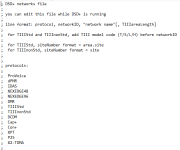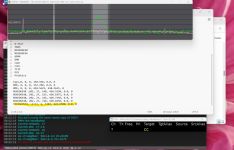DSD+ 2.457
All "TIII" support has been excised from DSD+. The program now red-flags
any data file entry that has "TIII" as the protocol string.
No DMR system/site will be reported as "TIII".
When a TIII site is monitored, DSD+ will make a determination as to whether
a system is following the TIII standards. Most systems follow the standards and
DSD+ will display the system type as "TIIIStd (Auto)".
For Motorola CapMAX systems, which do not follow the TIII standards,
DSD+ will display the system type as "TIIInonStd (Auto)".
The "(Auto)" notation shows that DSD+ has automatically made the system type classification.
For non-standard TIII systems that DSD+ does not correctly classify,
such as those made by SELEX, the DSD+ Control menu provides a mechanism
to force the system type to "TIIInonStd", or back to "TIIIStd", if desired.
The proper method to force the use of the correct TIII system type by DSD+ is to feed
signals to DSD+ via an FMPx direct link or TCP link and to load the DSDPlus.frequencies file
with accurate system type, system ID and site frequency data for every monitored TIII site.
If this is done, DSD+ will use the data to reliably select TIII system types.
Also, the DSDPlus.frequencies file data will override the TIII system type selection option
in the DSD+ Control menu.
The system type being used by DSD+ controls how DSD+ interprets the 14 bit SysCode values
that TIII systems broadcast.
Standards-compliant systems use the full addressing space provided by the bit fields
embedded in a TIII SysCode and support an "Area" field.
DSD+ displays TIIIStd site numbers as area#.site# (examples: 1.1, 1.2, 2.1, ...)
Systems that do not adhere to the TIII standards do not use the full address space
that SysCode bit fields provide, nor do they support an "Area" value.
DSD+ displays TIIInonStd site numbers as site# only (examples: 1, 2, 3, ...)
All data file entries for TIII systems should include network model information.
This takes the form of a single character - T, S, L, H (Tiny, Small, Large, Huge)
and is the same as the network model code that DSD+ displays in the event log window
while monitoring a TIII system. The network model code should be entered in all
TIII-related data file entries immediately before the network ID value.
Network ID prefixes can be used to disambiguate TIII networks that use the same network ID.
Prefix values should be in the range 1 to 4095. We recommend using the first three or four
digits of the page number of the Radioreference.com database entry for a given network.
Network ID values should match those displayed by DSD+ when monitoring a system.
Site number values should match those displayed by DSD+ when monitoring a system.
TIIIStd site numbers must include an area value. TIIInonStd site numbers must not.
Example .networks, .sites and .frequencies entries:
TIIIStd L13 "Coyote LLC" ; Protocol NetworkModel&ID NetworkAlias
TIIIStd L13 1.1 "HQ" ; Protocol NetworkModel&ID Area.Site SiteAlias
TIIIStd L13 1.1 1 454.7 0.0 0 ; Protocol NetworkModel&ID Area.Site Chan# ...
TIIIStd L13 1.1 2 454.8 0.0 0 ; Protocol NetworkModel&ID Area.Site Chan# ...
TIIInonStd L1234:13 "Road Runner Inc" ; Protocol NetworkModel&ID NetworkAlias
TIIInonStd L1234:13 1 "Home Base" ; Protocol NetworkModel&ID Area.Site SiteAlias
TIIInonStd L1234:13 1 57 462.0125 0.0 0 ; Protocol NetworkModel&ID Area.Site Chan# ...
TIIInonStd L1234:13 9 84 464.9500 0.0 0 ; Protocol NetworkModel&ID Area.Site Chan# ...
In order to comply with the above rules, ALL data file entries relating to TIII systems
will need to be edited by the user. Before commencing, YOU SHOULD BACK UP ALL DATA FILES.
This includes the following files:
DSDPlus.networks
DSDPlus.sites
DSDPlus.siteLoader
DSDPlus.frequencies
DSDPlus.groups
DSDPlus.radios
These files can be edited while DSD+ is running, preferably while DSD+ is not monitoring
any signals. Pay close attention to the error messages that DSD+ writes to the console log
when you save an edited file. They will guide you in your editing efforts.
FMPP 1.24
Fixed stalling at startup when using RSP1A devices.
All "TIII" support has been excised from DSD+. The program now red-flags
any data file entry that has "TIII" as the protocol string.
No DMR system/site will be reported as "TIII".
When a TIII site is monitored, DSD+ will make a determination as to whether
a system is following the TIII standards. Most systems follow the standards and
DSD+ will display the system type as "TIIIStd (Auto)".
For Motorola CapMAX systems, which do not follow the TIII standards,
DSD+ will display the system type as "TIIInonStd (Auto)".
The "(Auto)" notation shows that DSD+ has automatically made the system type classification.
For non-standard TIII systems that DSD+ does not correctly classify,
such as those made by SELEX, the DSD+ Control menu provides a mechanism
to force the system type to "TIIInonStd", or back to "TIIIStd", if desired.
The proper method to force the use of the correct TIII system type by DSD+ is to feed
signals to DSD+ via an FMPx direct link or TCP link and to load the DSDPlus.frequencies file
with accurate system type, system ID and site frequency data for every monitored TIII site.
If this is done, DSD+ will use the data to reliably select TIII system types.
Also, the DSDPlus.frequencies file data will override the TIII system type selection option
in the DSD+ Control menu.
The system type being used by DSD+ controls how DSD+ interprets the 14 bit SysCode values
that TIII systems broadcast.
Standards-compliant systems use the full addressing space provided by the bit fields
embedded in a TIII SysCode and support an "Area" field.
DSD+ displays TIIIStd site numbers as area#.site# (examples: 1.1, 1.2, 2.1, ...)
Systems that do not adhere to the TIII standards do not use the full address space
that SysCode bit fields provide, nor do they support an "Area" value.
DSD+ displays TIIInonStd site numbers as site# only (examples: 1, 2, 3, ...)
All data file entries for TIII systems should include network model information.
This takes the form of a single character - T, S, L, H (Tiny, Small, Large, Huge)
and is the same as the network model code that DSD+ displays in the event log window
while monitoring a TIII system. The network model code should be entered in all
TIII-related data file entries immediately before the network ID value.
Network ID prefixes can be used to disambiguate TIII networks that use the same network ID.
Prefix values should be in the range 1 to 4095. We recommend using the first three or four
digits of the page number of the Radioreference.com database entry for a given network.
Network ID values should match those displayed by DSD+ when monitoring a system.
Site number values should match those displayed by DSD+ when monitoring a system.
TIIIStd site numbers must include an area value. TIIInonStd site numbers must not.
Example .networks, .sites and .frequencies entries:
TIIIStd L13 "Coyote LLC" ; Protocol NetworkModel&ID NetworkAlias
TIIIStd L13 1.1 "HQ" ; Protocol NetworkModel&ID Area.Site SiteAlias
TIIIStd L13 1.1 1 454.7 0.0 0 ; Protocol NetworkModel&ID Area.Site Chan# ...
TIIIStd L13 1.1 2 454.8 0.0 0 ; Protocol NetworkModel&ID Area.Site Chan# ...
TIIInonStd L1234:13 "Road Runner Inc" ; Protocol NetworkModel&ID NetworkAlias
TIIInonStd L1234:13 1 "Home Base" ; Protocol NetworkModel&ID Area.Site SiteAlias
TIIInonStd L1234:13 1 57 462.0125 0.0 0 ; Protocol NetworkModel&ID Area.Site Chan# ...
TIIInonStd L1234:13 9 84 464.9500 0.0 0 ; Protocol NetworkModel&ID Area.Site Chan# ...
In order to comply with the above rules, ALL data file entries relating to TIII systems
will need to be edited by the user. Before commencing, YOU SHOULD BACK UP ALL DATA FILES.
This includes the following files:
DSDPlus.networks
DSDPlus.sites
DSDPlus.siteLoader
DSDPlus.frequencies
DSDPlus.groups
DSDPlus.radios
These files can be edited while DSD+ is running, preferably while DSD+ is not monitoring
any signals. Pay close attention to the error messages that DSD+ writes to the console log
when you save an edited file. They will guide you in your editing efforts.
FMPP 1.24
Fixed stalling at startup when using RSP1A devices.