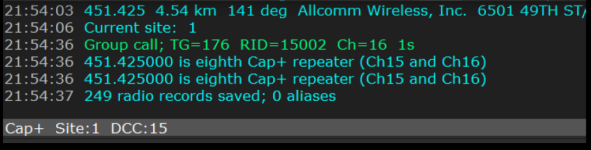Hey everyone, I thought I would reach out to this amazing community to get some help with my new personal project. I've been trying to map out a Mototrbo Capacity+ System without much success.
I have had success listening to the calls by manually tuning into the frequency when I see them getting active but I would like to be able to have DSD tune in automatically and follow calls.
The problem seems to be that I cannot seem to get much data from the REST channels as I only get data that seems like this.
Any help would be greatly appreciated, thanks
I have had success listening to the calls by manually tuning into the frequency when I see them getting active but I would like to be able to have DSD tune in automatically and follow calls.
The problem seems to be that I cannot seem to get much data from the REST channels as I only get data that seems like this.
Sync: no sync
Sync:+DMR
+DMR slot2 BS DATA DCC=2 CSBK Cap+ RestCh=3
+DMR slot1 BS DATA DCC=2 CSBK Cap+ RestCh=3
+DMR slot2 BS DATA DCC=2 CSBK Cap+ RestCh=3
+DMR slot1 BS DATA DCC=2 CSBK Cap+ RestCh=3
Cap+ Site=1 RestCh=3
+DMR slot2 BS DATA DCC=2 CSBK Cap+ RestCh=3
+DMR slot1 BS DATA DCC=2 CSBK Cap+ RestCh=3
Sync: no sync
Sync:+DMR
+DMR CACH ERR slot1 BS DATA DCC=2 CSBK ERR5 ECC FAIL
+DMR slot1 BS DATA DCC=2 CSBK Cap+ RestCh=3
+DMR slot2 BS DATA DCC=2 CSBK Cap+ RestCh=3
Any help would be greatly appreciated, thanks