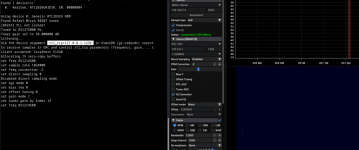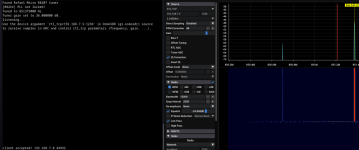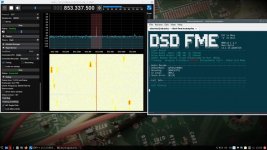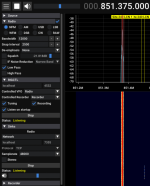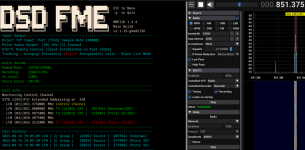Okay, a couple of things to note. First, in the log file, I see a lot of
rtlsdr_demod_read_reg failed with -1
rtlsdr_demod_write_reg failed with -1
So, I assume you must have tried to use the -i rtl method with SDR++ open, and it tried to use the dongle that SDR++ was already using.
Also, in SDR++, you have your BW set to 50000, which is way too high. You'll want to aim for around 12000 or 14000 for EDACS/Provoice. You may also want to consider using IQ correction checkbox and also not tuning directly on center, depending on your dongle. If you have a 'meh' quality dongle, considering the 72 PPM value, I'm guessing you want to hit the bullseye and tune that frequency slightly off center.
Something Similar to this setup in SDR++ will work well.
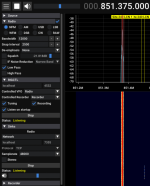
Thirdly, you will need to set your audio output sink to a Network/TCP output sink, and also enable RIGCTL module, both enabled and listening, and use a command similar to this to connect to it.
This is a command I use to monitor local EDACS SLERS:
dsd-fme -fp -i tcp -U 4532 -T -C channel_map.csv -G slers-talkgroups.csv -N 2> log.ans
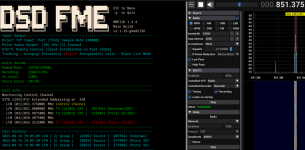
Also, if you intend to trunk, you'll want to create a channel_map file, if you look in your examples folder, you'll see a lot of different
examples, but certainly one for trunking EDACS and channels. You can also find a lot of useful info on the
Example Usage page and the
trunking.sh script.