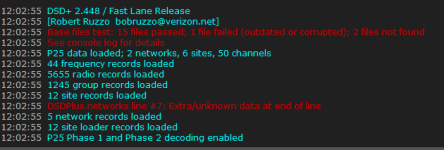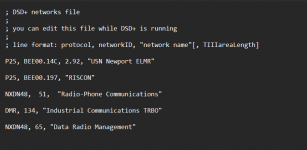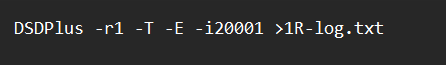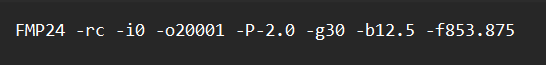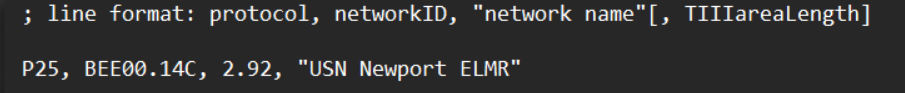Attached is a screen shot of the DSD event log when I start the program. I don't understand the error. I dont know how to correct it. I looked thru some log files in the DSD folder but found nothing. It could be that I copied the DSD folder from another PC and put it on my other PC on other side of room. The program works fine except for these errors. The only thing I notice is audio pretty garbled at times unlike SDS PLUS. I tried using DSD tune but keep getting errors so I gave up on that. Anyway if anyone knows how I ccan fix the errors on dsd log screen, great! I also cant find the "console log".
You are using an out of date browser. It may not display this or other websites correctly.
You should upgrade or use an alternative browser.
You should upgrade or use an alternative browser.
DSD Plus error when starting
- Thread starter bobruzzo
- Start date
mmisk
Member
Perhaps you could post your startup batch files that will help.
Also how do you plan to use DSD, for control channel for example.
Also how do you plan to use DSD, for control channel for example.
Dsdplus.networks if you open it up in a text editor and look at line 7 (unedited line 7 would be blank, did you add a network ?)
Dsd+ exe running, menu select misc , download latest base files, unzip with something like 7-zip(windows extractor is hit n miss) copy the files from each folder of the extracted dsdbasefiles.zip and paste them into the main dsdplus folder
Dsd+ exe running, menu select misc , download latest base files, unzip with something like 7-zip(windows extractor is hit n miss) copy the files from each folder of the extracted dsdbasefiles.zip and paste them into the main dsdplus folder
Attached is a screen shot of the DSD event log when I start the program. I don't understand the error. I dont know how to correct it.
Pretty easy fix, first error says one of the base files are outdated, go to MISC tab at top and at the bottom download base files to update the DLL and EXE basefiles in the folder you downloaded.
And there is an issue with a network entry format in the DSDPlus.networks file at line 7.
NOTE: @PDXh0b0 posted as I was typing.
As far as the . Networks file: Perhaps a rogue character or something is in the line.
Open the file; I recommend Notepad++, navigate to line 7, and see if something is missing or added by mistake. If you need help, post the line here, and ill see if I can help.
Open the file; I recommend Notepad++, navigate to line 7, and see if something is missing or added by mistake. If you need help, post the line here, and ill see if I can help.
OK Here is the dsd networks file attached but I dont see anything wrong...also I did update the base files/dll and no change.As far as the . Networks file: Perhaps a rogue character or something is in the line.
Open the file; I recommend Notepad++, navigate to line 7, and see if something is missing or added by mistake. If you need help, post the line here, and ill see if I can help.
Attachments
the startup batch files I use (on desktop as shortcuts) are "1R" and "FMP24-CC" But its been a LONG time since I originally set this all up and dont remember much about how to do all this again. I simply copied the DSDPlus folder from an older PC to my current one. It still works the way it always did except for those errors I get. And audio is garbled most of the time. But when I use SDR TRUNK the audio is much cleaner. I tried using DSD tune but i cant figure it out.Perhaps you could post your startup batch files that will help.
Also how do you plan to use DSD, for control channel for example.
Attachments
OK I will try that thanks......Line 7 is where it said the issues is.
Line format specifies 3 items, and you have 4.
View attachment 153438
Eliminate the 2.92, and see what happens
OK did that and it worked. But I still have those other base file errors. I downloaded the latest base files, unzipped and copied to the main sds folder. But no change.OK I will try that thanks......
OK did that and it worked. But I still have those other base file errors. I downloaded the latest base files, unzipped and copied to the main sds folder. But no change.
It says see console log (1R-Log.txt) for more details, start it up and close it after it shows/logs the errors. Then open the log to look and see what files. Or, just copy all these files shown below.
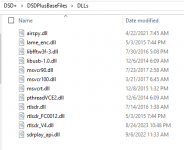
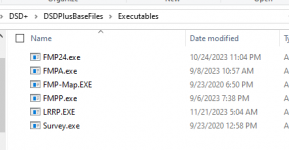
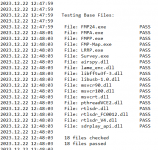
it tells you which is failed vs passed, really is fairly simple to determine which file is outdated
OK I looked at the log file and HERE are the problem files:it tells you which is failed vs passed, really is fairly simple to determine which file is outdated
2023.12.22 16:55:45 File: rtlsdr_FC0012.dll NOT FOUND
2023.12.22 16:55:45 File: rtlsdr_V4.dll NOT FOUND
2023.12.22 16:55:45 File: sdrplay_api.dll FAIL
OK I looked at the log file and HERE are the problem files:
2023.12.22 16:55:45 File: rtlsdr_FC0012.dll NOT FOUND
2023.12.22 16:55:45 File: rtlsdr_V4.dll NOT FOUND
2023.12.22 16:55:45 File: sdrplay_api.dll FAIL
Now just copy them out of the Base File DLL folder into your DSD+ folder. Post #11 shows you those are all in there.
OK Got it fixed.....Thanks! Just copied these 3 files from latest base files into DSD folder and no more error.
Similar threads
- Replies
- 0
- Views
- 110
- Replies
- 5
- Views
- 659
- Replies
- 29
- Views
- 2K