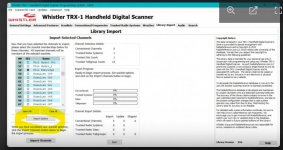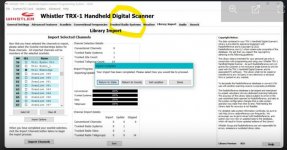I'm trying "Library Import" within EZscan to add a local gas company's talkgroups and getting grief.
I've selected my location (in this case, "Canada > Ontario > Ottawa") and "Trunked System" data types, then clicked "Next" to select the system I want (in this case, "OnQ Network") and click "sites" to go to next screen.
It's a large sytem with multiple sites, so I select one near me ("Dwyer Hill"), then click "talkgroups" to go to the next screen.
The "talkgroups" page again has multiples, so I select only my city ("Ottawa") and the "talkgroup listings" below auto-populate. Again, several talkgroups show up, so I unselect those leaving only the gas company (Enbridge) in which I am interested.
Then I click the "import selected channels" button on the bottom to go to the next screen.
On the "Import Selected Channels" screen, I unselect the default scanlist in favour of the scanlist into which I actually want to import. EZscan tells me that's going to be 1 Trunked Radio System, 1 Trunked Site, and 14 Trunked Talkgroups. Looking good, so I hit "Import Channels". The "Import Progress" bars all show 100%, and the imported cannels show the 1 Trunked Radio System, 1 Trunked Site, and 14 Trunked Talkgroups that I had been expecting. So I hit "done" in the dialogue box.
But when I go check the Scanlist into which I had imported it, there's nothing there.
So, what am I doing wrong?
I've selected my location (in this case, "Canada > Ontario > Ottawa") and "Trunked System" data types, then clicked "Next" to select the system I want (in this case, "OnQ Network") and click "sites" to go to next screen.
It's a large sytem with multiple sites, so I select one near me ("Dwyer Hill"), then click "talkgroups" to go to the next screen.
The "talkgroups" page again has multiples, so I select only my city ("Ottawa") and the "talkgroup listings" below auto-populate. Again, several talkgroups show up, so I unselect those leaving only the gas company (Enbridge) in which I am interested.
Then I click the "import selected channels" button on the bottom to go to the next screen.
On the "Import Selected Channels" screen, I unselect the default scanlist in favour of the scanlist into which I actually want to import. EZscan tells me that's going to be 1 Trunked Radio System, 1 Trunked Site, and 14 Trunked Talkgroups. Looking good, so I hit "Import Channels". The "Import Progress" bars all show 100%, and the imported cannels show the 1 Trunked Radio System, 1 Trunked Site, and 14 Trunked Talkgroups that I had been expecting. So I hit "done" in the dialogue box.
But when I go check the Scanlist into which I had imported it, there's nothing there.
So, what am I doing wrong?