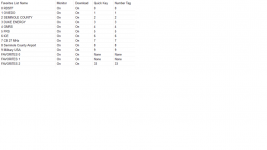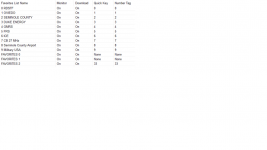RFI-EMI-GUY
Member
- Joined
- Dec 22, 2013
- Messages
- 7,577
My favorites list below: Questions:
1) What are the empty entries Favorites 0, 1 and 2? Not sure how or why I created those.
2) Am I limited to 0-9 Favorites Lists?
3) How does quick key work?
I suspect the structure I made may be limiting me. I did this years ago, and just now updated my firmware and database so time to relearn the correct way.
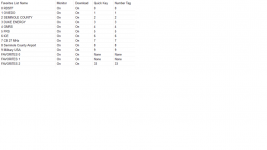
1) What are the empty entries Favorites 0, 1 and 2? Not sure how or why I created those.
2) Am I limited to 0-9 Favorites Lists?
3) How does quick key work?
I suspect the structure I made may be limiting me. I did this years ago, and just now updated my firmware and database so time to relearn the correct way.