Uniden recommends only using the sd card formatter from sdcard.orgReformatted SD card in windows,
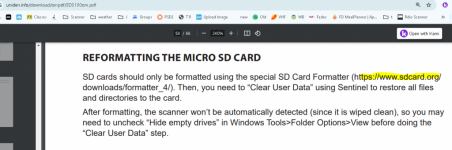

SD Memory Card Formatter for Windows/Mac - SD Association
Watch our video on how to use the SD Memory Card Formatter SD Memory Card Formatter 5.0.3 for SD/SDHC/SDXC/SDUC The SD Memory Card Formatter formats SD Memory Card, SDHC Memory Card, SDXC Memory Card and SDUC Memory Card (respectively SD/SDHC/SDXC/SDUC Cards) complying with the SD File System...
I'm on Version 1.21 for main, 1.02.01 sub,
This is just more proof to not update, unless it actually fixes an issue or adds features
This lists all additions and fixes so that's up for you to decide but this is not a widespread issue as your really the only one having an issue that I see.
SDS100 Firmware Update Change Log
Since this scanner is not hooked to the internet, there is no security risk of leaving it on an older stable version that works,
Last thing in the world I am worried about is my scanner hooked up to the internet. Don't believe everything you read. I still have an XP box connected to the web that I use as a storage server and still using Win 7 for other things.
Just curious, what version of Sentinel are you on?
1.21.00 Main (6/29/2022)
This firmware applies the following enhancements and bug fixes:- Added 2.5 kHz and 3.125 kHz steps to the Custom Search and Discovery mode.
- Housekeeping update to accommodate revised hardware.
- (latest version of Sentinel (2.03) required to use these features)
1.02.01 Sub / 1.08.05 Main (3/7/2019)
Be sure to also update Sentinel when applying this update.This firmware update applies the following new settings and bug fixes:
- Added an "AMP OFF Timer" setting that determines how long the amplifier stays on after a transmission ends. If you hear hum between transmissions, change this from Infinite to one of the available settings.
- Added "Wide Normal", "Wide Invert", and "Wide Auto" filter options for FM performance improvement. When you pick this setting, the filter becomes weaker for interference on a nearby frequency. However, the linearity of the IF can be maintained even when there is strong interference within the band, and the reception may be improved in some cases.
- Added an option to display the filter setting when customizing the display.
- Improved a reception dropout issue where dropouts are often accompanied by "LINK" icon appearing at start of dropout.
- Improved crackling noise on analog.
- Improved the reports that some REC files created have no audio captured at replay.
- Added a prompt to exit certain modes.

