CanesFan95
Analog already is interoperable.
Trying to do a firmware update on a Windows 10 PC with the Uniden BC_VUP3 software. The PC has a serial card and the scanner is connected via a serial cable. The scanner works fine on ProScan with the serial connection. Running BC_VUP3 is able to auto-detect COM3, but then I get a timeout error during the update:
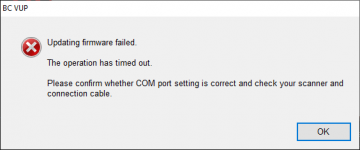
Any ideas how to troubleshoot this? Thanks.
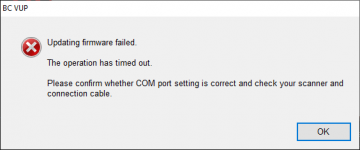
Any ideas how to troubleshoot this? Thanks.


