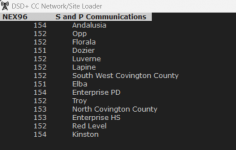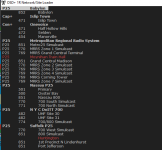My apologies for the delay in following up; I have just now gotten some time to input this new information. Thank you all for your invaluable advice and for the amount of time you've each taken to help me.Now that we have the applications configured from my previous post, let's get focused on the system specific parameters. You will note that I input all sites in the sites and frequencies lists, as it makes the neighbor lists easier to read. I also add spacing just to make the text files easier to read:
DSDPlus.networks:
For the DSDPlus.networks, a good place to start is the National list Wiki page. It has most of the systems in the US and Canada and has been tested and known working. Here's the relevant line from that page:
NEXEDGE96, 337, "S & P Comm-AL"
DSDPlus.sites:
Code:; S and P Communications NXDN96, 337, 1, "Andalusia" NXDN96, 337, 2, "Opp" NXDN96, 337, 3, "Florala" NXDN96, 337, 4, "Dozier" NXDN96, 337, 5, "Luverne" NXDN96, 337, 6, "Lapine" NXDN96, 337, 7, "South West Covington County" NXDN96, 337, 8, "Elba" NXDN96, 337, 9, "Enterprise PD" NXDN96, 337, 10, "Troy" NXDN96, 337, 13, "North Covington County" NXDN96, 337, 15, "Enterprise HS" NXDN96, 337, 16, "Red Level" NXDN96, 337, 17, "Kinston"
DSDPlus.frequencies:
Code:;; S and P Communications ; Andalusia NEXEDGE96, 337, 1, 1, 154.75625, 0.0, 0 NEXEDGE96, 337, 1, 2, 154.15250, 0.0, 0 ; CC NEXEDGE96, 337, 1, 3, 155.09250, 0.0, 0 NEXEDGE96, 337, 1, 4, 155.95500, 0.0, 0 NEXEDGE96, 337, 1, 5, 153.65000, 0.0, 0 ; CC NEXEDGE96, 337, 1, 6, 153.29750, 0.0, 0 NEXEDGE96, 337, 1, 7, 151.58750, 0.0, 0 NEXEDGE96, 337, 1, 8, 159.10500, 0.0, 0 NEXEDGE96, 337, 1, 9, 151.71500, 0.0, 0 NEXEDGE96, 337, 1, 10, 153.28250, 0.0, 0 ; Opp NEXEDGE96, 337, 2, 11, 152.88500, 0.0, 0 ; CC NEXEDGE96, 337, 2, 12, 153.12500, 0.0, 0 ; CC NEXEDGE96, 337, 2, 13, 151.55000, 0.0, 0 NEXEDGE96, 337, 2, 14, 151.71500, 0.0, 0 NEXEDGE96, 337, 2, 15, 153.28250, 0.0, 0 NEXEDGE96, 337, 2, 16, 153.71000, 0.0, 0 ; Florala NEXEDGE96, 337, 3, 18, 152.91500, 0.0, 0 NEXEDGE96, 337, 3, 19, 153.66500, 0.0, 0 NEXEDGE96, 337, 3, 20, 153.17000, 0.0, 0 ; CC NEXEDGE96, 337, 3, 21, 153.23000, 0.0, 0 ; CC NEXEDGE96, 337, 3, 22, 153.56000, 0.0, 0 ; Dozier NEXEDGE96, 337, 4, 41, 151.89500, 0.0, 0 ; CC NEXEDGE96, 337, 4, 42, 153.53000, 0.0, 0 NEXEDGE96, 337, 4, 43, 154.49000, 0.0, 0 NEXEDGE96, 337, 4, 44, 151.65500, 0.0, 0 ; Luverne NEXEDGE96, 337, 5, 51, 152.93750, 0.0, 0 NEXEDGE96, 337, 5, 52, 153.34250, 0.0, 0 NEXEDGE96, 337, 5, 53, 151.52750, 0.0, 0 NEXEDGE96, 337, 5, 54, 151.66250, 0.0, 0 ; Lapine NEXEDGE96, 337, 6, ?, 152.90000, 0.0, 0 NEXEDGE96, 337, 6, ?, 153.30500, 0.0, 0 NEXEDGE96, 337, 6, ?, 153.59000, 0.0, 0 ; South West Covington County NEXEDGE96, 337, 7, 71, 152.97500, 0.0, 0 NEXEDGE96, 337, 7, 72, 151.86500, 0.0, 0 ; Elba NEXEDGE96, 337, 8, 81, 151.77500, 0.0, 0 NEXEDGE96, 337, 8, 82, 153.01250, 0.0, 0 NEXEDGE96, 337, 8, 83, 152.36000, 0.0, 0 NEXEDGE96, 337, 8, 84, 153.36500, 0.0, 0 ; Enterprise PD NEXEDGE96, 337, 9, 91, 154.37000, 0.0, 0 ; CC NEXEDGE96, 337, 9, 92, 156.19500, 0.0, 0 NEXEDGE96, 337, 9, 93, 154.44500, 0.0, 0 NEXEDGE96, 337, 9, 94, 155.70000, 0.0, 0 NEXEDGE96, 337, 9, 95, 155.62500, 0.0, 0 ; Troy NEXEDGE96, 337, 10, 101, 152.30000, 0.0, 0 NEXEDGE96, 337, 10, 102, 153.18500, 0.0, 0 NEXEDGE96, 337, 10, 103, 153.03500, 0.0, 0 NEXEDGE96, 337, 10, 104, 151.83500, 0.0, 0 ; North Covington County NEXEDGE96, 337, 13, 131, 153.60500, 0.0, 0 NEXEDGE96, 337, 13, 132, 153.20750, 0.0, 0 ; Enterprise HS NEXEDGE96, 337, 15, ?, 153.05000, 0.0, 0 ; CC NEXEDGE96, 337, 15, 151, 153.26000, 0.0, 0 ; CC NEXEDGE96, 337, 15, 152, 153.48500, 0.0, 0 NEXEDGE96, 337, 15, 153, 152.28500, 0.0, 0 NEXEDGE96, 337, 15, 154, 152.96000, 0.0, 0 ; Red Level NEXEDGE96, 337, 16, ?, 152.37500, 0.0, 0 ; CC NEXEDGE96, 337, 16, ?, 153.73250, 0.0, 0 ; Kinston NEXEDGE96, 337, 17, ?, 154.43000, 0.0, 0 ; CC NEXEDGE96, 337, 17, ?, 159.44250, 0.0, 0
DSDPlus.siteloader:
This file is optional, but it populates the "Open Network/Site Loader Window" in the Control menu on the CC instance, so you can quickly select between sites without having to manually tune the FMP24 instance or edit its batch file.
Code:NXDN96, 337, 0, "S and P Communications" NXDN96, 337, 1, "Andalusia" NXDN96, 337, 2, "Opp" NXDN96, 337, 3, "Florala" NXDN96, 337, 4, "Dozier" NXDN96, 337, 5, "Luverne" NXDN96, 337, 6, "Lapine" NXDN96, 337, 7, "South West Covington County" NXDN96, 337, 8, "Elba" NXDN96, 337, 9, "Enterprise PD" NXDN96, 337, 10, "Troy" NXDN96, 337, 13, "North Covington County" NXDN96, 337, 15, "Enterprise HS" NXDN96, 337, 16, "Red Level" NXDN96, 337, 17, "Kinston"
Please let us know if this gets your system monitoring correctly. As I reviewed the system data, I saw a lot of missing information, which once you get it dialed in you might be able to contribute to the RRDB to help others.
mwjones, regarding my FMP24-CC.bat file, do I need the -f argument at the end of the file? If so, which frequency should go there to account for the rotating control channel for Andalusia? Also, under the "Control > Call Priorites" sections of CC and VC, should I have "Set High Priority Override for New Talkgroups" checkmarked?
I'm sure I will have more questions as I test everything out; I greatly appreciate this friendly and helpful community!