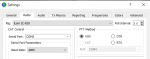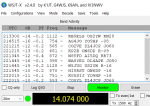Hello, I have owned an icom ic-R30 for 1 year but haven't had time to get it to work properly.
Today, I would like to decode FT8 on the amateur radio bands but I cannot transfer the sound from the receiver to the PC.
Someone can help me ? DO I need an audio cable or is the USB cable sufficient?
Thx for help
Stephane
Today, I would like to decode FT8 on the amateur radio bands but I cannot transfer the sound from the receiver to the PC.
Someone can help me ? DO I need an audio cable or is the USB cable sufficient?
Thx for help
Stephane