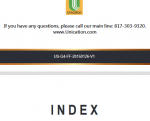- Joined
- Jul 23, 2022
- Messages
- 132
I’m looking at looking at can’t find anything to adjust the sounds or vibration settings.
Someone says this might have been removed from the g5. Can anyone confirm?
also
when I plug the unit into my new pc it recognizes the unit no problem but there is no eject button in the lower right corner of the pc. I hate just pulling usb cables out. Anyone else with this in windows 11
Someone says this might have been removed from the g5. Can anyone confirm?
also
when I plug the unit into my new pc it recognizes the unit no problem but there is no eject button in the lower right corner of the pc. I hate just pulling usb cables out. Anyone else with this in windows 11