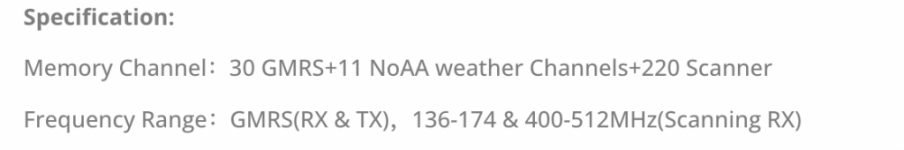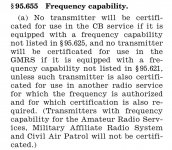The free download for Radioddity GM-30 works perfectly for the BF GM-15 Pro. In fact, the fastest and easiest connection process I have encountered in the last 10 plus years as a Ham. To be clear, I am using the Baofeng programming cable...can't speak to any other cables. Also, I did not need to load the driver that came with the cable, on currently updated Win11. The cable was immediately recognized.
With the radio off, plug the cable into your desktop usb, and the radio. Open the (installed) app. Turn on the radio. Select from the file menu, Program >> Read from Radio (you want to save the original factory settings first).
After closing the two "OK" dialog boxes, you can start making changes or additions. Start with the "Channel" branch of the nav window. It will not allow you to enter freqs that it is not authorized to RECEIVE, but, for example, I programmed the Marine VHF channels as well as several local HAM repeaters. If you actually have access to GMRS repeaters, the set up for those channels is not super intuitive in one regard: When you are on the "Channel" Spreadsheet, the far right column just shows ">>", which, as the column header suggests, gives you "more". Surprise! This is where you can easily change your Tones, channel spacing, frequency step and more. Nothing to it. My ONLY gripe about this program is that it would not let me "paste" a column of freqs, for example. 88 Marine channels and their names take a fair bit of time to key in, even on the desktop!
One additional change I made was the standard channel names. Rather than "Ch- 1", I changed to "CH 1H", to much more easily recognize this was a high power channel (vs. L for the low power channels). I also just deleted the RPT DIY channels, as there are no repeaters in my area. If I find any "open" GMRS repeaters it will be easy enough to set them up another time.
Just starting out, you likely will not need to edit anything on the VFO A and B branches...just skip to the General Settings branch, where you can turn off the "voice", "roger beep", "beeps", and enable FM broadcast receive, as well as "Dual Watch".
Once you are satisfied with your changes, FIRST, save the file with a new name. I usually just use "update 041124" or "update2 041124" for example. You should have a separate file for GMRS, and possibly a subfolder for all updates only. No need to close the app if you have additional radios to program. You DO need to click on Program >> Write to radio to make the changes on the radio.
Turn off the radio. Unplug the cable. If you bought a multi-pack of 2 or more radios, plug the next one into the cable, turn that radio on, go to Program >> Write to radio.