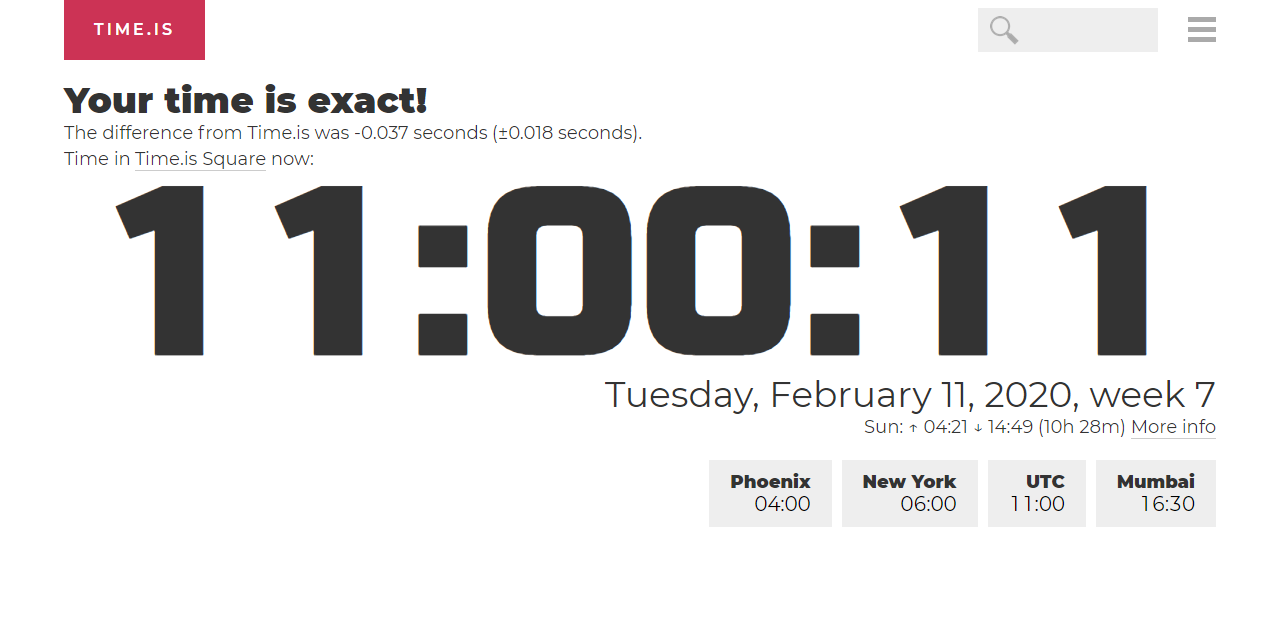BOBRR
Member
Hello,
Best wishes for the Season to All
A bit OT, but thought someone here might know:
I presently use SDRConsole on a W10 pc with a RSPdx
I also usually port it over to my Mac's monitor using VNC Viewer so I don't have to keep my head twisted to see the w10 pc Monitor.
Works surprisingly well.
The W10 screen has a very small, simple, single line rectangular display of GMT from a very old Windows app that doesn't work, or transfer
to a Mac.
Anyone know, for the Mac, of a small rectangular digital GMT App that is Very simple, and
displays only the GMT time ?
Zillions available that show att the time zones, etc, but don't want that.
Just a simple, small, single line of a digital readout of GMT
Suggestions ?
Thanks,
Bob
Best wishes for the Season to All
A bit OT, but thought someone here might know:
I presently use SDRConsole on a W10 pc with a RSPdx
I also usually port it over to my Mac's monitor using VNC Viewer so I don't have to keep my head twisted to see the w10 pc Monitor.
Works surprisingly well.
The W10 screen has a very small, simple, single line rectangular display of GMT from a very old Windows app that doesn't work, or transfer
to a Mac.
Anyone know, for the Mac, of a small rectangular digital GMT App that is Very simple, and
displays only the GMT time ?
Zillions available that show att the time zones, etc, but don't want that.
Just a simple, small, single line of a digital readout of GMT
Suggestions ?
Thanks,
Bob