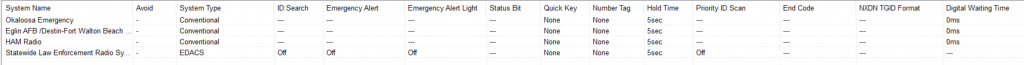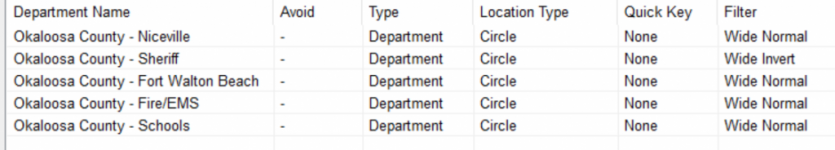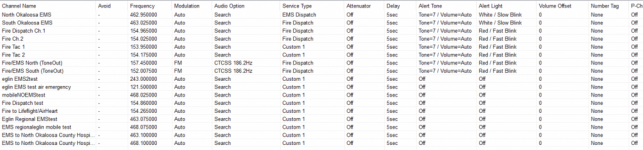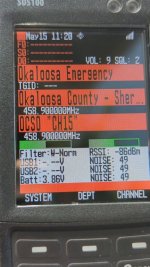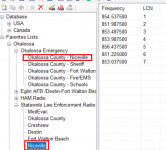Yeah it seems I unfortunately literally can't tell anymore between sarcasm and genuine appreciation haha.
Quick update though, @mmckenna @trentbob if you guys wanna take a look. Or anyone really. I spent a lot of time going through each department filter setting, and after listening for awhile and making notes on the Noise/RSSI, I found that Wide Normal seems to improve signals the most or just leaving it off. I still want to better understand Invert/Wide Invert but I'm trying to research the filter settings to better learn about those two. I did also unplug any 12v or other power sources near the radio. The only thing near the radio currently is 1 Kenwood DPX304MBT radio built into the car for music/calls, 1 F70 Thinkware Dashcam (near the window/rearview mirror of course) and 1 R8 Uniden Radar for um "radar studies". After accounting all of that and removing all other USB/Plugs, my average noise level across all channels seems to be from 200 - 500 and the RSSI from -80 best to -120 at worst. My actual connection indicator, (the bars at the top right) are usually full, except for when it comes to the "Ham Radio" department I have set up, which usually indicates 2/5 bars. I'm guessing the repeaters are just quite far away. (I think it uses a special system, not sure, it's 145.555000Mhz and is a full net. I picked it up one day on the Close Call function and it has dial tones when users call in and out, etc. Not really sure what it is)
So here's the first recording I wanted to share which is a local Fire Tone-Out. (AudioFile (1).zip) The first file (TONEOUTLIVERECORDING) is phone audio which captured the speaker audio live in case that matters. And the mp3 labeled "ToneOut" is the raw user_rec WAV format which I had to manually piece together in Audacity using multiple of the audio files. (You can see how it looks in the images attached)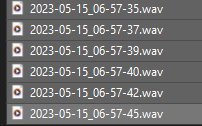
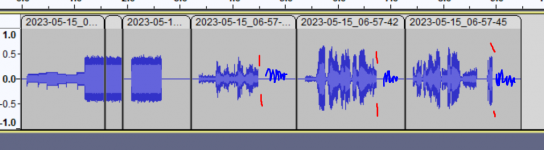
And so when I was saying things were "cut" or "dropping", what I was meaning is. The audio is getting chopped off in places. For reference, this call had 200 - 500 noise, -100 RSSI. In my opinion, it's coming in pretty clear all things considered and you can obviously tell what's being said for the most part, and my signal strength indicated 5/5 (The top right bars). But it's obvious where I marked with red and blue scribbles, that the audio of what the person is saying, is being abruptly cut off where the red is. And there logically should be continuous waveform audio where my blue scribbles are. Like here's a fictional example > "I walked into the do--" .... "And then I fell down the st----" .... "Then I went to the house located at 100 Sta-----------"... Like why is it cutting out like that is basically what I want to try to better understand.
And I did include the HAMRADIO.wav just incase anyone was curious as to what it sounds like. I can still tell what's being said but as I mentioned usually a 2/5 on those.
Also quick question, is it even practical to begin to entertain the idea of "transmitting" from a mobile scanning setup or should one not even bother. Probably like "eh you're better off making a stationary base setup at home if you wanna do that".
Quick update though, @mmckenna @trentbob if you guys wanna take a look. Or anyone really. I spent a lot of time going through each department filter setting, and after listening for awhile and making notes on the Noise/RSSI, I found that Wide Normal seems to improve signals the most or just leaving it off. I still want to better understand Invert/Wide Invert but I'm trying to research the filter settings to better learn about those two. I did also unplug any 12v or other power sources near the radio. The only thing near the radio currently is 1 Kenwood DPX304MBT radio built into the car for music/calls, 1 F70 Thinkware Dashcam (near the window/rearview mirror of course) and 1 R8 Uniden Radar for um "radar studies". After accounting all of that and removing all other USB/Plugs, my average noise level across all channels seems to be from 200 - 500 and the RSSI from -80 best to -120 at worst. My actual connection indicator, (the bars at the top right) are usually full, except for when it comes to the "Ham Radio" department I have set up, which usually indicates 2/5 bars. I'm guessing the repeaters are just quite far away. (I think it uses a special system, not sure, it's 145.555000Mhz and is a full net. I picked it up one day on the Close Call function and it has dial tones when users call in and out, etc. Not really sure what it is)
So here's the first recording I wanted to share which is a local Fire Tone-Out. (AudioFile (1).zip) The first file (TONEOUTLIVERECORDING) is phone audio which captured the speaker audio live in case that matters. And the mp3 labeled "ToneOut" is the raw user_rec WAV format which I had to manually piece together in Audacity using multiple of the audio files. (You can see how it looks in the images attached)
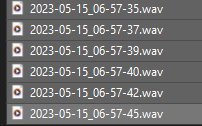
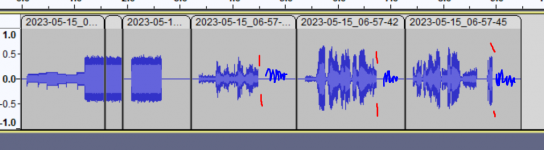
And so when I was saying things were "cut" or "dropping", what I was meaning is. The audio is getting chopped off in places. For reference, this call had 200 - 500 noise, -100 RSSI. In my opinion, it's coming in pretty clear all things considered and you can obviously tell what's being said for the most part, and my signal strength indicated 5/5 (The top right bars). But it's obvious where I marked with red and blue scribbles, that the audio of what the person is saying, is being abruptly cut off where the red is. And there logically should be continuous waveform audio where my blue scribbles are. Like here's a fictional example > "I walked into the do--" .... "And then I fell down the st----" .... "Then I went to the house located at 100 Sta-----------"... Like why is it cutting out like that is basically what I want to try to better understand.
And I did include the HAMRADIO.wav just incase anyone was curious as to what it sounds like. I can still tell what's being said but as I mentioned usually a 2/5 on those.
Also quick question, is it even practical to begin to entertain the idea of "transmitting" from a mobile scanning setup or should one not even bother. Probably like "eh you're better off making a stationary base setup at home if you wanna do that".
Attachments
Last edited: