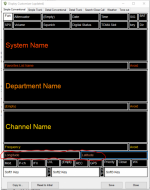I have the GPS unit to go with the SDS100. When utilizing the GPS is the Icon supposed to be lit up on the screen?
SDS100/SDS200: GPS icon
- Thread starter JobabeBob1981
- Start date
What do you mean change a couple of its fields? What coordinates should I plug in? My location?