My SDS100 arrived a few days ago. I have been out of scanning for YEARS. So I've been trying to catch up. I am trying to program the radio with the Sentinal Software. I only want to listen to one or two counties in Eastern Ohio, but I can't get MARCS to program correctly. I created a favourites list and only clicked on the agencies I wanted. But it keeps downloading the entire state to my radio and then scans all counties. Finally I figured out the "avoid" feature in the software. I spent last night clicking on each county and then using "avoid". Except for the two counties I want. Obviously I'm doing something wrong because it keeps downloading the entire state to the radio. I've read through the manual and watched a number of youtube videos but haven't found an answer. Is anybody around Athens or Logan?
You are using an out of date browser. It may not display this or other websites correctly.
You should upgrade or use an alternative browser.
You should upgrade or use an alternative browser.
HELP! SDS100 & Ohio Marcs-IP
- Thread starter NikonFE2
- Start date
- Status
- Not open for further replies.
budevans
Member
It's not you, it's the way the Sentinel Software has the hierarchy's are setup. Even though it looks like you are at the County level, you are still at the State level. That's why you are getting all of the County's.
Bottom line, you need to drill down to the County level. I'll have to open up Sentinel and do a drill down to see if I can find the County level. If I can, I'll post the steps. If not, there are folks that use the Sentinel program on a regular basis, I'm sure one them will jump in and supply the answer.
Bottom line, you need to drill down to the County level. I'll have to open up Sentinel and do a drill down to see if I can find the County level. If I can, I'll post the steps. If not, there are folks that use the Sentinel program on a regular basis, I'm sure one them will jump in and supply the answer.
budevans
Member
OK, here are the steps (path) that you need to get to the County Level.
Ohio - Athens - Statewide - Ohio MARCS-IP Multi-Agency Radio Communications - Athens County (05)
Here's picture of what it should look like. Make sure that you login to see the full size of the picture. To make the picture bigger, hold down the Ctrl key and tap the + (plus) key several times. To make it the original size, hold down the Ctrl and tap the - (minus) key the same number of times .

Ohio - Athens - Statewide - Ohio MARCS-IP Multi-Agency Radio Communications - Athens County (05)
Here's picture of what it should look like. Make sure that you login to see the full size of the picture. To make the picture bigger, hold down the Ctrl key and tap the + (plus) key several times. To make it the original size, hold down the Ctrl and tap the - (minus) key the same number of times .

Last edited:
Thanks, yes I made it to that page. I highlight all of the Athens Co items and put them in my favourites. BUT it still puts the entire state in and when I download it to the radio it starts scanning each county in alphabetical order. If you look at the Marcs list on the left you'll notice that the county list starts over again but it only lists frequencies and doesn't say what they are for and that's what it puts into my radio. I've been playing with it for 2 days and can't figure it out.It's not you, it's the way the Sentinel Software has the hierarchy's are setup. Even though it looks like you are at the County level, you are still at the State level. That's why you are getting all of the County's.
Bottom line, you need to drill down to the County level. I'll have to open up Sentinel and do a drill down to see if I can find the County level. If I can, I'll post the steps. If not, there are folks that use the Sentinel program on a regular basis, I'm sure one them will jump in and supply the answer.
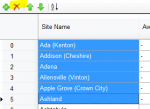
In Sentinel, when you try to append a specific department (a county, city, or an agency like an EMS provider),Thanks, yes I made it to that page. I highlight all of the Athens Co items and put them in my favourites. BUT it still puts the entire state in and when I download it to the radio it starts scanning each county in alphabetical order. If you look at the Marcs list on the left you'll notice that the county list starts over again but it only lists frequencies and doesn't say what they are for and that's what it puts into my radio. I've been playing with it for 2 days and can't figure it out.
that is in a large statewide or regional system, to a Favorites list, the software will also append all of the sites in the trunked system, in addition to what you selected. I presume that this is what is happening to you when you try append just Athens County, and that's what you mean by it "putting the entire state in".

However, there is a fairly easy way to get rid of the sites that you do not want.
First, pull up the database page for the system, which in this case, is MARC-IP.
Go to the System Frequencies section of the database page, where all of the Sites are listed:

Click on the County column header, as highlighted above.
That will re-sort the sites by the name of the county where the site is located, as illustrated below:

This makes it easier to identify the sites you want, in your county, along with those in an adjoining county (if you want or need them).
Now, in Sentinel, there are two ways to proceed.
The first would be to open your Favorites list in the Favorites List Editor in Sentinel. You can either select that from the drop-down Edit menu, or by clicking on the icon that resembles a Star, with a piece of paper on it, under the "w" of View on the first line menu items:

Once the Editor is open, click on the system name, and then select the Sites tab:
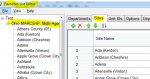
The sites are listed in alphabetical order, by site name.
Some of the sites are named for a city, or county, but others are named after a road, or local geographic feature, or something else. But, using the MARCS database page, with the sites in County order, you can identify which ones you want, and those you do not, which you can delete.
If you have a consecutive string of sites in one long, uninterrupted, list, click on the first site, then, holding down the <Shift> key and click on the last one in the list. That will highlight the first, last, and all in between. Clicking on the red X will delete all of them you selected.
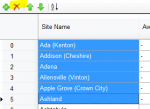
Sentinel will give you a confirmation prompt, asking if you want to delete the selected items. Click "OK" to proceed with the delete.
You can then proceed to select another string of sites to remove, and proceed as above. If you have sites that are not in consecutive order, you can select those individually by holding down the <Ctrl> key, while you select individual items. Then delete those as well.
Of course, since Sentinel lists the sites in alphabetical order by site name, you could, instead, click on the Name header over thye list of sites, so that the list you see in the Sentinel Editor matches what you see on the database page.
Note that you can also do this from the Sentinel main window, instead of using the Favorites Editor.
Select your sites as noted above by clicking on each one in the right side pane of Sentinel's main window.
Once you have a string of sites selected, then <Right> click on the group selected, and choose Remove from Favorites List from the pop-up menu (or just hit the Delete key)
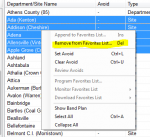
Attachments
W8RMH
Feed Provider Since 2012
- Joined
- Jan 4, 2009
- Messages
- 8,109
- Reaction score
- 200
Use location control.
jonwienke
More Info Coming Soon!
Turn on Location Control in your Favorite List, and the scanner will automatically skip distant sites. Don't delete stuff, the most common noob mistake is trying to delete stuff you think you don't need and disabling the system. Especially with large and complex statewide systems.
THANKS! I did it!View attachment 82190
In Sentinel, when you try to append a specific department (a county, city, or an agency like an EMS provider),
View attachment 82183
that is in a large statewide or regional system, to a Favorites list, the software will also append all of the sites in the trunked system, in addition to what you selected. I presume that this is what is happening to you when you try append just Athens County, and that's what you mean by it "putting the entire state in".
View attachment 82184
However, there is a fairly easy way to get rid of the sites that you do not want.
First, pull up the database page for the system, which in this case, is MARC-IP.
Go to the System Frequencies section of the database page, where all of the Sites are listed:
View attachment 82185
Click on the County column header, as highlighted above.
That will re-sort the sites by the name of the county where the site is located, as illustrated below:
View attachment 82186
This makes it easier to identify the sites you want, in your county, along with those in an adjoining county (if you want or need them).
Now, in Sentinel, there are two ways to proceed.
The first would be to open your Favorites list in the Favorites List Editor in Sentinel. You can either select that from the drop-down Edit menu, or by clicking on the icon that resembles a Star, with a piece of paper on it, under the "w" of View on the first line menu items:
View attachment 82188
Once the Editor is open, click on the system name, and then select the Sites tab:
View attachment 82189
The sites are listed in alphabetical order, by site name.
Some of the sites are named for a city, or county, but others are named after a road, or local geographic feature, or something else. But, using the MARCS database page, with the sites in County order, you can identify which ones you want, and those you do not, which you can delete.
If you have a consecutive string of sites in one long, uninterrupted, list, click on the first site, then, holding down the <Shift> key and click on the last one in the list. That will highlight the first, last, and all in between. Clicking on the red X will delete all of them you selected.
View attachment 82190
Sentinel will give you a confirmation prompt, asking if you want to delete the selected items. Click "OK" to proceed with the delete.
You can then proceed to select another string of sites to remove, and proceed as above. If you have sites that are not in consecutive order, you can select those individually by holding down the <Ctrl> key, while you select individual items. Then delete those as well.
Of course, since Sentinel lists the sites in alphabetical order by site name, you could, instead, click on the Name header over thye list of sites, so that the list you see in the Sentinel Editor matches what you see on the database page.
Note that you can also do this from the Sentinel main window, instead of using the Favorites Editor.
Select your sites as noted above by clicking on each one in the right side pane of Sentinel's main window.
Once you have a string of sites selected, then <Right> click on the group selected, and choose Remove from Favorites List from the pop-up menu (or just hit the Delete key)
View attachment 82192
Congratulations!THANKS! I did it!
- Status
- Not open for further replies.
Similar threads
- Replies
- 0
- Views
- 256
SDS100/SDS200:
P25 phase 1 programming to SDS100
- Replies
- 11
- Views
- 799


