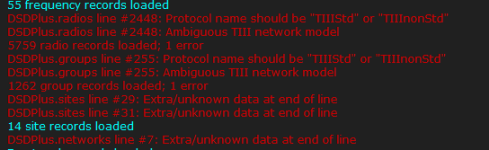Hello
I would like to make a NEW installation of DSD Plus. I am registered user. My current installation is old and although it runs, there are a bunch of errors when the event log starts. Attached is screen shot of the errors. From what I recall it was VERY confusing setting this up a few years ago. But with all the updates since then I need to make a fresh installation. Also I don't remember what to do as far as editing all those text files. I want to first start off monitoring THIS SYSTEM: RISCON. There are 4 ZONES in this system, but I only want to use 3 of them: NORTH, SOUTH and METRO. If I can get this working, I would like to also monitor some DMR and NXDN commercial stuff locally. I ran "test base files now" and got this error: "base files test: 10 files passed 6 files failed (outdated or corrupted) 2 files not found see console for details." I know I am not installing these files/folders right. Also attached is pic of my entire DSD PLUS folder. There seems to be WAY TOO many files in here, some I could probably delete. I use an RTL-SDR connected to outdoor antenna. So any of the other files for like Airspy and others I dont need. The structure of this program is hard for me to understand. So I am not sure how to set it up. Thanks....
I would like to make a NEW installation of DSD Plus. I am registered user. My current installation is old and although it runs, there are a bunch of errors when the event log starts. Attached is screen shot of the errors. From what I recall it was VERY confusing setting this up a few years ago. But with all the updates since then I need to make a fresh installation. Also I don't remember what to do as far as editing all those text files. I want to first start off monitoring THIS SYSTEM: RISCON. There are 4 ZONES in this system, but I only want to use 3 of them: NORTH, SOUTH and METRO. If I can get this working, I would like to also monitor some DMR and NXDN commercial stuff locally. I ran "test base files now" and got this error: "base files test: 10 files passed 6 files failed (outdated or corrupted) 2 files not found see console for details." I know I am not installing these files/folders right. Also attached is pic of my entire DSD PLUS folder. There seems to be WAY TOO many files in here, some I could probably delete. I use an RTL-SDR connected to outdoor antenna. So any of the other files for like Airspy and others I dont need. The structure of this program is hard for me to understand. So I am not sure how to set it up. Thanks....