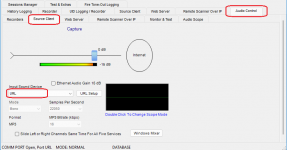I got the SDS200 setup and ready to go. I got approved with Broadcastify,got my ethernet and program cable installed. But i cant find what to do next? I have proscan, sentenil and freescan but cant figure what to do to start streaming. Im still hearing the scanner thru the speaker so i guess i missed something
You are using an out of date browser. It may not display this or other websites correctly.
You should upgrade or use an alternative browser.
You should upgrade or use an alternative browser.
Help with setting up
- Thread starter mjbjr
- Start date
Ok after hours on out i got it online and got the email stating its up but audio is still on the scanner
Hit the mute button in ProScan. Otherwise it will come through scanner speaker or audio jack.
And then it'll come through online?
If you don't want the audio coming through the computer speaker then go to the Audio Control Monitor & Test tab and ensure the Loopback box is unchecked.
If it is set up correctly in ProScan.And then it'll come through online?
I would guess that's the issue. I'm new to this. Last scanner was a pro 197 and used scanner cast. But I don't see it being compatible with the sds200If it is set up correctly in ProScan.
Restarted yes
Firmware is up to date
No other apps are installed
Missed the disabled IP (idk how to)
Don't use avg, and Windows is turned off as much as it'll let me
Firmware is up to date
No other apps are installed
Missed the disabled IP (idk how to)
Don't use avg, and Windows is turned off as much as it'll let me
Restarted yes
Firmware is up to date
No other apps are installed
Missed the disabled IP (idk how to)
Don't use avg, and Windows is turned off as much as it'll let me
Does ProScan show the scanner display indicating that the scanner LAN is configured correctly?
{edit} Does the scanner show in the list when clicking the Auto Detect button.
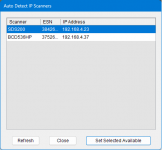
The display is blank. You may not have setup the scanner LAN. Go to the scanner Settings - LAN Settings - Set IP Assignment - set Auto then power cycle the scanner.
Can you go to the Audio Control - Source Client tab. If you see the meter move with audio then the audio is good on the ProScan side.1) it says broadcasting but I don't hear anything on the scanner app
Turn down the scanner volume control. That will not affect the scanner LAN audio level.2) I still hear the scanner while it's broadcasting and my wife isn't going to allow this lol
{EDIT} I see in the logging grid, a disconnect message that occurred at the same time that it tried to connect. I think you may have clicked the Connect button 2 times. Click it just once and see if it stays connected.
Last edited:
Ive had it on the app for 15 minutes and nothing has come thru. Despite it being on the scanner. I only have the ethernet cable plugged in, does that matter?
EDIT..Also thank you so much for helping and being patient with me
EDIT..Also thank you so much for helping and being patient with me
That should do it since you're using the ethernet for audio and data.I only have the ethernet cable plugged in, does that matter?
Is the display in ProScan showing what's on the scanner? I didn't see that before and that needs to be resolved before connecting to the Broadcastify server.
Hit the Connect button then watch the log to make sure a disconnect message doesn't appear.
That should do it. You may want to post the link here so I or we can see if the audio is okay.
Yes.Is the display in ProScan showing what's on the scanner? I didn't see that before and that needs to be resolved before connecting to the Broadcastify server.
Ok i see a ton of errors now and its disconnecting non stop
Macon-Bibb County Sheriff and Fire Dept Live Audio Feed
Macon-Bibb County Sheriff and Fire Dept Live Audio Feed on Broadcastify.com
Do you have the audio working in the Audio Control - Source Client tab?Ok i see a ton of errors now and its disconnecting non stop
Similar threads
- Replies
- 7
- Views
- 572
- Replies
- 10
- Views
- 599
- Replies
- 18
- Views
- 2K