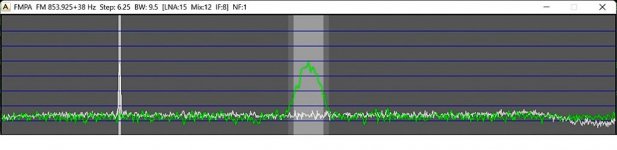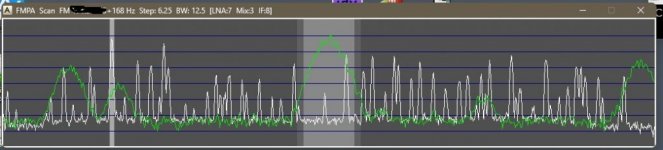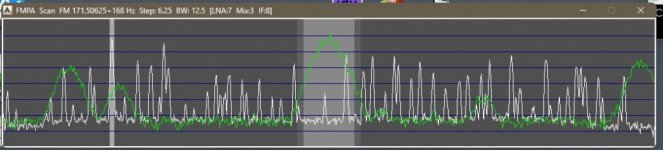Hi everyone,
I’m using an Airspy R2 together with DSD+ Fastlane, but I’m still not sure how to properly set the LNA, MIX, and IF gain levels.
I never know which one to start with or how far to increase each control before it becomes too much. 😅
If anyone could share some general guidelines or example settings that work well for you, I’d really appreciate it.
73!
I’m using an Airspy R2 together with DSD+ Fastlane, but I’m still not sure how to properly set the LNA, MIX, and IF gain levels.
I never know which one to start with or how far to increase each control before it becomes too much. 😅
If anyone could share some general guidelines or example settings that work well for you, I’d really appreciate it.
73!