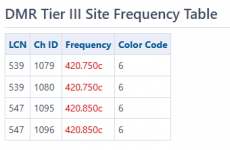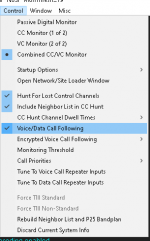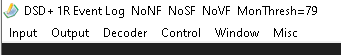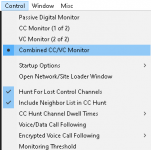rkillins
Member
I'm starting a journey to monitor a local DMR Tier 3 Standard. I looked through the DSD+ provided notes, specifically from update 2.457 and later, to try and get a handle of it. I'm really unsure if my file line formats are correct. The notes gave a few examples, but became quite confused over the "NetworkModel and ID"
I think I have a handle on the T3 standard format, the information is clear in RR. Consider this system:
T3 standard system: FastNet, site 3 Brisbane
Network File Entry:
TIIIStd LD "Coyote LLC"
Site File Entry:
TIIIStd LD 2.3 "Brisbane"
Where L13 is the system network mode an 2.3 represents the region.site.
There is one difference with a T3 nonstandard format that I can't figure out. DSD+ notes reflect this format for the network entry of a non-standard system:
TIIInonStd L1234:13 "Road Runner Inc" ; Protocol NetworkModel&ID NetworkAlias
I get that TIIInonStd is the protocol but what does the ":13" represent in the network model and ID?
I am trying to create a properly formatted network entry for this local local T3 nonstandard system : MRC Systems
I can only guess to this point:
TIIInonStd L6:xx "MRC Systems", where "xx" is a value I don't know how to determine or where to find (is in in the RR info somewhere?)
Then to follow up with a proper site entry, DSD+ notes indicate that the proper formatted site fiel entry is:
TIIInonstd L1234:13 1 "Home Base" ; Protocol NetworkModel&ID Area.Site SiteAlias
Is this a misrepresentation ... it says an area.site parameter. I only see a single 1 representing the area.site. In their example, was the area value omitted? Or is that what the "13" represents - the area. If it is the area (which I don't think it is. Ifit was there would need to be separate network lines for each area of the system), then that solves my "xx" question, and which makes the example in DSD+ notes a bit off. It should be
;Protocol NetworkModel&ID:area Site SiteAlias
So, my guesses for site:
TIIInonStd L6:xx 10 "Brisbane" where xx is not the area and in my case is a mystery and the format of area.site is incorrect in the example, or;
TIIInonStd L6:13 10 "Brisbane" where I make an assumption the 13 is the area/region, 10 is the site number and does not follow the region.site format of the example.
Once all of that is straightened out, I think I can manage the frequency information but not without some clarification on a couple things.
The notes share this example ...
TIIInonStd L1234:13 1 57 462.0125 0.0 0 ; Protocol NetworkModel&ID Area.Site Chan# ...
I deduce that TIIInonStd is the protocol, L1234:13 is the NetworkModel& ID, 1 is the site number, 57 the channel number, 462.0125 is a frequency, and the rest can be considered redundant information.
In my example ...
TIIInonStd, L6:xx, 10, 1053, 420.5875 0.0 0
Questions about T3 frequencies ...
I assume all frequencies of the site have to be entered. However, do all channel numbers have to be represented? Frequency 420.5875 is assigned to both channels 1053 and 1054. Does this also have to be included?
How does DSD+ handle missing frequency information? Since I haven't had a chance yet to monitor a T3 system with DSD+ I'm unfamiliar with what I can expect to experience. I assume that DSD+ can gather the channel numbers, but will not know their frequencies. Until those frequencies are figured out, there will be missed communications? How does one calculate the frequencies of channels? If system frequencies are found (either through TAFL or monitoring), how can one determine their channel numbers? It sounds like it could be a tedious endeavour.
Thanks in advance for your help, and I hope I presented my questions in a workable manner. I simply dumped the comments of my messed up understanding into words best I could, so I appreciate your patience.
I think I have a handle on the T3 standard format, the information is clear in RR. Consider this system:
T3 standard system: FastNet, site 3 Brisbane
Network File Entry:
TIIIStd LD "Coyote LLC"
Site File Entry:
TIIIStd LD 2.3 "Brisbane"
Where L13 is the system network mode an 2.3 represents the region.site.
There is one difference with a T3 nonstandard format that I can't figure out. DSD+ notes reflect this format for the network entry of a non-standard system:
TIIInonStd L1234:13 "Road Runner Inc" ; Protocol NetworkModel&ID NetworkAlias
I get that TIIInonStd is the protocol but what does the ":13" represent in the network model and ID?
I am trying to create a properly formatted network entry for this local local T3 nonstandard system : MRC Systems
I can only guess to this point:
TIIInonStd L6:xx "MRC Systems", where "xx" is a value I don't know how to determine or where to find (is in in the RR info somewhere?)
Then to follow up with a proper site entry, DSD+ notes indicate that the proper formatted site fiel entry is:
TIIInonstd L1234:13 1 "Home Base" ; Protocol NetworkModel&ID Area.Site SiteAlias
Is this a misrepresentation ... it says an area.site parameter. I only see a single 1 representing the area.site. In their example, was the area value omitted? Or is that what the "13" represents - the area. If it is the area (which I don't think it is. Ifit was there would need to be separate network lines for each area of the system), then that solves my "xx" question, and which makes the example in DSD+ notes a bit off. It should be
;Protocol NetworkModel&ID:area Site SiteAlias
So, my guesses for site:
TIIInonStd L6:xx 10 "Brisbane" where xx is not the area and in my case is a mystery and the format of area.site is incorrect in the example, or;
TIIInonStd L6:13 10 "Brisbane" where I make an assumption the 13 is the area/region, 10 is the site number and does not follow the region.site format of the example.
Once all of that is straightened out, I think I can manage the frequency information but not without some clarification on a couple things.
The notes share this example ...
TIIInonStd L1234:13 1 57 462.0125 0.0 0 ; Protocol NetworkModel&ID Area.Site Chan# ...
I deduce that TIIInonStd is the protocol, L1234:13 is the NetworkModel& ID, 1 is the site number, 57 the channel number, 462.0125 is a frequency, and the rest can be considered redundant information.
In my example ...
TIIInonStd, L6:xx, 10, 1053, 420.5875 0.0 0
Questions about T3 frequencies ...
I assume all frequencies of the site have to be entered. However, do all channel numbers have to be represented? Frequency 420.5875 is assigned to both channels 1053 and 1054. Does this also have to be included?
How does DSD+ handle missing frequency information? Since I haven't had a chance yet to monitor a T3 system with DSD+ I'm unfamiliar with what I can expect to experience. I assume that DSD+ can gather the channel numbers, but will not know their frequencies. Until those frequencies are figured out, there will be missed communications? How does one calculate the frequencies of channels? If system frequencies are found (either through TAFL or monitoring), how can one determine their channel numbers? It sounds like it could be a tedious endeavour.
Thanks in advance for your help, and I hope I presented my questions in a workable manner. I simply dumped the comments of my messed up understanding into words best I could, so I appreciate your patience.