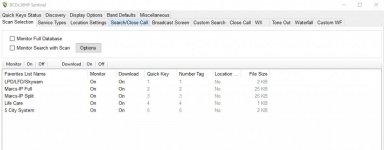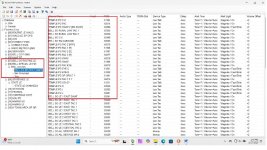So, for those that are much more learned than me with this thing, a guy with all the programming experiance like many others including commercial, amateur and military... Is it true then that ProScan is the ONLY way to get an analog FM frequency programmed into the BCD436HP that will scan in a favorites list??? Is there no way to that manually or using this crazy Sentinel thing??? UGH! I mean, if this scanner is only good for digital or trunked systems then so be it. I'll only use it for that. The reason I bought it is because its receiver covers bands others don't. Any wisdom would be great.
You are using an out of date browser. It may not display this or other websites correctly.
You should upgrade or use an alternative browser.
You should upgrade or use an alternative browser.
BCD436HP/BCD536HP: How to program and use BCD436HP as a "normal" scanner?
- Thread starter dnyberg2
- Start date
engine183
Member
Maybe this manual will help...
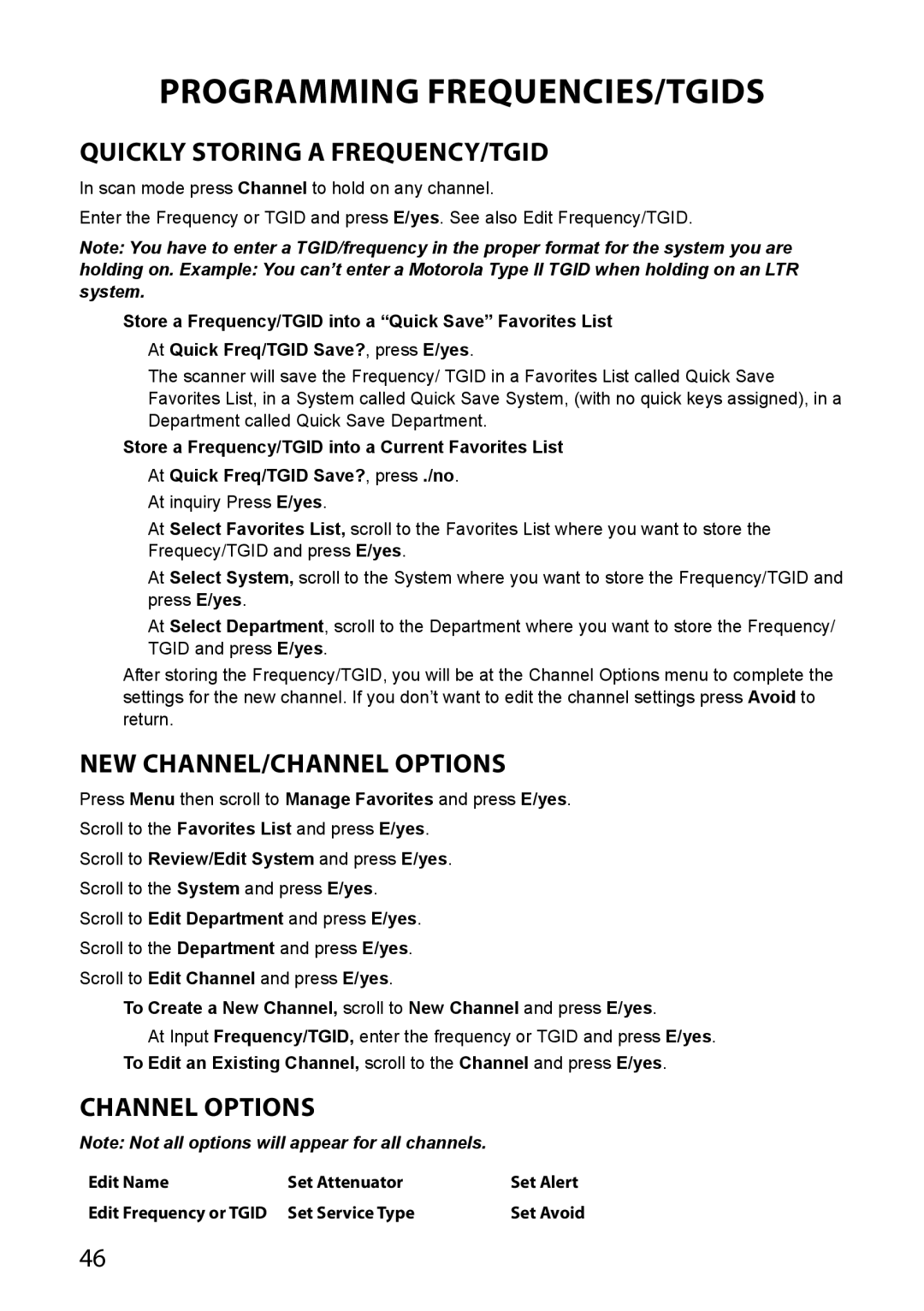
 manualsdump.com
or
manualsdump.com
or
How to use the Sentinel Software BCD436hp
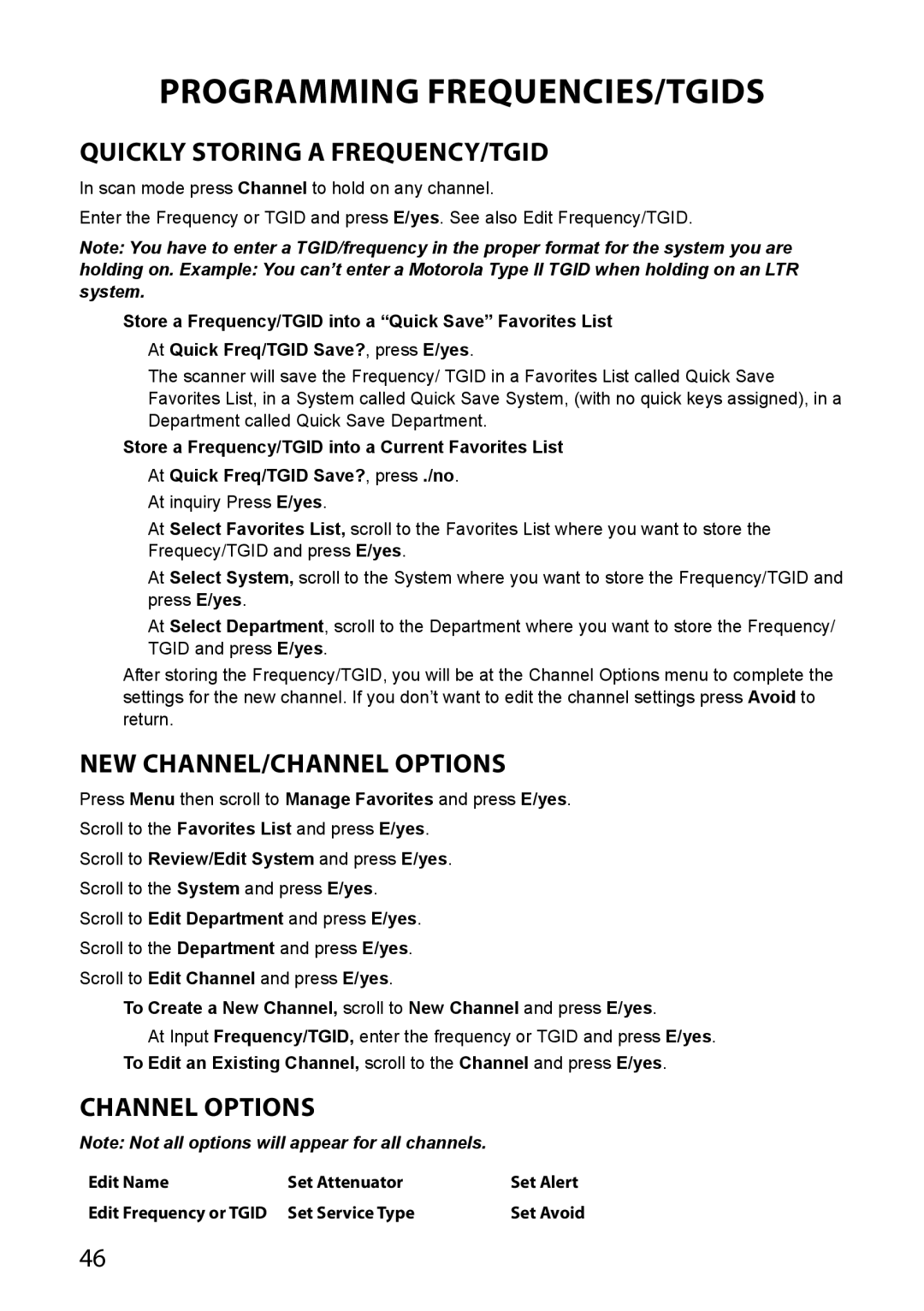
Programming Frequencies/TGIDs, Channel Options | Uniden BCD436HP
Download owner manual for Uniden BCD436HP. Learn more about Programming Frequencies/TGIDs, Quickly Storing a Frequency/TGID, New Channel/Channel Options.
How to use the Sentinel Software BCD436hp
- Joined
- Feb 22, 2007
- Messages
- 6,364
"This crazy Sentinel thing"☺️ is the premier programming tool people have been using for the 9 years the x36 scanners have been available. It also programs the newer SDS 100 and 200. ProScan is excellent also.
It gives you access to the database and is a way to update your firmware which is the first thing you should do when you receive your radio right after you enable all of your service types that you can modify later.
I'm wondering if you have updated your firmware and when the last time was as many improvements have been made on the 436.
Nobody will deny it's a pretty steep learning curve but the documentation sent to you here should really help and reading what's available on radio reference. If you search here you will find so much that will unlock a new world to you. If you get hung up just Google it and it'll take you straight to threads in the forums of radio reference that refer to your question..
First thing you want to do is update your database and firmware.
It gives you access to the database and is a way to update your firmware which is the first thing you should do when you receive your radio right after you enable all of your service types that you can modify later.
I'm wondering if you have updated your firmware and when the last time was as many improvements have been made on the 436.
Nobody will deny it's a pretty steep learning curve but the documentation sent to you here should really help and reading what's available on radio reference. If you search here you will find so much that will unlock a new world to you. If you get hung up just Google it and it'll take you straight to threads in the forums of radio reference that refer to your question..
First thing you want to do is update your database and firmware.
Ubbe
Member
Proscan are great and handles a lot of different scanners but have so many features it can be overwhelming and Sentinel are much easier to manage with less options to set incorrectly.
But if only adding a couple of analog channels you can do that quickly on the scanner and when you are done with that you read the scanner from Sentinel to save your work.
Push the Channel button and enter your frequency and end by the Enter button twice and you then have the option to edit the name tag, delay or any other setting for that frequency. At the bottom of the selections you have New Channel if you wish to add more frequencies. When you are done you use the Avoid button to come back to normal mode.
I believe it will automatically include the quick save favorite in scan but you can double check that. And that's it, nothing more to it for programming analog conventional frequencies. If adding many new frequencies it would be more convenient to use Sentinel, after manually programming one frequency directly on the scanner and then read the scanner, as you can copy and paste and then edit what needs to be edited for each frequency.
/Ubbe
But if only adding a couple of analog channels you can do that quickly on the scanner and when you are done with that you read the scanner from Sentinel to save your work.
Push the Channel button and enter your frequency and end by the Enter button twice and you then have the option to edit the name tag, delay or any other setting for that frequency. At the bottom of the selections you have New Channel if you wish to add more frequencies. When you are done you use the Avoid button to come back to normal mode.
I believe it will automatically include the quick save favorite in scan but you can double check that. And that's it, nothing more to it for programming analog conventional frequencies. If adding many new frequencies it would be more convenient to use Sentinel, after manually programming one frequency directly on the scanner and then read the scanner, as you can copy and paste and then edit what needs to be edited for each frequency.
/Ubbe
Well, I have been reading all the links offered. Maybe I've lost my touch. I was able to drill down into something that I added to a favorites list that I was then able to figure out how to modify including the freq, modulation and name but convoluted is a kind term. I guess thats one way but this ability to program the scanner from the keypad eludes me. On the portable model the "CHAN" button does nothing of any use that I can see.
Hitting the CHAN button puts the current channel on hold. While doing that, entering a frequency, then hitting CHAN again, takes you to that frequency. Hitting the E/YES button asks you if you want to save the entered frequency to a Favorites List. (Usually "Quick Save".)Well, I have been reading all the links offered. Maybe I've lost my touch. I was able to drill down into something that I added to a favorites list that I was then able to figure out how to modify including the freq, modulation and name but convoluted is a kind term. I guess thats one way but this ability to program the scanner from the keypad eludes me. On the portable model the "CHAN" button does nothing of any use that I can see.
So yes, it does something.
The spokesperson for Uniden once told me that the 436HP and SDS 100 were designed for an emphasis on digital.So, for those that are much more learned than me with this thing, a guy with all the programming experiance like many others including commercial, amateur and military... Is it true then that ProScan is the ONLY way to get an analog FM frequency programmed into the BCD436HP that will scan in a favorites list??? Is there no way to that manually or using this crazy Sentinel thing??? UGH! I mean, if this scanner is only good for digital or trunked systems then so be it. I'll only use it for that. The reason I bought it is because its receiver covers bands others don't. Any wisdom would be great.
I had Butel but threw it in the trash. I prefer Sentinel. It is very simple to speed up the radio and modify the Favorites to behave like an old banked scanner.
If you want me to send you some of my Favorites, I would be happy to share.
Gee wiz! So, using Sentinel, the proper way to program something you want to scan has to have a listing in a favorites list. Within that list you have to have a "System" and under that "System" you have to have a "Department" and within that "Department" you can add a radio frequency or as many as you want in that tree, where you can also pick its modulation type and service...
Did I say convoluted?
Did I say convoluted?
Choke, puke... Gripe, Complain... I got it. At least its doing what looks like scanning the freqs I added to lists... To bad the author of the software didnt anticipate this use mode and give us idiots a easy way out instead of all these levels of lists... Oh well. Now its time to see if it really receives on the freqs I entered. My goal was to create an EMREGENCY SCANNER. One that can tune the freqs of bands not normally scanned. Now, if its working, I could hear an aircraft ELT, A caller on the EMER Coast Guard Freq, the EMER FEMA Freq, or the EMER NAT GUARD Freq!
Sadly, I find that I must disagree with you. To me Sentinel is proof positive that Uniden is a hardware company and should sub out it's software development.
I can use Butel or ProScan and get a better set of Favorites Lists, Systems, Departments, Talk Groups and conventional frequencies in 1/2 the time it would take me to do it in Sentinel.
"Steep" is a nice way of saying over convoluted and complex programming choices.
The last time I saw software this frustrating to use was Motorola MTSX, which was DOS based.
All I use Sentinel for is changing settings and updating firmware. I also update the RRDB information, but only use that if I'm driving through an area and don't have the time to "roll my own" FL and so on.
As to the original question, it can be done, but it's not easy because the memory structure doesn't really support just programming in a conventional frequency unless there is an existing System and Department in which to drop it.
It might be easier to just program it in manually, but there still has to be a FL, System, and Department to put it into.
I think you can still get a free 30 day license to try out Pro Scan. The learning curve is not particularly steep and after a trial you may well decide it's worth the price to buy the license.
I can use Butel or ProScan and get a better set of Favorites Lists, Systems, Departments, Talk Groups and conventional frequencies in 1/2 the time it would take me to do it in Sentinel.
"Steep" is a nice way of saying over convoluted and complex programming choices.
The last time I saw software this frustrating to use was Motorola MTSX, which was DOS based.
All I use Sentinel for is changing settings and updating firmware. I also update the RRDB information, but only use that if I'm driving through an area and don't have the time to "roll my own" FL and so on.
As to the original question, it can be done, but it's not easy because the memory structure doesn't really support just programming in a conventional frequency unless there is an existing System and Department in which to drop it.
It might be easier to just program it in manually, but there still has to be a FL, System, and Department to put it into.
I think you can still get a free 30 day license to try out Pro Scan. The learning curve is not particularly steep and after a trial you may well decide it's worth the price to buy the license.
"This crazy Sentinel thing"☺️ is the premier programming tool people have been using for the 9 years the x36 scanners have been available. It also programs the newer SDS 100 and 200. ProScan is excellent also.
It gives you access to the database and is a way to update your firmware which is the first thing you should do when you receive your radio right after you enable all of your service types that you can modify later.
I'm wondering if you have updated your firmware and when the last time was as many improvements have been made on the 436.
Nobody will deny it's a pretty steep learning curve but the documentation sent to you here should really help and reading what's available on radio reference. If you search here you will find so much that will unlock a new world to you. If you get hung up just Google it and it'll take you straight to threads in the forums of radio reference that refer to your question..
First thing you want to do is update your database and firmware.
In the event you decided to use Sentinel, there are ways to speed things up.
I don't let RR decide the names of the Favorite, Department, or Channels.
Then, when I program the radio, I can go to the radio menu & see if all the Favorites downloaded. You have to make sure the "monitor" & "download" say yes.
That's the way I roll. It works for me, even in dense scanning environments like Houston, Texas.
I don't let RR decide the names of the Favorite, Department, or Channels.
Then, when I program the radio, I can go to the radio menu & see if all the Favorites downloaded. You have to make sure the "monitor" & "download" say yes.
That's the way I roll. It works for me, even in dense scanning environments like Houston, Texas.
Attachments
Similar threads
BCD325P2/BCD996P2:
How to copy a BCD436HP FL to a BCD325P2
- Replies
- 1
- Views
- 240
- Replies
- 4
- Views
- 488
- Replies
- 12
- Views
- 640