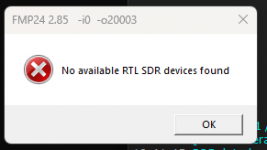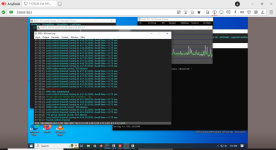I run the following batch file, with the RTL-SDR receiver disconnected from the USB port and I get an error as below.
I also tried with the default linkId of 20001 and got the same error.
@Echo
start cmd /k FMP24 -o20003 <
2023-11-17@184139.IQ
rem introduce a waiting time of 10 seconds before the second command is executed.
timeout /t 10
start cmd /k DSDPlus -i20003 -o1
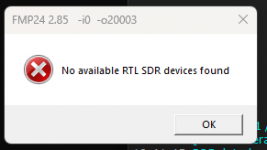
With the RTL-SDR plugged into the USB port:
If I type the commands in a console, I will have to open two consoles, because the first one does not complete:
D:\DSDPlus>FMP24 -o20003 <
2023-11-20@194915.IQ
FMP24 2.85
Current working directory is "D:\DSDPlus"
SDR sampling rate = 2.400 MHz
Spectrum window width: 1024
FFT size: 32,768
Spectrum update rate: 10 Hz
Step size table: 5.000 6.250 7.500 12.500 15.000 25.000 100.000
DSD+ path is "D:\DSDPlus"
Primary frequency list: '.\FreqList.csv'
Secondary frequency list: '.\FreqList2.csv'
Database search distance: 99.90 miles
Base latitude/longitude: 19.7163 -155.6241
Using DSD+ link ID 20003
Optimizing FFT calculations... done.
Audio output device #1 = 'Realtek HD Audio 2nd output (Re'
Audio output device #2 = 'CABLE Input (VB-Audio Virtual C'
Audio output device #3 = 'Realtek Digital Output (Realtek'
Audio output device #4 = 'Speakers (2- USB PnP Audio Devi'
Processing I/Q recording
Waiting for DSD+ link with link ID 20003
Recording date: 2023/07/20 19:49:15
Sampling rate: 2.400000 Msps
Center frequency: 417.362500 MHz
No frequency data files found
Delaying for DSD+ link...
<EOF> Close spectrum window to exit.Accepted DSD+ link on link ID 20003
DSD+ link: remote has closed connection
Waiting for DSD+ link with link ID 20003
Accepted DSD+ link on link ID 20003
** Note that I updated the content of the first command after running the second command, as they interact with each other.
==========================
Now, I run the other command:
D:\DSDPlus>DSDPlus -i20003 -o1
DSD+ 2.441
Current working directory is "D:\DSDPlus"
Appending synthesized audio to file '1R-DSDPlus.wav'
Assuming FMPA/FMPP/FMP24 is signal source; auto polarity detect is disabled
audio output device #1 = 'Realtek HD Audio 2nd output (Re'
audio output device #2 = 'CABLE Input (VB-Audio Virtual C'
audio output device #3 = 'Realtek Digital Output (Realtek'
audio output device #4 = 'Speakers (2- USB PnP Audio Devi'
audio output device #1 (Realtek HD Audio 2nd output (Re) initialized
P25 data loaded; 3 networks, 61 sites, 154 channels
0 frequency records loaded
1016 radio records loaded
110 group records loaded
0 site records loaded
0 network records loaded
0 site loader records loaded
Fusion decoding enabled
D-STAR decoding enabled
NXDN4800 decoding enabled
NXDN9600 decoding enabled
DMR/MotoTRBO decoding enabled
P25 Phase 1 and Phase 2 decoding enabled
X2-TDMA decoding enabled
ProVoice decoding enabled
Mono audio decoding initiated; press Esc to exit...
Initiating FMPx link using link ID 20003...
FMPx link established; link ID = 20003
FMPx link established
FMPx link exit
Initiating FMPx link using link ID 20003...
FMPx link established; link ID = 20003
FMPx link established
FMPx link exit
Initiating FMPx link using link ID 20003...
FMPx link established; link ID = 20003
FMPx link established
====================
I cannot hear any sound. I just made another IQ record to be sure it contains voice and I still can't hear anything. Further, the FMP24 window shows FM 99.9, while my recording is at 417.5125 MHz