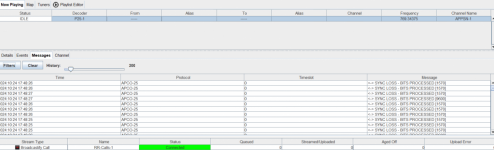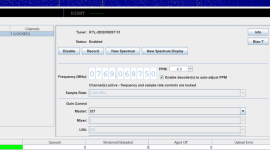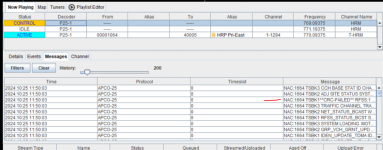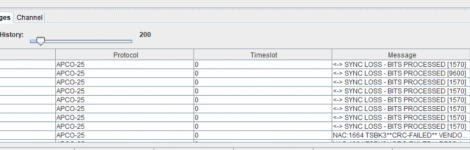Hey gents, so I got it working somewhat at least, thanks everyone for your suggestions etc, but I think what Daniel mentioned about my overall signal received is the issue. I only get half of a transmission it seems when replaying from the Calls page. I spent what time I had last night removing some splitters etc from my feed line and that got it at least receiving some data, but there is large periods of sync errors so its not getting a steady signal.
SDRTrunk reports lots of errors when I am receiving anything :
View attachment 171508
Funny thing, it always seems to catch HRP encrypted channels lol..
View attachment 171509
So I think its the wide band antenna I'm using, I remembered last night as I was working on the feed line that it is tuned/cut to somewhere in the 300-400 Mhz range so I'm thinking that is the main issue. It was in storage for the last 10 years and I forgot it was cut for UHF, plus it always worked from the HP area where I used to live so I didn't think much of it (I was pretty close to the tower out there). So, I either need to cut it to something closer to 800 mhz, or get another antenna, and likely get it up higher. So, guess who gets to go play on the roof this weekend.. yay!
Thanks again everyone for the help (or offers to help) and suggestions! Standby for an update.