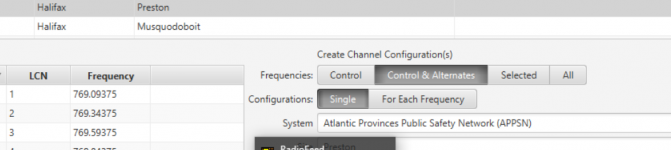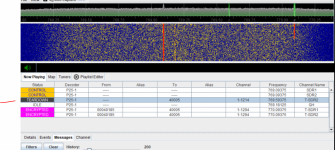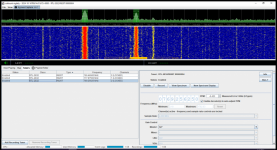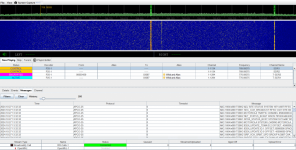Small update, I found my box of filters and added an HPF before the SDR, seems to have helped some, getting lots more messages in SDRTRUNK, and its holding the lock on the control channel better.
One good thing about Broadcastify Calls and SDRTrunk is you can just enter a wildcard/talkgroup range and it will feed everything you receive on the system, even new talkgroups not in the database. I do this method rather than importing a large list of talkgroups.
Interesting, how do I do that?
Maybe you can tell me why I only see "calls" from HRM Fire on my node, when I have the entire HRM group(all tgs) as my primary channel?
Also, When I create the Channels from RR import, I set it with Control & Alts :
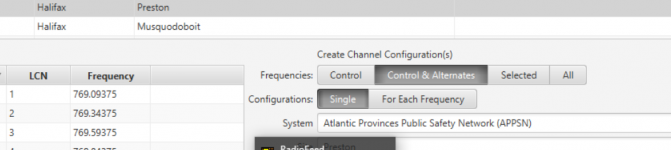
Do I need to select All instead, or maybe control only?? How are yours set?