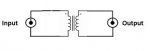I was almost going to suggest that telephone pickup coil in the other thread; didn't know if they even still existed! Anyway, for how to use them - couldn't be simpler - all you do is plug the telephone pickup coil into the input of whatever you are wanting to feed (like a PC audio input) and then take the suction cup and stick it to the back of whatever speaker you are using! That's it! The coil in the pickup acts like the secondary of a transformer with the primary formed by the speaker coil. Now, of course, the problem is that you might have difficulty on some speakers keeping the suction cup attached. You want to find a smooth surface (like maybe the back of an external speaker (assuming it is smooth and not well shielded). It would also work fine, usually, when placed right on the speaker grill right in the middle where the voice coil is. But then, of course, the grill won't allow the suction cup to stay stuck. So you'd have to find some other way to keep it "stuck" like with tape or whatever. Anyway, these are really easy to play with and SUPER SAFE for those paranoid folks out there! Talk about no direct connections!! They also can work in reverse, albeit not as efficiently, if you can drive them enough - they will impose a signal on another coil.
Aside from the "stickiness issue" another problem might be shielding - if the external speaker you are using is well shielded it might have very low or no signal level. But it's really easy to experiment with these babies and, like I said above, you can't really get much safer!
-Mike