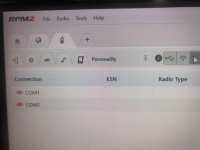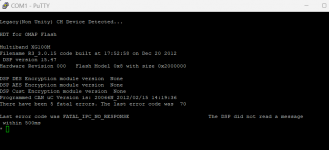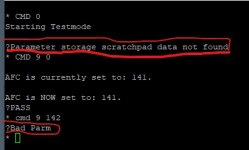For the RS-232 HyperTerminal/Putty discussion, these are the documents I found that seem to be relevant to the command set. Are there any more out there?
-
To anyone looking to acquire commercial radio programming software:
Please do not make requests for copies of radio programming software which is sold (or was sold) by the manufacturer for any monetary value. All requests will be deleted and a forum infraction issued. Making a request such as this is attempting to engage in software piracy and this forum cannot be involved or associated with this activity. The same goes for any private transaction via Private Message. Even if you attempt to engage in this activity in PM's we will still enforce the forum rules. Your PM's are not private and the administration has the right to read them if there's a hint to criminal activity.
If you are having trouble legally obtaining software please state so. We do not want any hurt feelings when your vague post is mistaken for a free request. It is YOUR responsibility to properly word your request.
To obtain Motorola software see the Sticky in the Motorola forum.
The various other vendors often permit their dealers to sell the software online (i.e., Kenwood). Please use Google or some other search engine to find a dealer that sells the software. Typically each series or individual radio requires its own software package. Often the Kenwood software is less than $100 so don't be a cheapskate; just purchase it.
For M/A Com/Harris/GE, etc: there are two software packages that program all current and past radios. One package is for conventional programming and the other for trunked programming. The trunked package is in upwards of $2,500. The conventional package is more reasonable though is still several hundred dollars. The benefit is you do not need multiple versions for each radio (unlike Motorola).
This is a large and very visible forum. We cannot jeopardize the ability to provide the RadioReference services by allowing this activity to occur. Please respect this.
You are using an out of date browser. It may not display this or other websites correctly.
You should upgrade or use an alternative browser.
You should upgrade or use an alternative browser.
I joined the cult (New XG-100M owner)
- Thread starter Teotwaki
- Start date
I went through the maintenance manual (version 14221-1200-5000, Rev. B) and the list of error codes starts on page 102. In the last actual terminal message that came into Putty was error code 509 "Increased Personality files are not present". I found it in the category "Personality Interface Fatal System Error Codes" starting on the bottom of page 104 and the full error code is 0x5509.
So far I have failed at getting it to respond again in the same way as in that Putty screenshot. Don't know which blindly sent command triggered the response as I was desperately trying everything in the command list. ;-)
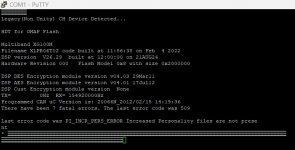
So far I have failed at getting it to respond again in the same way as in that Putty screenshot. Don't know which blindly sent command triggered the response as I was desperately trying everything in the command list. ;-)
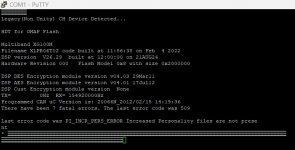
You entered the command for system information.I went through the maintenance manual (version 14221-1200-5000, Rev. B) and the list of error codes starts on page 102. In the last actual terminal message that came into Putty was error code 509 "Increased Personality files are not present". I found it in the category "Personality Interface Fatal System Error Codes" starting on the bottom of page 104 and the full error code is 0x5509.
So far I have failed at getting it to respond again in the same way as in that Putty screenshot. Don't know which blindly sent command triggered the response as I was desperately trying everything in the command list. ;-)
View attachment 168143
Through repeated retries I have found that system info does not work as a single command that gets results. I tried entering all possible commands by themselves and tried different combos too. Somehow some happy chance of timing on the RS232 stream or some lucky combination of commands did it.You entered the command for system information.
I've sent a note to the seller that something is really weird with this radio. Especially the name of the mission plan that was in it. That tech must have been in a truly bad mood that day.
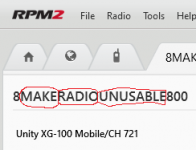
I took a good radio and put it in test mode for a freq alignment. Started with cmd 0 then followed it with cmd 9 0 and that screen below is what was showing on the "bad radio". So somehow the troublesome radio thought it was in test mode? Will have to play with that angle.You entered the command for system information.
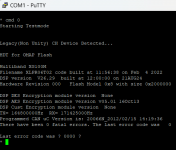
also
The codes are absolutely correct. Straight out of the maintenance manual I prominently mentioned above.Hmm, that's the correct code IIRC, also RPM2 is lousy on these radios and won't work with CH100s
I use RPM 14 and zero issues.
I’ve never seen a hint of “lousy” in RPM2 so don’t know what that is about. Maybe you’re thinking of Motorola software for the XTS-3000. (shudder-LOL)
RPM2 and the CH-100 work fine together. That's all I use to program my 100M.Hmm, that's the correct code IIRC, also RPM2 is lousy on these radios and won't work with CH100s
I use RPM 14 and zero issues.
Anyhow, I unlocked the keypad and can see that the Mission Plan "wipe" has a few 800 MHz frequencies programmed in. I can put the radio in FCC mode and then provide an RF signal on the channel so the radio does receive. If I transmit the power levels are set at 29 & 1.7 so that's decent. Maybe I'll have to inspect the D connector and see if it's boogered.
It seems that the RS-232 receive on the radio may be deaf? If I get Putty running ahead of time then power up the radio there is a short set of lines printed out (below) which at least say it is talking at 19200....
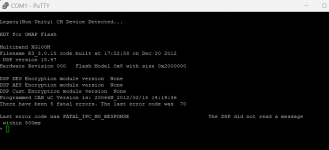
....but it seems to ignore commands. mBurnApp also says there is a comm error. I started mBurnApp then powered up the radio

Sample log file
lt*I001: Log file lf090624.log opened on 09/06/24 at 20:55:09
lt*I002: lt*D000: lt*D000: lt*D000: lt*D000: lt*D000: lt*D000: lt*D000: lt*D000: lt*D000: lt*D000: lt*D000: lt*D000: lt*D000: lt*D000: lt*D000: lt*D000: lt*D000: lt*D000: lt*D000: lt*D000: lt*D000: lt*D000: lt*D000: lt*D000: lt*D000: lt*D000: lt*D000: Legacy(Non Unity) CH Device Detected...
lt*D000:
lt*D000: HDT for OMAP Flash
lt*D000:
lt*D000: Multiband XG100M
lt*D000: Filename R3_3.0.15 code built at 17:52:58 on Dec 20 2012
lt*D000: DSP version 15.47
lt*D000: Hardware Revision 000 Flash Model 0x8 with size 0x2000000
lt*D000:
lt*D000: DSP DES Encryption module version None
lt*D000: DSP AES Encryption module version None
lt*D000: DSP Cust Encryption module version None
lt*D000: Programmed CAN uC Version is: 20066N_2012/02/15 14:19:36
lt*D000: There have been 5 fatal errors. The last error code was 70
lt*D000:
lt*D000: Last error code was FATAL_IPC_NO_RESPONSE The DSP did not read a message within 500ms
lt*E001: PUNT code =301 PUNT Location = 0
lt*E001:
Error: Device Model is not supported.
lt*I003: Log file closed on 09/06/24 at 20:55:24
lt*I000: -----------------------------------------------
lt*I000: -----------------------------------------------
lt*I001: Log file lf090624.log opened on 09/06/24 at 20:57:21
lt*I002: lt*E001: PUNT code =104 PUNT Location = 3103
lt*E001:
Error: COFF file error.
lt*I003: Log file closed on 09/06/24 at 20:58:04
A number of times I'd pull the serial cable off of this radio, plug it into a working radio and the RS-232 comms work both ways for RPM-2 or Putty
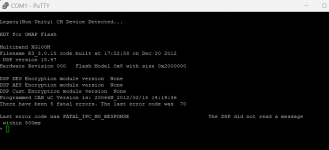
....but it seems to ignore commands. mBurnApp also says there is a comm error. I started mBurnApp then powered up the radio

Sample log file
lt*I001: Log file lf090624.log opened on 09/06/24 at 20:55:09
lt*I002: lt*D000: lt*D000: lt*D000: lt*D000: lt*D000: lt*D000: lt*D000: lt*D000: lt*D000: lt*D000: lt*D000: lt*D000: lt*D000: lt*D000: lt*D000: lt*D000: lt*D000: lt*D000: lt*D000: lt*D000: lt*D000: lt*D000: lt*D000: lt*D000: lt*D000: lt*D000: lt*D000: Legacy(Non Unity) CH Device Detected...
lt*D000:
lt*D000: HDT for OMAP Flash
lt*D000:
lt*D000: Multiband XG100M
lt*D000: Filename R3_3.0.15 code built at 17:52:58 on Dec 20 2012
lt*D000: DSP version 15.47
lt*D000: Hardware Revision 000 Flash Model 0x8 with size 0x2000000
lt*D000:
lt*D000: DSP DES Encryption module version None
lt*D000: DSP AES Encryption module version None
lt*D000: DSP Cust Encryption module version None
lt*D000: Programmed CAN uC Version is: 20066N_2012/02/15 14:19:36
lt*D000: There have been 5 fatal errors. The last error code was 70
lt*D000:
lt*D000: Last error code was FATAL_IPC_NO_RESPONSE The DSP did not read a message within 500ms
lt*E001: PUNT code =301 PUNT Location = 0
lt*E001:
Error: Device Model is not supported.
lt*I003: Log file closed on 09/06/24 at 20:55:24
lt*I000: -----------------------------------------------
lt*I000: -----------------------------------------------
lt*I001: Log file lf090624.log opened on 09/06/24 at 20:57:21
lt*I002: lt*E001: PUNT code =104 PUNT Location = 3103
lt*E001:
Error: COFF file error.
lt*I003: Log file closed on 09/06/24 at 20:58:04
A number of times I'd pull the serial cable off of this radio, plug it into a working radio and the RS-232 comms work both ways for RPM-2 or Putty
Try using RPM 14 code loader and put the radio in program mode manually holding A and C when turning on. Looks like very old code and yes RPM2 can be too new for some radios. That looks like it's running pre-ECP firmware.
Thanks!Try using RPM 14 code loader and put the radio in program mode manually holding A and C when turning on. Looks like very old code and yes RPM2 can be too new for some radios. That looks like it's running pre-ECP firmware.
Late last night PRCguy had emailed to me similar thoughts about the age of the firmware.
I thought holding A&C was only to put the 721 control head into its program mode? Or, does it put both head and radio into program mode but you have to plug into the DB9 connector of just the one unit you wish to upgrade?
If the latter, how is that different from holding A&B&C and powering up?
Some decent progress after a lot of nail biting and sheer terror 

Thanks to Shawn and Mike's help I've made progress. This radio really fought me but I got it to update from MBAPP 11 to 13. Next I pushed in R06T02.
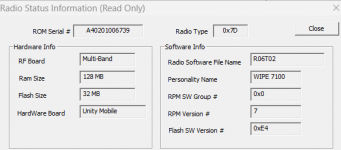
However, I don't seem to have a .cmp file for bootapp I can use for updates. My folder had some sort of Wireshark file capture (?). Have to find out what is correct.
Thanks to Shawn and Mike's help I've made progress. This radio really fought me but I got it to update from MBAPP 11 to 13. Next I pushed in R06T02.
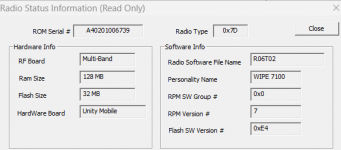
However, I don't seem to have a .cmp file for bootapp I can use for updates. My folder had some sort of Wireshark file capture (?). Have to find out what is correct.
Said cautiously...... I think the radio is programming and operating normally now. Firmware was updated but I think the turning point was using RPM14, taking a 100P plan for my handheld and loading that into the mobile after changing the drop down to 100M. That seemed to flush out the old plan which may have been loaded from RPM-7 a long time ago. After that I was able to start using RPM2 as it would always detect the radio on Com1, the radio didn't have to be preset into Program mode and I could read and write plans into the radio.
One of the sure signs of normalcy was being able to verify the updated firmware versions from within RPM2
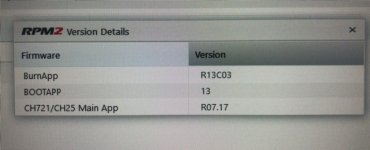
or looking from within RPM2 Maintenance where the only odd thing is that is shows RPM Version # as 7.
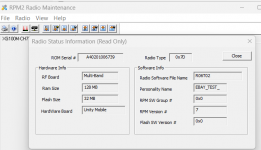
Another was being able to jump into Putty and run calibration.
I loaded in a test plan, set the channel to 869.9875 MHz. Then I dropped out of RPM2 and fired up Putty, gave the radio a CMD 0 for test mode and went through the steps to adjust the radio's TCXO to a minimum of 20 Hz high in frequency.
I've added and deleted sample mission plans a number of times and not had an issue. Am just trying to be 100% sure I don't have to send this radio back.
One of the sure signs of normalcy was being able to verify the updated firmware versions from within RPM2
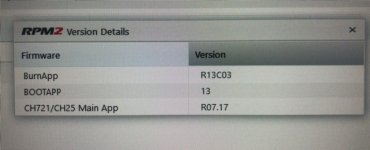
or looking from within RPM2 Maintenance where the only odd thing is that is shows RPM Version # as 7.
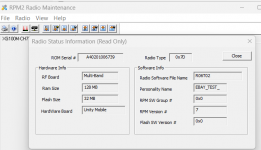
Another was being able to jump into Putty and run calibration.
I loaded in a test plan, set the channel to 869.9875 MHz. Then I dropped out of RPM2 and fired up Putty, gave the radio a CMD 0 for test mode and went through the steps to adjust the radio's TCXO to a minimum of 20 Hz high in frequency.
I've added and deleted sample mission plans a number of times and not had an issue. Am just trying to be 100% sure I don't have to send this radio back.
I've tried to capture a set of notes of the firmware upgrade process as follows below. I had a radio that was very old and RPM2 and my RS232 terminal program (Putty) could not talk to the radio. One thing that helped to get things moving was to take one of my XG-100P Mission Plans and select the drop down for XG-100M and load the plan into the fussy radio.Feedback on the following is welcome:
XG-100M Firmware upgrade
If the radio's firmware, burnapp and bootapp are very old (such as R3 3.0.15 or burnapp 11) try the following:
Power off, hold in the A & C buttons on the CH-721 system head and power on. After a few seconds you
should see a screen that says Program

Open up RPM14 -
Select Tools, Comm Settings and select the right number for your computer port.
Click on Radio, Standard Serial Connection, Load Compressed Code and check that the Com port number is still correct.
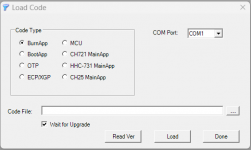
If loading all three files do so in order of Burn - Boot – ECP. It can be slow for them to load so ensure nothing will interrupt the transfer process! As each one loads you’ll have a blue status bar to display progress.

Now close RPM 14 and if needed, open RPM or RPM2 Maintenance to perform a “Jump” to clear the radio if it is still stuck in programming mode. Then open RPM2 for programming, select the radio tab and click on the DB9 symbol to discover the com ports. Next, highlight the line for the Com port being used then select “read version- selected” . Verify that the displayed firmware number is correct then click on the three dots on the far right to verify the versions of BurnApp and BootApp.

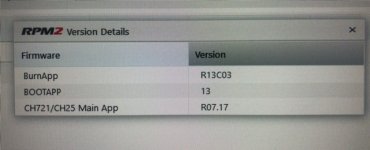
After this load some test frequencies and check the radio’s performance. Perform a TCXO cal if needed as per the Maintenance Manual.
XG-100M Firmware upgrade
If the radio's firmware, burnapp and bootapp are very old (such as R3 3.0.15 or burnapp 11) try the following:
Power off, hold in the A & C buttons on the CH-721 system head and power on. After a few seconds you
should see a screen that says Program

Open up RPM14 -
Select Tools, Comm Settings and select the right number for your computer port.
Click on Radio, Standard Serial Connection, Load Compressed Code and check that the Com port number is still correct.
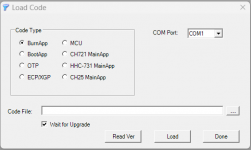
If loading all three files do so in order of Burn - Boot – ECP. It can be slow for them to load so ensure nothing will interrupt the transfer process! As each one loads you’ll have a blue status bar to display progress.

Now close RPM 14 and if needed, open RPM or RPM2 Maintenance to perform a “Jump” to clear the radio if it is still stuck in programming mode. Then open RPM2 for programming, select the radio tab and click on the DB9 symbol to discover the com ports. Next, highlight the line for the Com port being used then select “read version- selected” . Verify that the displayed firmware number is correct then click on the three dots on the far right to verify the versions of BurnApp and BootApp.

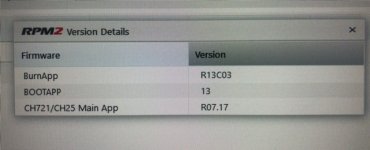
After this load some test frequencies and check the radio’s performance. Perform a TCXO cal if needed as per the Maintenance Manual.
Last edited:
Edit The command should have been cmd 9 10 for the increment of the AFC value by 10.Has anyone ever seen this error on the serial port before?
View attachment 169373
I did try resetting the Flash memory but that didn't solve the issue.
This issue seems to be preventing me from updating the TCXO's AFC value to re-center the radio's frequency.
Suggestions?