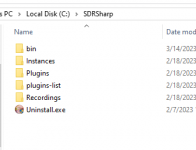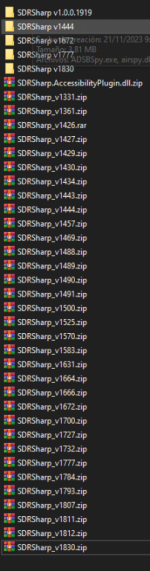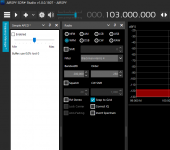Hello friends, I am testing the development of plugins for SDRSharp, so far all the tests I have done on my plugins up to version v1.0.0.1777 have been very positive.
Here is the point where I need someone to help me, starting with this version it is supposed to be easier to implement the plugins in SDRSharp since it is enough to paste your dll in the plugins folder without the need to create the magic line , but in none of the versions higher than this do they present the plugins to me when I deposit them in the plugins folder.
It's probably something very simple that I'm missing, but I can't see it.
Although I haven't mentioned it, I want to say that I am developing these plugin tests in C# with the .NET Framework 4.8, thanks in advance for your answers.
Here is the point where I need someone to help me, starting with this version it is supposed to be easier to implement the plugins in SDRSharp since it is enough to paste your dll in the plugins folder without the need to create the magic line , but in none of the versions higher than this do they present the plugins to me when I deposit them in the plugins folder.
It's probably something very simple that I'm missing, but I can't see it.
Although I haven't mentioned it, I want to say that I am developing these plugin tests in C# with the .NET Framework 4.8, thanks in advance for your answers.