You are using an out of date browser. It may not display this or other websites correctly.
You should upgrade or use an alternative browser.
You should upgrade or use an alternative browser.
IC-R30 RS-R30I iOS App Available
- Thread starter bgav
- Start date
- Status
- Not open for further replies.
Very easy to setup and pair, took about 10s to get up and running.


This setup is pretty slick. I have a Moto Hint Bluetooth earbud and after pairing it with my R30 I can listen to the R30 via the BT earbud while controlling the R30 using the iOS app while the Moto Hint is also connected to my iPhone.
ka1njl
Member
Audio
This is indeed pretty slick. Is it true that the audio is either routed to the internal speaker or a Bluetooth headset or both but not through your iPhone/iPad?
This is indeed pretty slick. Is it true that the audio is either routed to the internal speaker or a Bluetooth headset or both but not through your iPhone/iPad?
This is indeed pretty slick. Is it true that the audio is either routed to the internal speaker or a Bluetooth headset or both but not through your iPhone/iPad?
Yes, audio from the IC-R30 goes straight to BT headset and can be set to also go to the internal speaker. Only CI-V control commands are transmitted between the app and IC-R30.
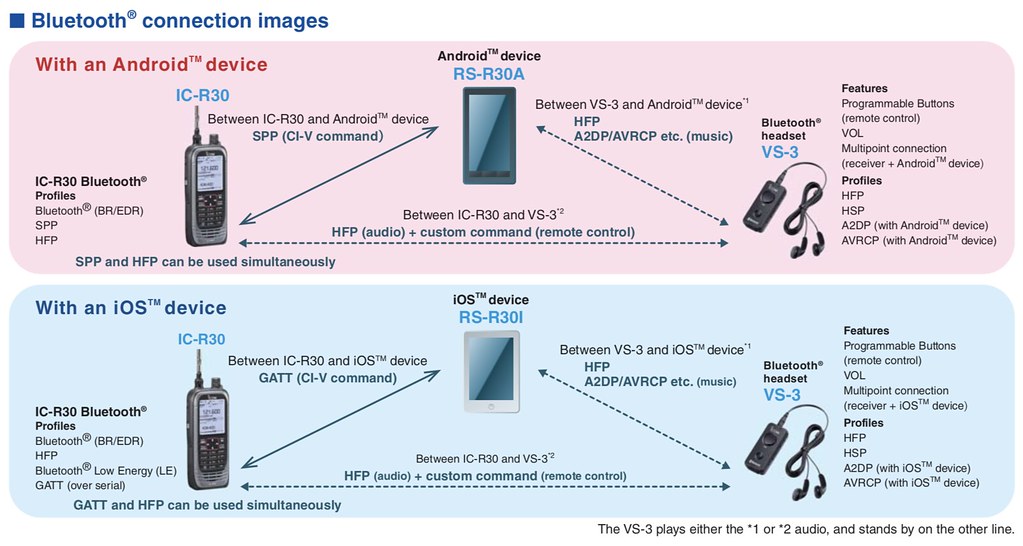
Last edited:
iOS App - Failed to get Radio Model
So I'm able to get the iphone paired with the ICOM BT-003, however I'm not able to get it to work. I'm getting a " Failed to get Radio Model" when I access the to Control Icon , I get a pop up screen on the iphone - Error - Bluetooth is not connected . First connect to a Receiver.
Bluetooth settings on iphone says I'm connected and the R30 shows it's also connected - Any settings I can check or adjust to make things work?
So I'm able to get the iphone paired with the ICOM BT-003, however I'm not able to get it to work. I'm getting a " Failed to get Radio Model" when I access the to Control Icon , I get a pop up screen on the iphone - Error - Bluetooth is not connected . First connect to a Receiver.
Bluetooth settings on iphone says I'm connected and the R30 shows it's also connected - Any settings I can check or adjust to make things work?
So I'm able to get the iphone paired with the ICOM BT-003, however I'm not able to get it to work. I'm getting a " Failed to get Radio Model" when I access the to Control Icon , I get a pop up screen on the iphone - Error - Bluetooth is not connected . First connect to a Receiver.
Bluetooth settings on iphone says I'm connected and the R30 shows it's also connected - Any settings I can check or adjust to make things work?
Try forgetting the BT-003 connection in your iPhone Bluetooth settings and relaunch the Icom app and follow the onscreen instructions. You need to do the scan and pairing sequence within the app while going into the Bluetooth settings on your R30 and selecting the correct mode as prompted in the app.
Sent from my iPhone using Tapatalk Pro
Glad to see this app out, just running for a bit here it connects easily thru my Airpods but having no luck getting audio working from either of our R-30's on the iPhone or iPad speakers.
No landscape mode, hopefully that will be added in future, makes app on an iPad much easier to use. Great job Icom and thanks.
No landscape mode, hopefully that will be added in future, makes app on an iPad much easier to use. Great job Icom and thanks.
Hi All,
I have the app installed and connected to my iPhone via BT-003, but I am not getting anything on the app. The app screen is not registering what is on my R30. The BT-003 is showing connected in my Bluetooth settings and my phone is showing on the R30 in the Bluetooth settings. Obviously operator error on my part. Any help would greatly be appreciated for this EE with a huge brain block.
Thank you,
W2WEG
Sent from my iPhone using Tapatalk
I have the app installed and connected to my iPhone via BT-003, but I am not getting anything on the app. The app screen is not registering what is on my R30. The BT-003 is showing connected in my Bluetooth settings and my phone is showing on the R30 in the Bluetooth settings. Obviously operator error on my part. Any help would greatly be appreciated for this EE with a huge brain block.
Thank you,
W2WEG
Sent from my iPhone using Tapatalk
Go into Settings on your iPhone, Bluetooth, turn Bluetooth off for 30 seconds or so then back on - see if it connects.
Or just go into Settings/Bluetooth and tap on the small blue i to the right of Connected or Disconnected, select Forget This Device, click again at bottom of screen and then try repairing the Icom app. Make sure they stay pretty close to each other, Bluetooth is a short range signal - beyond 15-20 feet or so you may drop the connection.
Or just go into Settings/Bluetooth and tap on the small blue i to the right of Connected or Disconnected, select Forget This Device, click again at bottom of screen and then try repairing the Icom app. Make sure they stay pretty close to each other, Bluetooth is a short range signal - beyond 15-20 feet or so you may drop the connection.
Oceans777
Thank you for your help, but I may have a problem somewhere in connecting via Bluetooth. I do not get a little blue (i) information icon at the end of the BT-003 connected. I did send an email to Icom tech support.

Sent from my iPhone using Tapatalk
Thank you for your help, but I may have a problem somewhere in connecting via Bluetooth. I do not get a little blue (i) information icon at the end of the BT-003 connected. I did send an email to Icom tech support.

Sent from my iPhone using Tapatalk
Sorry W2WEEG - I missed that you are an EE when I replied, obviously you know Bluetooth.
Having problems here too. Airpods always connected to the R-30 before with no issues but pretty difficult to connect and stay connected now. Same issue as you are having with the BT-003 displaying connected/paired but no activity on the Control screen. When I do get Airpods to connect (must be done thru IC-R30, so far having them as audio source on iPhone the RS-R30I sends no audio to them or to speaker on phone which seems odd) they disconnect randomly.
Now after it connected to the IC-R30 easily the first time, I deleted the connection and while BT-003 sees the IC-R30 it refuses to pair again.
Passing this along to Icom tomorrow, just the usual teething issues with a new app probably.
Having problems here too. Airpods always connected to the R-30 before with no issues but pretty difficult to connect and stay connected now. Same issue as you are having with the BT-003 displaying connected/paired but no activity on the Control screen. When I do get Airpods to connect (must be done thru IC-R30, so far having them as audio source on iPhone the RS-R30I sends no audio to them or to speaker on phone which seems odd) they disconnect randomly.
Now after it connected to the IC-R30 easily the first time, I deleted the connection and while BT-003 sees the IC-R30 it refuses to pair again.
Passing this along to Icom tomorrow, just the usual teething issues with a new app probably.
Oceans777,
Please don’t be sorry, level of education or ones expertise could always learn something from someone, no matter where they are on the totem pole. My other thought is to update to the new firmware release and give that a ride, I usually hold off on installing new firmware as soon as it comes out. We all probably have some war stories on that subject I will keep you in the loop and again thanks to you and this lovely forum.
I will keep you in the loop and again thanks to you and this lovely forum.
73
Sent from my iPhone using Tapatalk
Please don’t be sorry, level of education or ones expertise could always learn something from someone, no matter where they are on the totem pole. My other thought is to update to the new firmware release and give that a ride, I usually hold off on installing new firmware as soon as it comes out. We all probably have some war stories on that subject
73
Sent from my iPhone using Tapatalk
Hi W2WEG,
In the app, you can try this - it worked for me for now anyway, With Bluetooth on in your phone and the IC-R30 Menu/Bluetooth Set and open <<Pairing Reception>> then open the RS-R30 app. At the Blurtooth devices initial screen you'll see your ICOM BT-003 connection. You can try tapping on the connection and if successful and truly connects it should go right into your main screen and show activity.
If not or it just spins /fails, put your finger to the right of the Paired word on the line and swipe left to delete that connection. Then (being sure <<Pairing Reception>> has not timed out or restart it on the R30 Bluetooth Set menu) press Scan to discover the receiver again and hopefully connect this time.
Took some time with mine to get it going but now it's mostly working.
John
In the app, you can try this - it worked for me for now anyway, With Bluetooth on in your phone and the IC-R30 Menu/Bluetooth Set and open <<Pairing Reception>> then open the RS-R30 app. At the Blurtooth devices initial screen you'll see your ICOM BT-003 connection. You can try tapping on the connection and if successful and truly connects it should go right into your main screen and show activity.
If not or it just spins /fails, put your finger to the right of the Paired word on the line and swipe left to delete that connection. Then (being sure <<Pairing Reception>> has not timed out or restart it on the R30 Bluetooth Set menu) press Scan to discover the receiver again and hopefully connect this time.
Took some time with mine to get it going but now it's mostly working.
John
Last edited:
Try forgetting the BT-003 connection in your iPhone Bluetooth settings and relaunch the Icom app and follow the onscreen instructions. You need to do the scan and pairing sequence within the app while going into the Bluetooth settings on your R30 and selecting the correct mode as prompted in the app.
So after many unsuccessful attempts I did a full reset of the R30 and reinstalled the app. I finally got it to work but still not clear how. LOL
I have an Android S7 and wanted a dedicated phone to use with my drones. So I picked up a prepaid Straight Talk iphone 6 with 32GB from Wal-Mart for 179.00. I can use this for both hobbies without interruptions and have a backup phone for emergencies.
Oh yes - that's the ticket - you'll definitely need that new firmware R3OU110 and then all should be tickety-boo as our English friends say. I assumed you had that and didn't think to ask. Happy listening!
Oceans777,
Please don’t be sorry, level of education or ones expertise could always learn something from someone, no matter where they are on the totem pole. My other thought is to update to the new firmware release and give that a ride, I usually hold off on installing new firmware as soon as it comes out. We all probably have some war stories on that subjectI will keep you in the loop and again thanks to you and this lovely forum.
73
Sent from my iPhone using Tapatalk
That's a great idea - perfect to go run or bike with and not kill the iPhone. Going to try the Android version on my aging but beloved Galaxy Note tablet today too. Glad you got it going!
So after many unsuccessful attempts I did a full reset of the R30 and reinstalled the app. I finally got it to work but still not clear how. LOL
I have an Android S7 and wanted a dedicated phone to use with my drones. So I picked up a prepaid Straight Talk iphone 6 with 32GB from Wal-Mart for 179.00. I can use this for both hobbies without interruptions and have a backup phone for emergencies.
RS-R30i App - no audio
Okay guys, what's the trick to getting audio out on the iphone ?
The App is running fine and I do hear audio coming from the speaker on the R30.
Thanks again for everyone's help.
Okay guys, what's the trick to getting audio out on the iphone ?
The App is running fine and I do hear audio coming from the speaker on the R30.
Thanks again for everyone's help.
Last edited:
Okay guys, what's the trick to getting audio out on the iphone ?
The App is running fine and I do hear audio coming from the speaker on the R30.
Thanks again for everyone's help.
Audio can't be directed through the app, it can only directly to a BT audio device (see diagram above), the R30's speaker, or both.
Going to try the Android version on my aging but beloved Galaxy Note tablet today too.
I don't see the android app in the play store, where did you get your copy?
- Status
- Not open for further replies.
Similar threads
- Replies
- 23
- Views
- 2K
- Replies
- 2
- Views
- 1K
- Replies
- 8
- Views
- 1K
- Replies
- 11
- Views
- 2K

